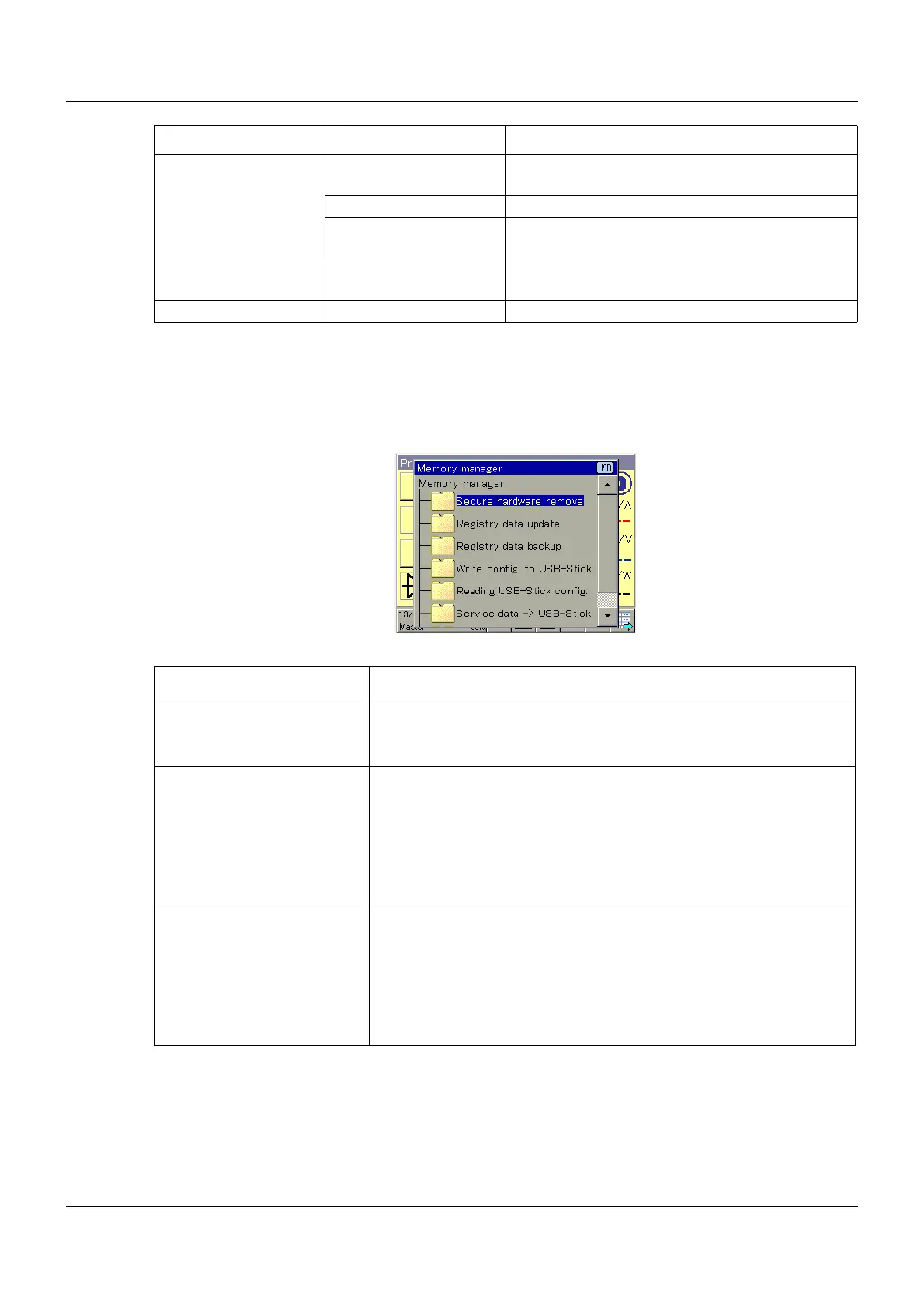121
12 Configuration
Updating/backing up recording data
When the recording data memory is full, the recorded data can be saved on the PC using data
archiving software or exported onto a mass storage device. The USB host socket is used for
this purpose.
Memory values Mean value The mean value is calculated based on the set
memory cycle and saved.
Current value The value at the time of scanning is saved.
Minimum value The minimum is determined based on the set
memory cycle and saved.
Maximum value The maximum is determined based on the set
memory cycle and saved.
Memory cycle 1 to 5 to 3600 s A value is recorded every 5 seconds.
Parameter Selection/settings Description
Function Meaning
Secure hardware remove To prevent hardware damage or loss of data, it is necessary to select
this menu item before removing an inserted USB flash drive. Please
follow the instructions on the device's display.
Registry data update Measurement data that has not yet been retrieved is transferred to
the flash drive together with their configuration data. The measure-
ment data is stored in DAT files and the configuration data in SET
files. These files can be opened and evaluated with the aid of the
JUMO PCA3000 evaluation software. Data that has been extracted is
marked internally as retrieved and the available memory display is
set to 100 %.
Registry data backup All measurement data in the ring buffer (also data already retrieved)
is transferred to the flash drive together with their configuration data.
The measurement data is stored in DAT files and the configuration
data in SET files. These files can be opened and evaluated with the
aid of the JUMO PCA3000 evaluation software.In contrast to a
recorder update, the recorder data is not marked internally and the
available memory display is not reset.