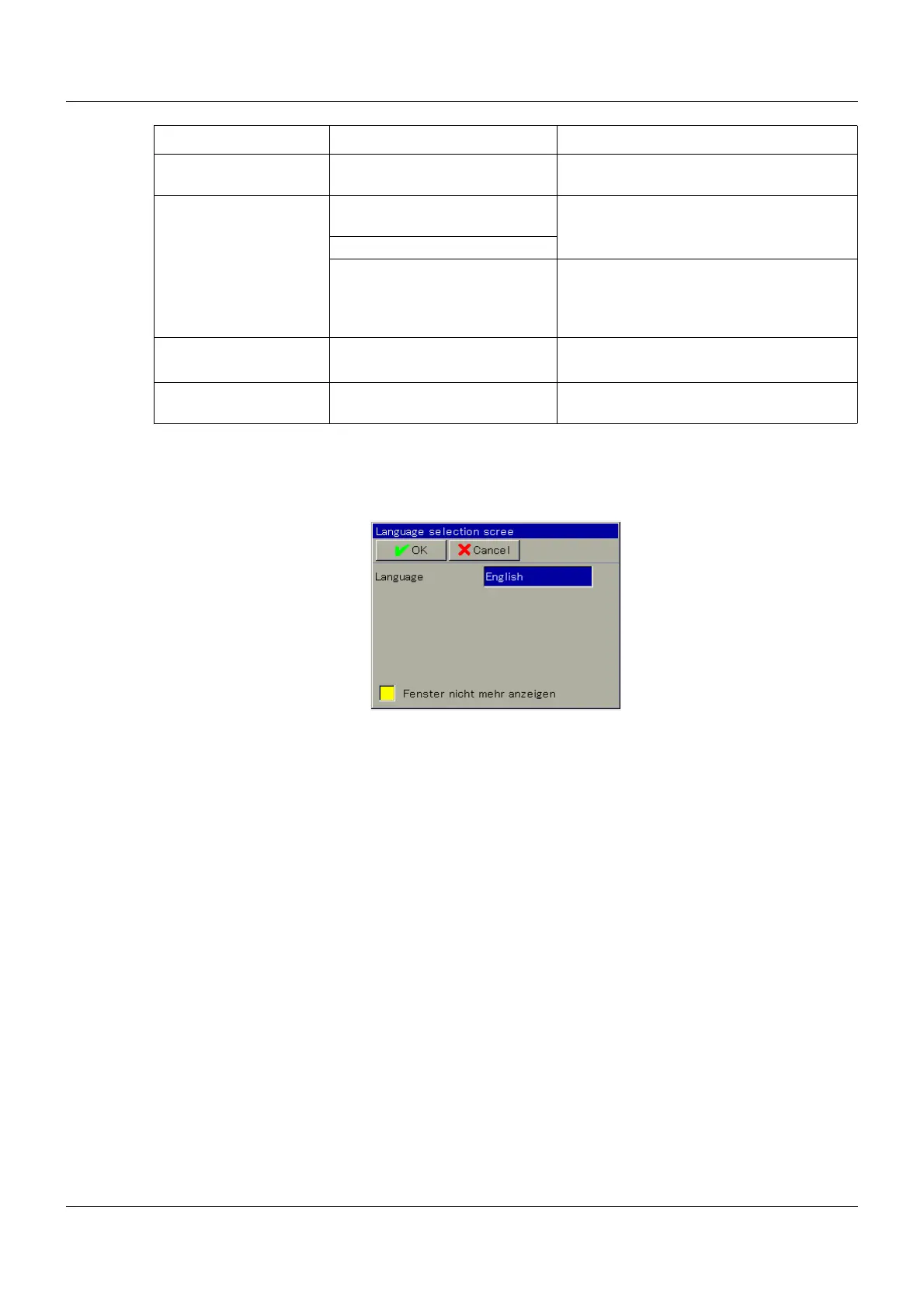73
12 Configuration
Language select. aft. Power-On
Selecting "yes" for this setting means that a language selection prompt appears following "pow-
er on", which gives the user the opportunity to select their preferred language.
Memory alarm limit
If, for example, the available memory is less than 20 % when recording data, an entry will be
made in the alarm list. This enables the user to retrieve the recording data using the USB flash
drive or the interface (as configured).
The value indicating the available memory only returns to 100 % once the data has been re-
trieved. If the remaining 20 % has been used up, the oldest recorded data is overwritten and
replaced with the new data. In this case, there will be a gap in the recording.
Setup quick info - Any text may be transferred to the device
during the data transfer.
Version onlinevis.
(only setup)
Standard online visualization Software version of the webserver soft-
ware
No online visualization
Example 333.01.01-13 If relevant, additional versions are listed
that can be selected in the version library
and can be specifically selected for the
software update.
Comparison criteria Compatible Setup program<->device software
(setup only) Equal or greater
Software-Version
(only setup)
Standard Software The device software version is available
here
Parameter Selection/settings Description