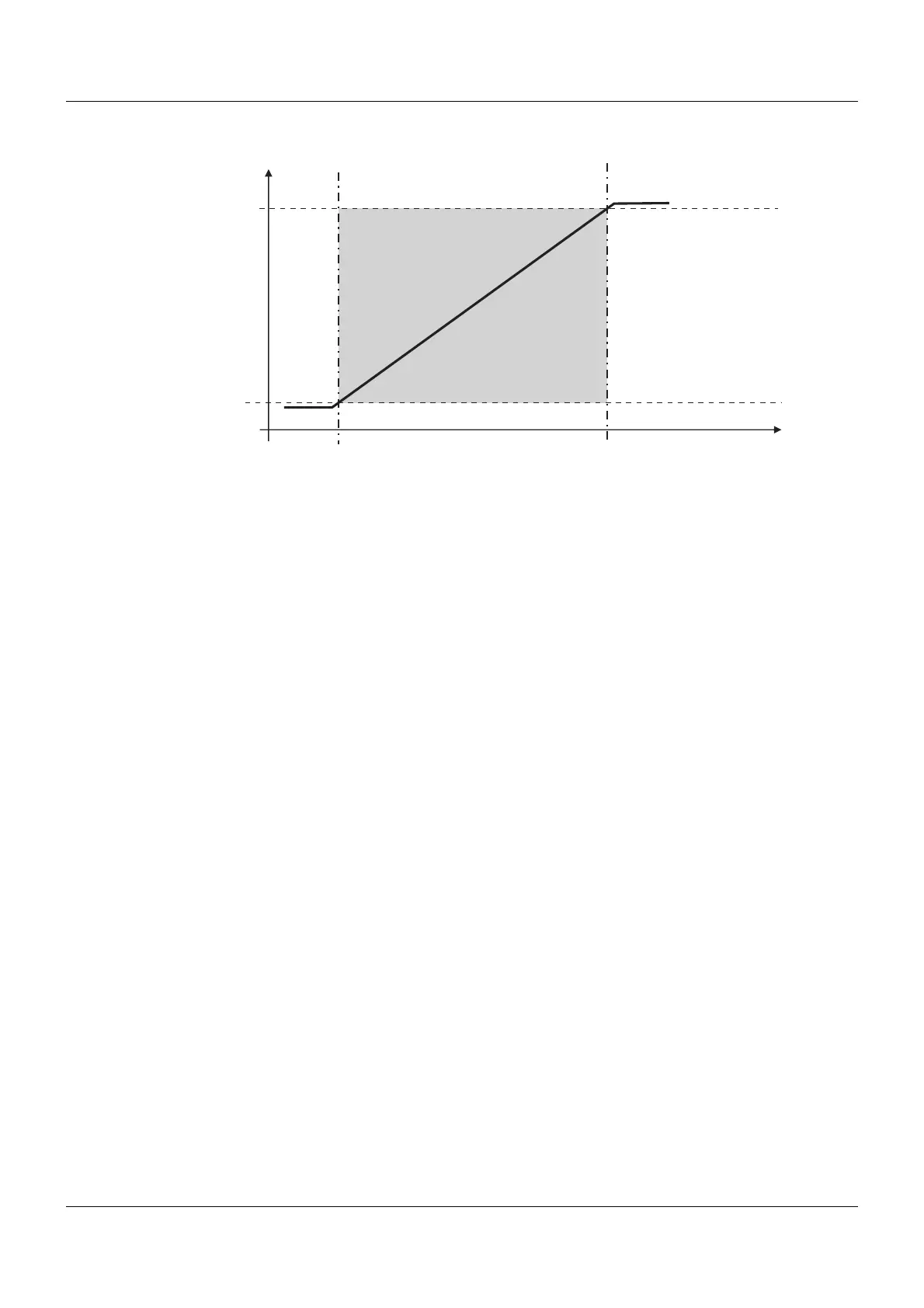105
12 Configuration
Status after change of configuration
Modified parameters are incorporated immediately.
Behavior after power on
During the initialization phase of the controller module, the output signal adopts a value of 0 %
(in relation to the value range of the signal type).
Error handling
The behavior in the event of deviation above or below the measuring range (out of range) can
be configured. The settings made there also apply for probe/conductor breaks or probe/con-
ductor short-circuits. This results in a safe state for operation in the event of an error.
Error detection depends on the type of measuring probe (see technical data, measuring circuit
monitoring).
measured value
standard signal
for analog output
4 mA
20 mA
3,8 mA
20,5 mA
scaling start scaling end