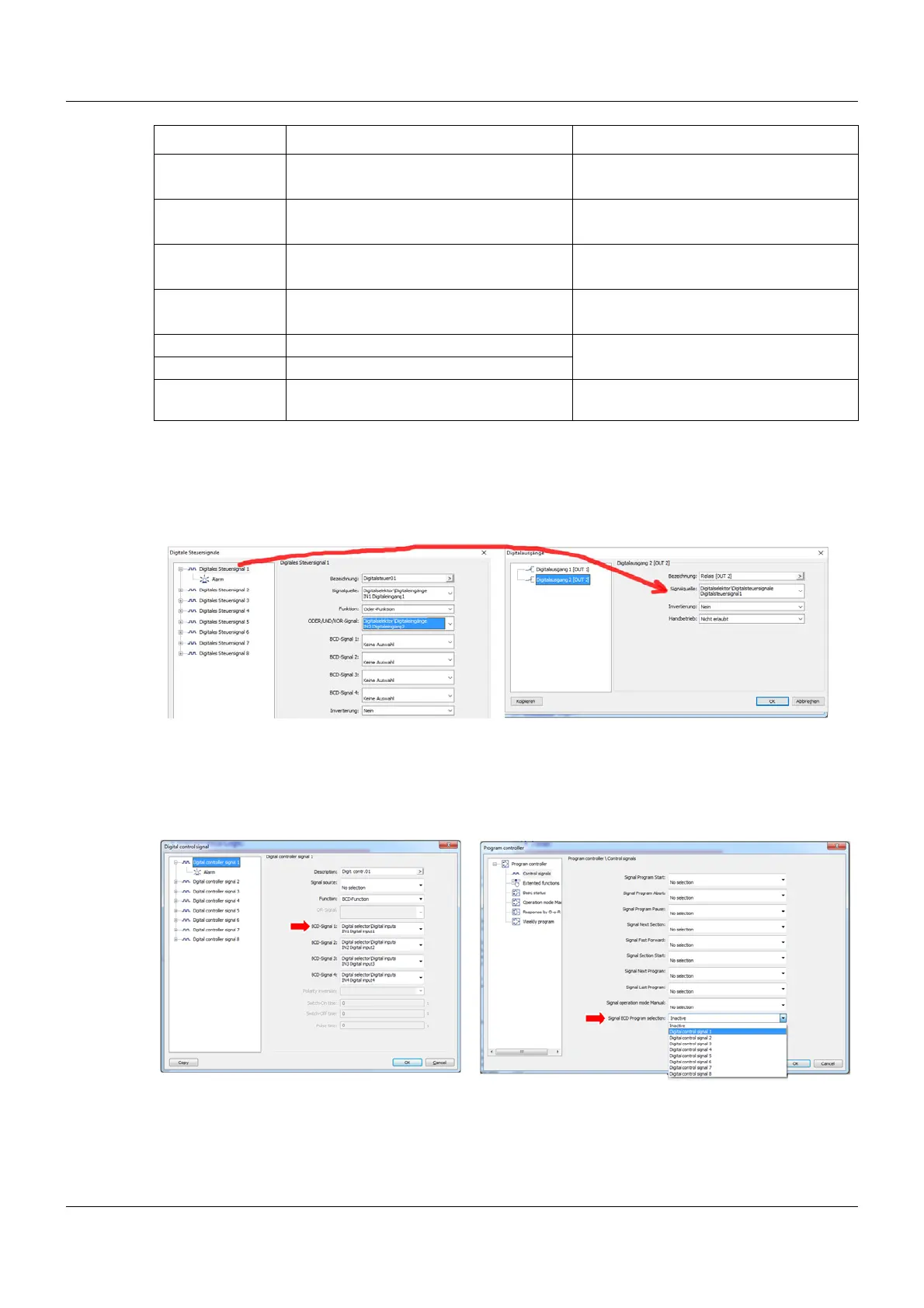12 Configuration
136
Function
The following screen shows an OR function for digital inputs 1 and 2, which is issued from dig-
ital output OUT2
BCD signal
With the BCD function (Binary Coded Decimal), 4 digital signals (4-bit) can be processed into
one digital controller signal, for example, one that can switch between 16 different programs.
BCD-Signal 2 No selection 2nd BCD digital value
Digital selector
BCD-Signal 3 No selection 3rd BCD digital value
Digital selector
BCD-Signal 4 No selection 4th BCD digital value
Digital selector
Polarity inversion No -
Yes
Switch-On time 0 For example, if the signal set under the
signal source is to be delayed
Switch-Off time 0
Pulse time 0 For example, if the signal set under the
signal source has a pulse function
Parameter Selection/settings Description