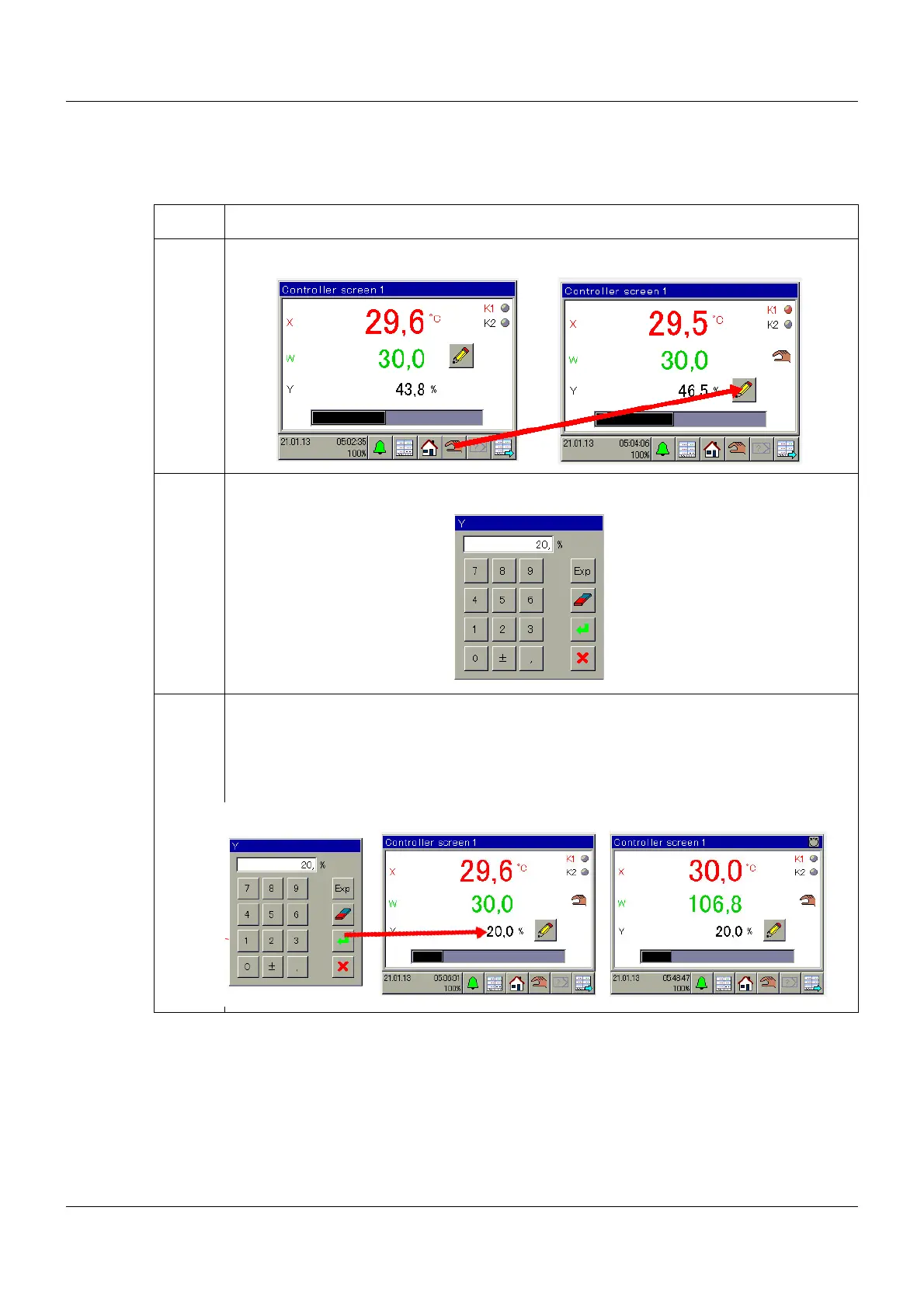5 Operation
40
Starting manual mode
In manual mode, a particular output level is specified for the controller. First of all, the screens
show the active controller, where the output level is at approx. 40 %.
➥ You can now manually influence the output level (by hand)
Exiting manual mode
By touching the hand at the bottom, you can exit manual mode and return to normal control
operation.
Autotuning
Ö Operating manual Chapter 12.6.3 "Controller self-optimization", Page 84
Step Activity
1 Touch the hand symbol (pencil appears at output level display)
2 Touch the pencil, enter the manual output level, and confirm (green arrow)
3 The controller operation is interrupted and Controller 1 is now working with a fixed output
level of 20 % (the hand symbol appears next to the green setpoint value).
You can view the difference between the fixed-setpoint controller and the program control-
ler at the automatic operation icon in the top right-hand corner. The green setpoint value
continues, as programmed.