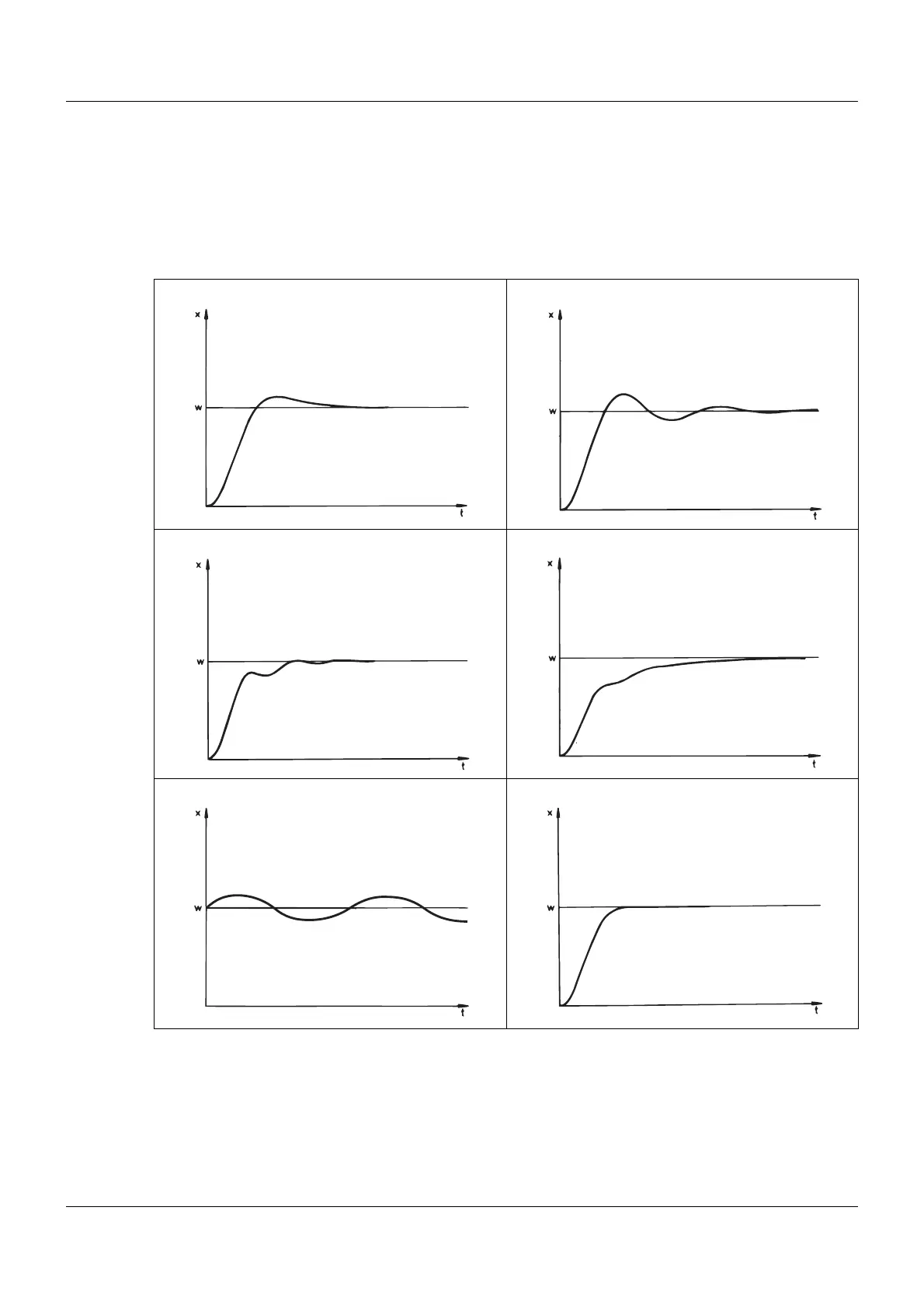12 Configuration
88
Checking the optimization
You can check that the controller has been optimally adjusted to the control process by record-
ing the startup process (with "Startup", for example) with a closed control loop. The diagrams
below indicate possible incorrect settings and how to correct them.
Here, the transient behavior of a 3rd-order control process for a PID controller is recorded as
an example. The procedure for setting the controller parameters can also be applied to other
control processes.
Proportional band Xp too large Reset time Tn and derivative time Tv too short
Proportional band Xp too small Reset time Tn and derivative time Tv too long
Cycle time Cy too great Optimum setting