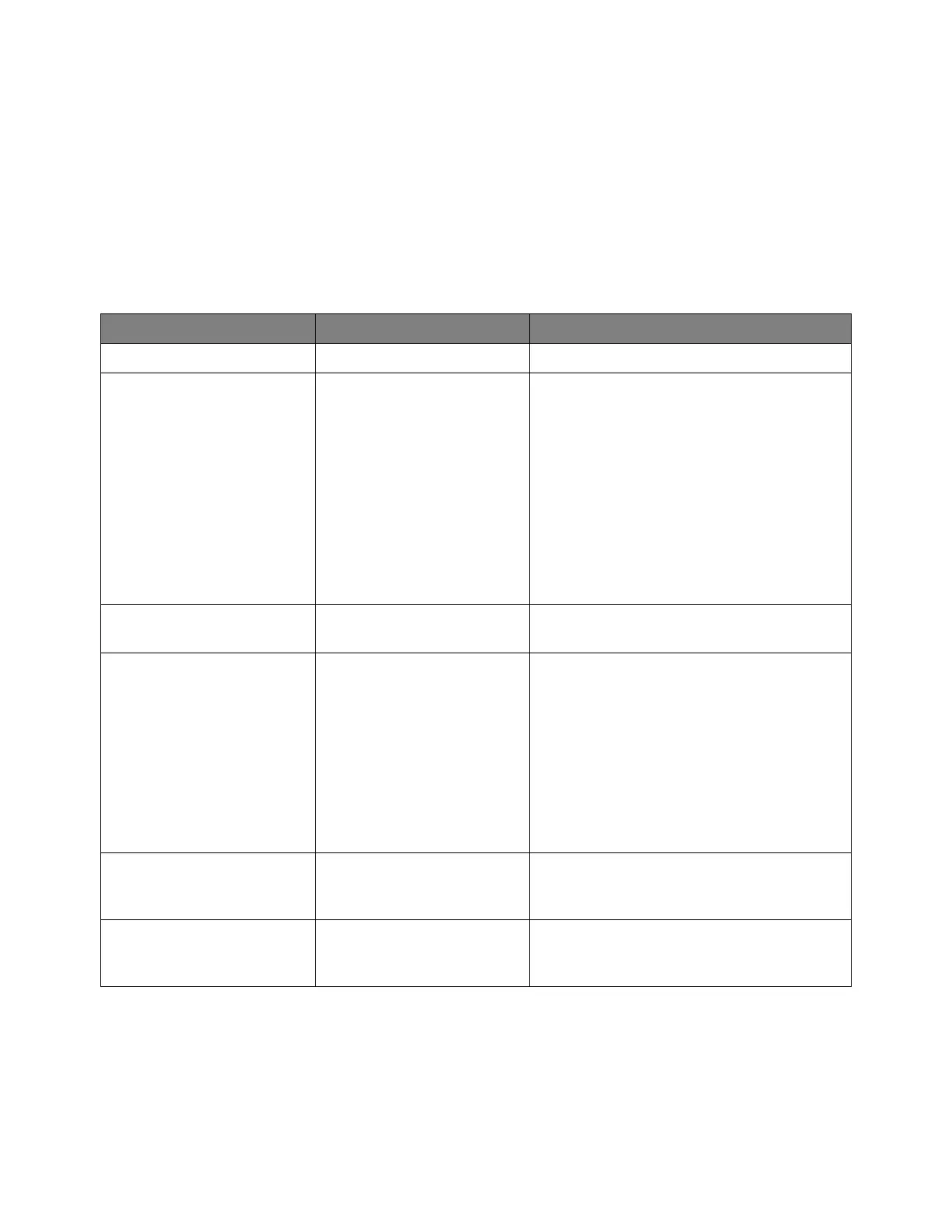Commands Quick Reference 4
Keysight InfiniiVision DSOX1204A/G Oscilloscopes Programmer's Guide 51
• :TRIGger:TV Commands Summary (see page 96)
• :WAVeform Commands Summary (see page 97)
• :WGEN Commands Summary (see page 99)
• :WMEMory<r> Commands Summary (see page 101)
Table 2 Common (*) Commands Summary
Command Query Options and Query Returns
*CLS (see page 111) n/a n/a
*ESE <mask> (see
page 112)
*ESE? (see page 113) <mask> ::= 0 to 255; an integer
in NR1 format:
Bit Weight Name Enables
--- ------ ---- ----------
7 128 PON Power On
6 64 URQ User Request
5 32 CME Command Error
4 16 EXE Execution Error
3 8 DDE Dev. Dependent Error
2 4 QYE Query Error
1 2 RQL Request Control
0 1 OPC Operation Complete
n/a *ESR? (see page 114) <status> ::= 0 to 255; an integer
in NR1 format
n/a *IDN? (see page 114) KEYSIGHT
TECHNOLOGIES,<model>,<serial
number>,X.XX.XX
<model> ::= the model number of
the instrument
<serial number> ::= the serial
number of the instrument
<X.XX.XX> ::= the software
revision of the instrument
n/a *LRN? (see page 117) <learn_string> ::= current
instrument setup as a block of
data in IEEE 488.2 # format
*OPC (see page 118) *OPC? (see page 118) ASCII "1" is placed in the output
queue when all pending device
operations have completed.
