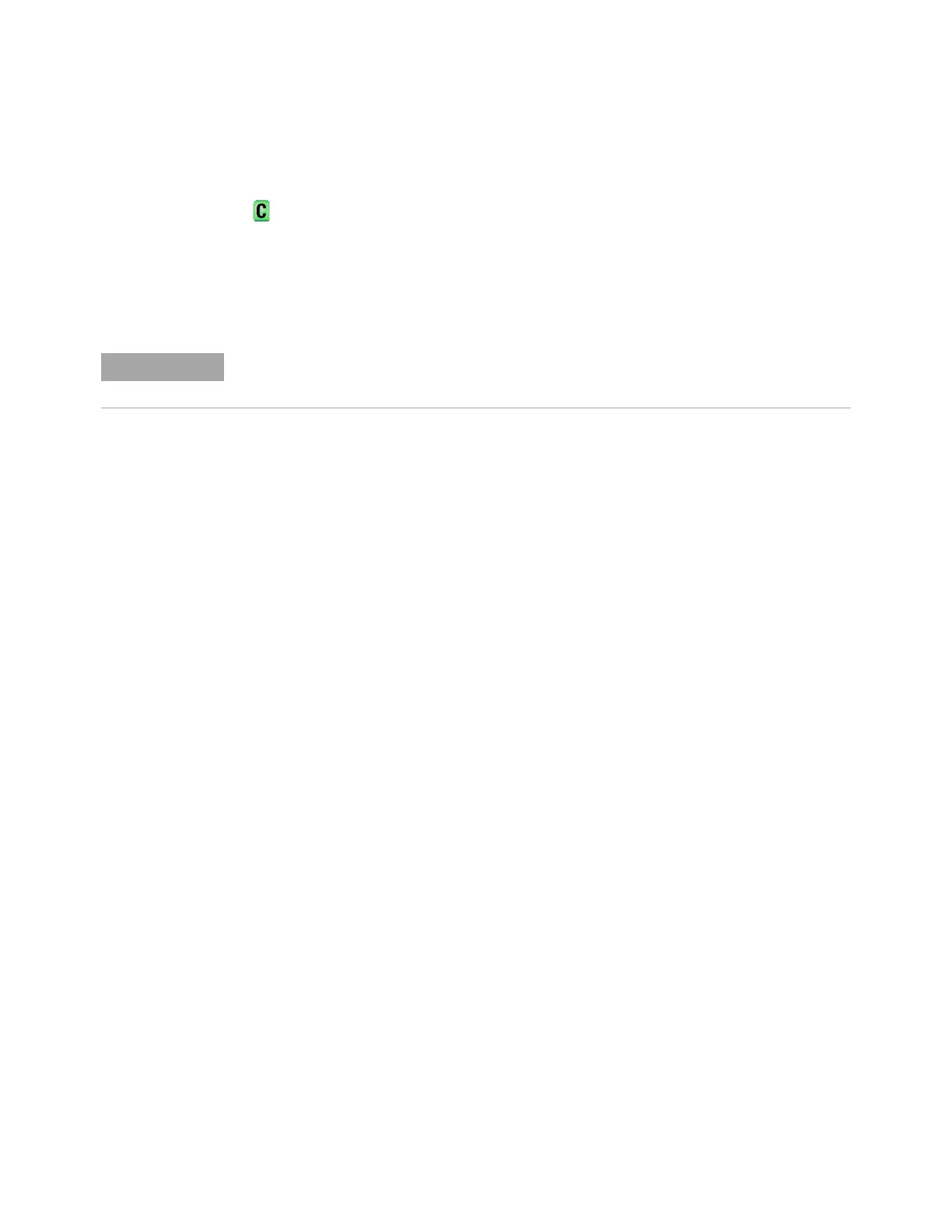594 Keysight InfiniiVision DSOX1204A/G Oscilloscopes Programmer's Guide
27 :TRIGger Commands
:TRIGger:MODE
(see page 798)
Command Syntax
:TRIGger:MODE <mode>
<mode> ::= {EDGE | GLITch | PATTern | SHOLd | TRANsition | TV | SBUS1}
The :TRIGger:MODE command selects the trigger mode (trigger type).
Query Syntax
:TRIGger:MODE?
The :TRIGger:MODE? query returns the current trigger mode. If the
:TIMebase:MODE is ROLL or XY, the query returns "NONE".
Return Format
<mode><NL>
<mode> ::= {EDGE | GLIT | PATT | SHOL | TRAN | TV | SBUS1}
See Also • "Introduction to :TRIGger Commands" on page 585
• ":TRIGger:SWEep" on page 596
• ":TIMebase:MODE" on page 575
Example Code
' TRIGGER_MODE - Set the trigger mode to EDGE.
myScope.WriteString ":TRIGger:MODE EDGE"
See complete example programs at: Chapter 36, “Programming Examples,”
starting on page 807
The PATTern, SHOLd, and TRANsition modes are available on the DSOX1000-Series
oscilloscopes only.
