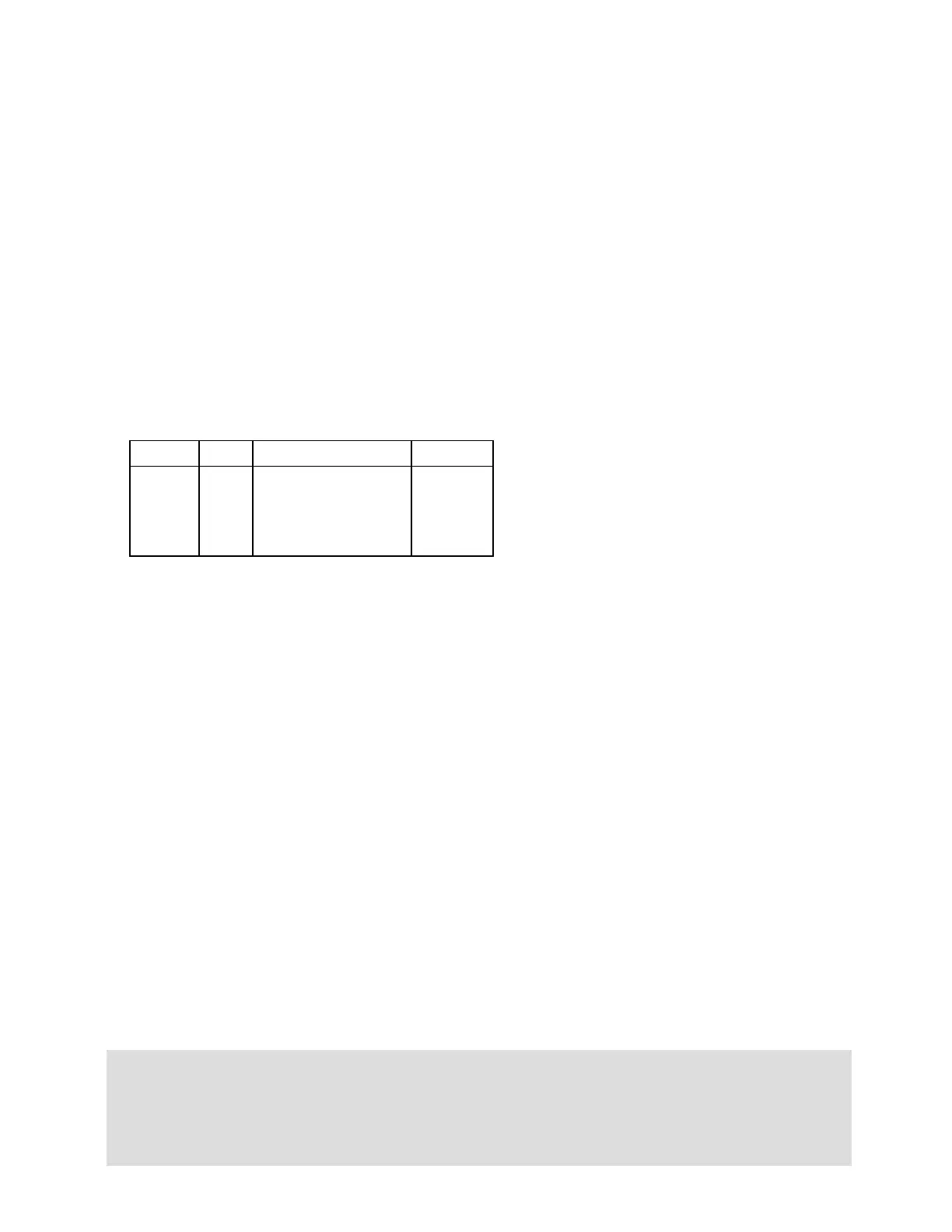INPut{1|2}:LEVel{1|2}:RELative
Syntax
INPut[{1|2}]:LEVel[{1|2}]:RELative {<percent> | MINimum | MAXimum | DEFault}
INPut[{1|2}]:LEVel[{1|2}]:RELative? [{MINimum | MAXimum | DEFault}]
Description
This command sets the input threshold as a percentage of the peak-to-peak input voltage when auto-lev-
eling in enabled (INPut{1|2}:LEVel:AUTO ON set).
Parameters
Name Type Range of Values Default Value
<value> Numeric 10 to 90 PCT (percent) with
5% resolution
MIN=10
MAX=90
50 PCT
Remarks
l INPut or INPut1 refers to channel 1; INPut2 to channel 2.
l LEVel or LEVel1 sets the threshold for all measurements other than rise/fall time and single-channel
time interval. For rise/fall time, LEVel or LEVel1 sets the lower reference; LEVel2 sets the upper ref-
erence. For single-channel time interval, LEVel or LEVel1 sets the threshold for the start event; LEVel2
sets the threshold for the stop event.
l SYSTem:ALEVel:FREQuency selects the minimum input signal frequency for auto-leveling.
l The instrument sets the level to 50% with auto-leveling enabled after a Factory Reset (*RST command)
or an Instrument Preset (SYSTem:PRESet command).
Return Format
The query returns the input threshold voltage in the form +50.
Examples
The following example makes a frequency measurement on channel 1. The input is configured for an AC-
coupled, auto-leveled threshold at 30% with a positive slope. (Note that CONFigure enables auto-lev-
eling, but the INPut:LEVel:AUTO command is included for the example).
INP:COUP AC
CONF:FREQ 1.2E6
INP:LEV:AUTO ON
Keysight 53220A/53230A Programmer's Reference 215
INPut{1|2}:LEVel{1|2}:RELative
