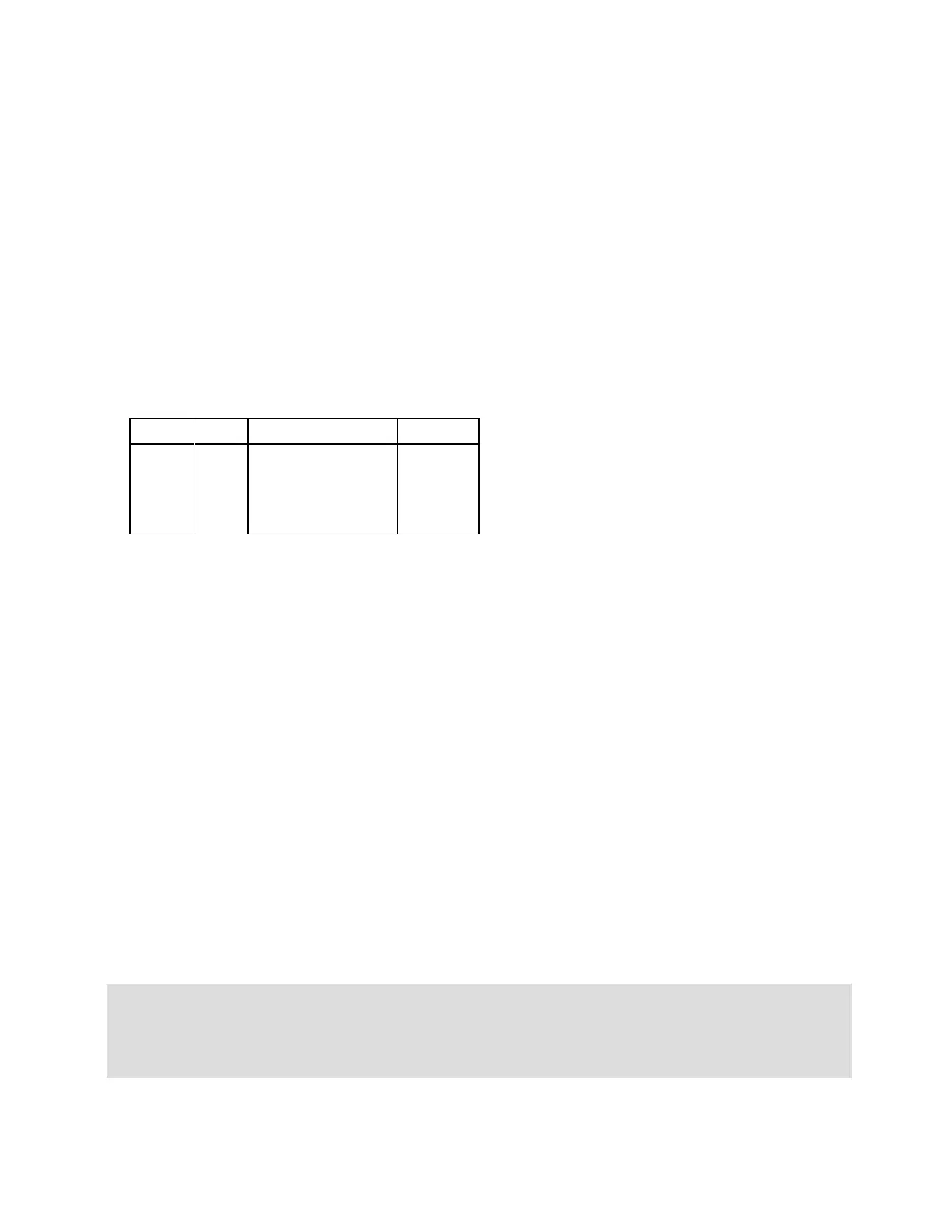CALCulate1:SCALe:GAIN
Syntax
CALCulate[1]:SCALe:GAIN {<gain> | MINimum | MAXimum | DEFault}
CALCulate[1]:SCALe:GAIN? [{MINimum | MAXimum | DEFault}]
Description
This command sets the gain value M for the Mx-B scaling function.
Parameters
Name Type Range of Values Default Value
<gain> Numeric -1.0E+15 to -1.0E-15, 0.0
+1.0E-15 to 1.0E+15
MIN = -1.0E+15
MAX = +1.0E+15
1.0
Remarks
l CALCulate1:SCALe:GAIN sets the gain value M. CALCulate1:SCALe:OFFset sets the offset value B.
l After setting the gain and offset values, use the CALCulate1:SCALe:STATe command to enable the scal-
ing function.
l Scaling function results must be in the range of -1.0E+24 to -1.0E-24, 0.0, or +1.0E-24 to 1.0E+24.
Results outside these limits will be replaced with -9.9E+37 (negative infinity), 0, or +9.9E+37 (positive
infinity), as appropriate.
l The instrument resets the gain to 1.0 after a Factory Reset (*RST command) or an Instrument Preset
(SYSTem:PRESet command).
Return Format
The query returns the gain value in the form +1.00000000000000E+000.
Examples
The following example enables the scaling function using the equation 100x-5.
CALC:SCAL:GAIN 100.0
CALC:SCAL:OFFS 5.0
CALC:SCAL:STAT ON
CALC:STAT ON
Keysight 53220A/53230A Programmer's Reference 43
CALCulate1:SCALe:GAIN
