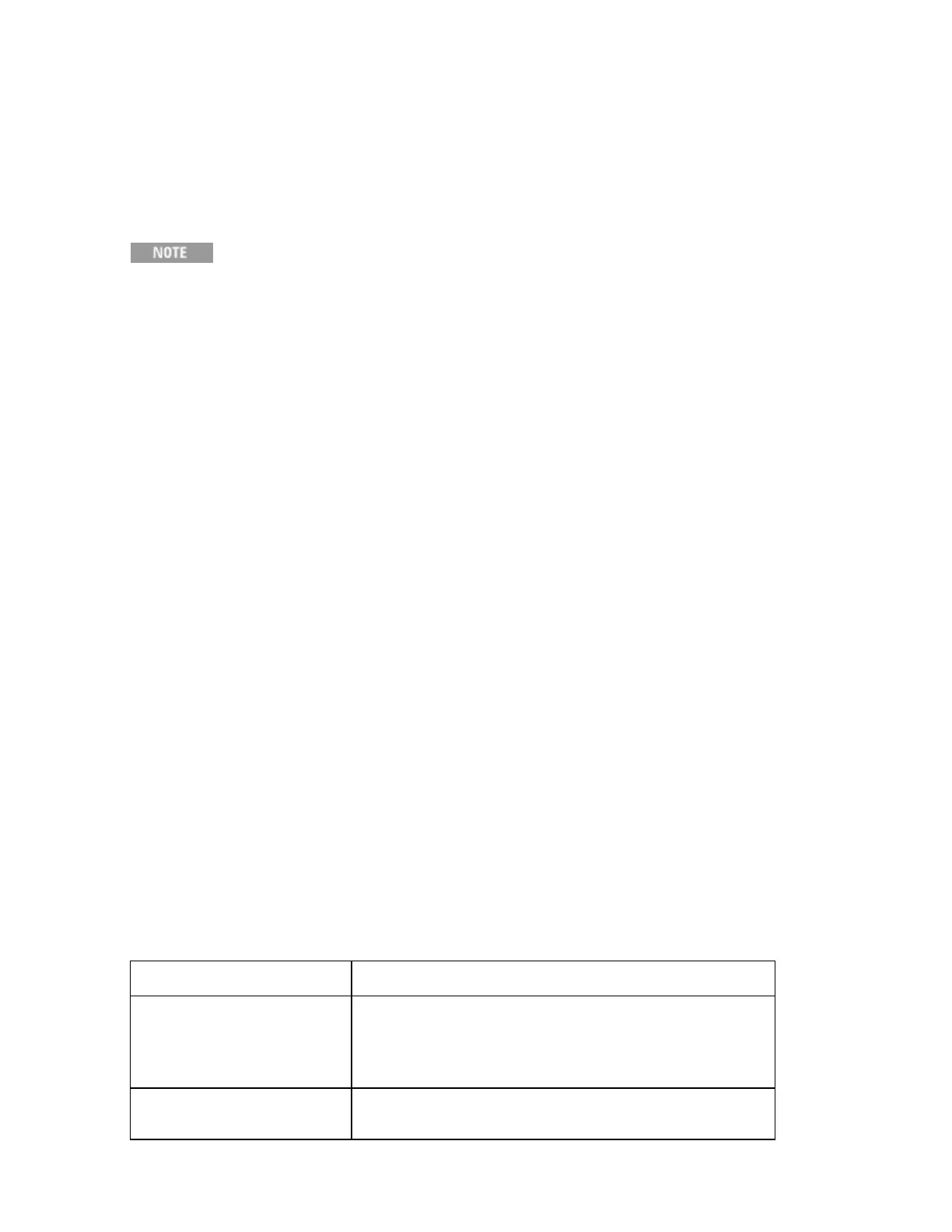MEASure Subsystem Introduction
The MEASure? command provides the easiest way to program the instrument for measurements.
However, this command does not offer much flexibility. When you execute this command, the instrument
uses default values for the requested measurement configuration and immediately performs the meas-
urement. You cannot change any measurement attributes (other than function, range, and resolution)
before the measurement is taken. The results are sent directly to the instrument's output buffer.
Sending MEASure? is functionally the same as sending CONFigure followed imme-
diately by a READ? command.
Command Summary
MEASure:FREQuency?
MEASure:FREQuency:RATio?
MEASure:FREQuency:BURSt?
MEASure:FREQuency:PRF?
MEASure:FREQuency:PRI?
MEASure:PERiod?
MEASure:SPERiod?
MEASure:TINTerval?
MEASure:FTIMe?
MEASure:RTIMe?
MEASure:NDUTycycle?
MEASure:PDUTycycle?
MEASure:NWIDth?
MEASure:PWIDth?
MEASure:NWIDth:BURSt?
MEASure:PWIDth:BURSt?
MEASure:PHASe?
MEASure:TOTalize:TIMed?
MEASure:ARRay:TSTamp?
Default Settings for the MEASure? Command
With the MEASure? command, you can select the function. All other measurement parameters are set to
their default values as shown below.
Measurement Parameter: MEASure Setting:
Input configuration Range, low-pass filtering, coupling, impedance, noise rejec-
tion are unchanged.
See the MEASure? commands for the different meas-
urement functions for information about level and slope.
Frequency Mode AUTO for frequency, frequency ratio, or average period, PRF
or PRI measurements. Unchanged otherwise.
Keysight 53220A/53230A Programmer's Reference 237
MEASure Subsystem Introduction
