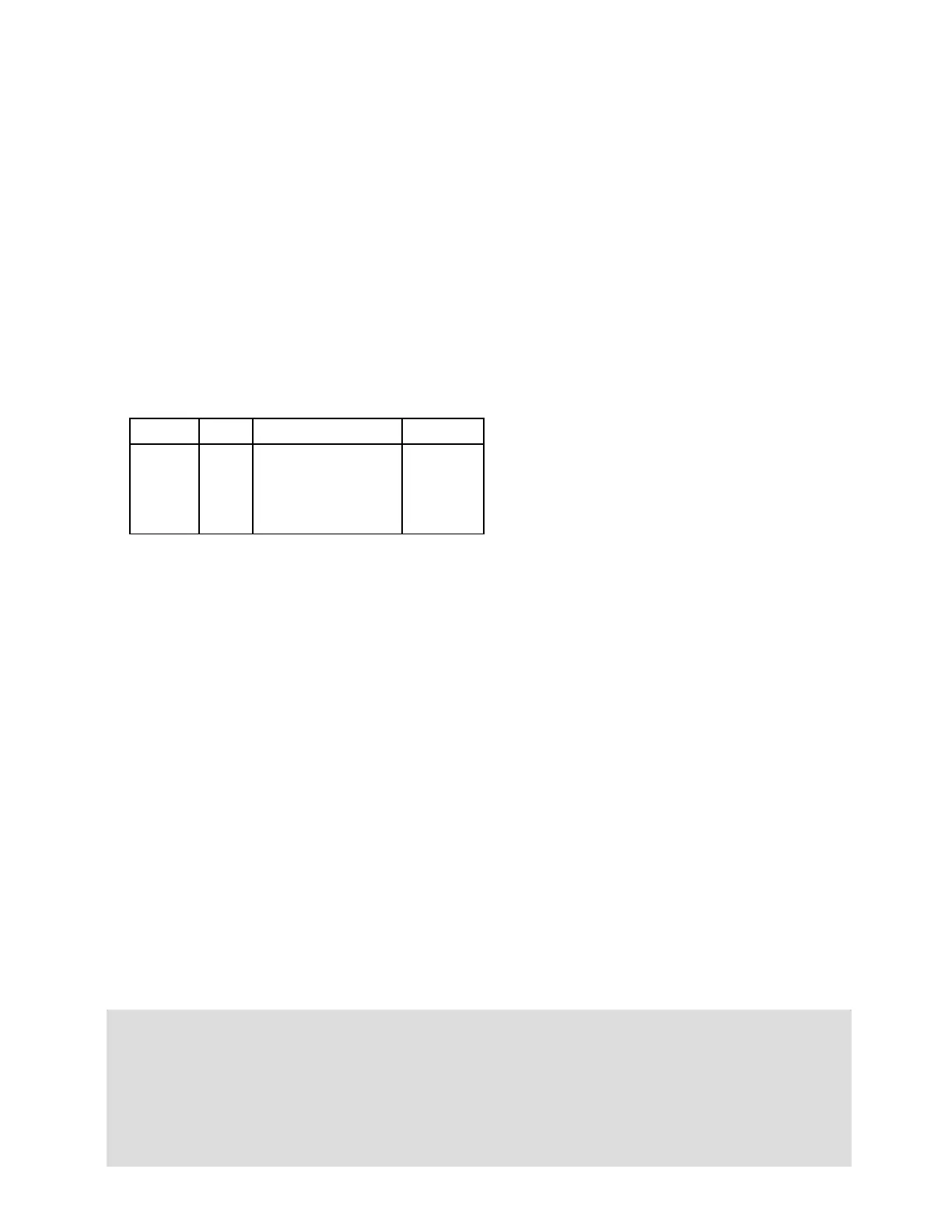CALCulate1:LIMit:UPPer
Syntax
CALCulate[1]:LIMit:UPPer[:DATA] {<value> | MINimum | MAXimum | DEFault}
CALCulate[1]:LIMit:UPPer[:DATA]? [{MINimum | MAXimum | DEFault}]
Description
This command sets the upper limit for limit testing.
Parameters
Name Type Range of Values Default Value
<value> Numeric -1.0E+15 to -1.0E-15, 0.0
+1.0E-15 to 1.0E+15
MIN = -1.0E+15
MAX = +1.0E+15
0.0
Remarks
l
Limit crossing: If a measurement is greater than the specified upper limit, bit 12 ("Upper Limit Failed") is
set in the Questionable Data Register, which results in an SRQ if enabled. You can use the STATus:QUES-
tionable:EVENt? command to read the event register. See STATus Subsystem Introduction for further
information.
l The instrument sets the upper limit to 0.0 after a Factory Reset (*RST command) or after an Instrument
Preset (SYSTem:PRESet command).
Return Format
The query returns the upper limit in the form +1.00000000000000E+006.
Examples
The following example enables limit testing of 100 frequency measurements and returns an indication
whether measurements were outside of the range of 9.9MHz to 10.1MHz. Measurements above 10.1MHz
will set bit 12 (Upper Limit Failed) of the questionable status register; measurements below 9.9MHz will
set bit 11 (Lower Limit Failed).
*CLS
STAT:PRES
CONF:FREQ 1.0E6,.001
SAMP:COUN 100
CALC:LIM:LOW 9.9E6
CALC:LIM:UPP 10.1E6
Keysight 53220A/53230A Programmer's Reference 61
CALCulate1:LIMit:UPPer
