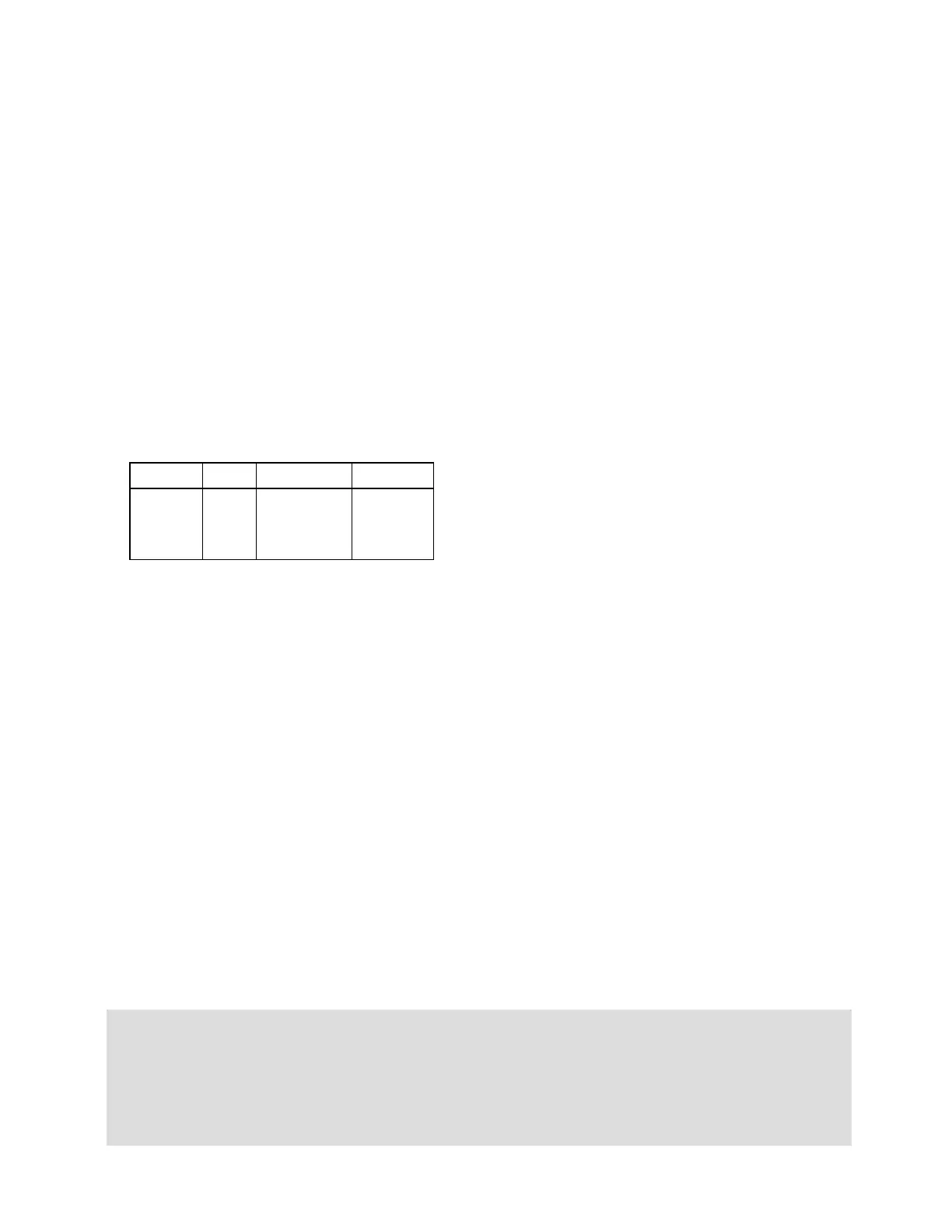INPut{1|2}:PROBe
Syntax
INPut[{1|2}]:PROBe {<factor> | MINimum | MAXimum | DEFault}
INPut[{1|2}]:PROBe? [{MINimum | MAXimum | DEFault}]
Description
This command selects the probe factor (1:1 or 10:1) for the input channel. With the correct probe factor
set, threshold voltages can be set and measured referenced to the device under test instead of to the
input to the instrument.
Parameters
Name Type Range of Values Default Value
<factor> Numeric 1 or 10
MIN = 1
MAX = 10
1
Remarks
l INPut or INPut1 refers to channel 1; INPut2 to channel 2.
l When a 1:1 probe factor is selected (INPut{1|2}:PROBe set to 1), the available ranges are 5.0 and 50.0.
When a 10:1 probe factor is selected (INPut{1|2}:PROBe set to 1), the available ranges are 50.0 and
500.0.
l CONFigure and MEASure? do not affect the input probe factor.
l The instrument selects a 1:1 probe factor after a Factory Reset (*RST command) or an Instrument Pre-
set (SYSTem:PRESet command).
Return Format
The query returns the probe factor in the form +1.
Examples
The following example makes a frequency measurement on channel 1 using a 10:1 probe. The threshold
is set to 15V as referenced to the device under test.
INP:PROB 10
INP:COUP DC
INP:RANG 50
CONF:FREQ 1.2E6
INP:LEV 15
READ?
INPut{1|2}:PROBe
218 Keysight 53220A/53230A Programmer's Reference
