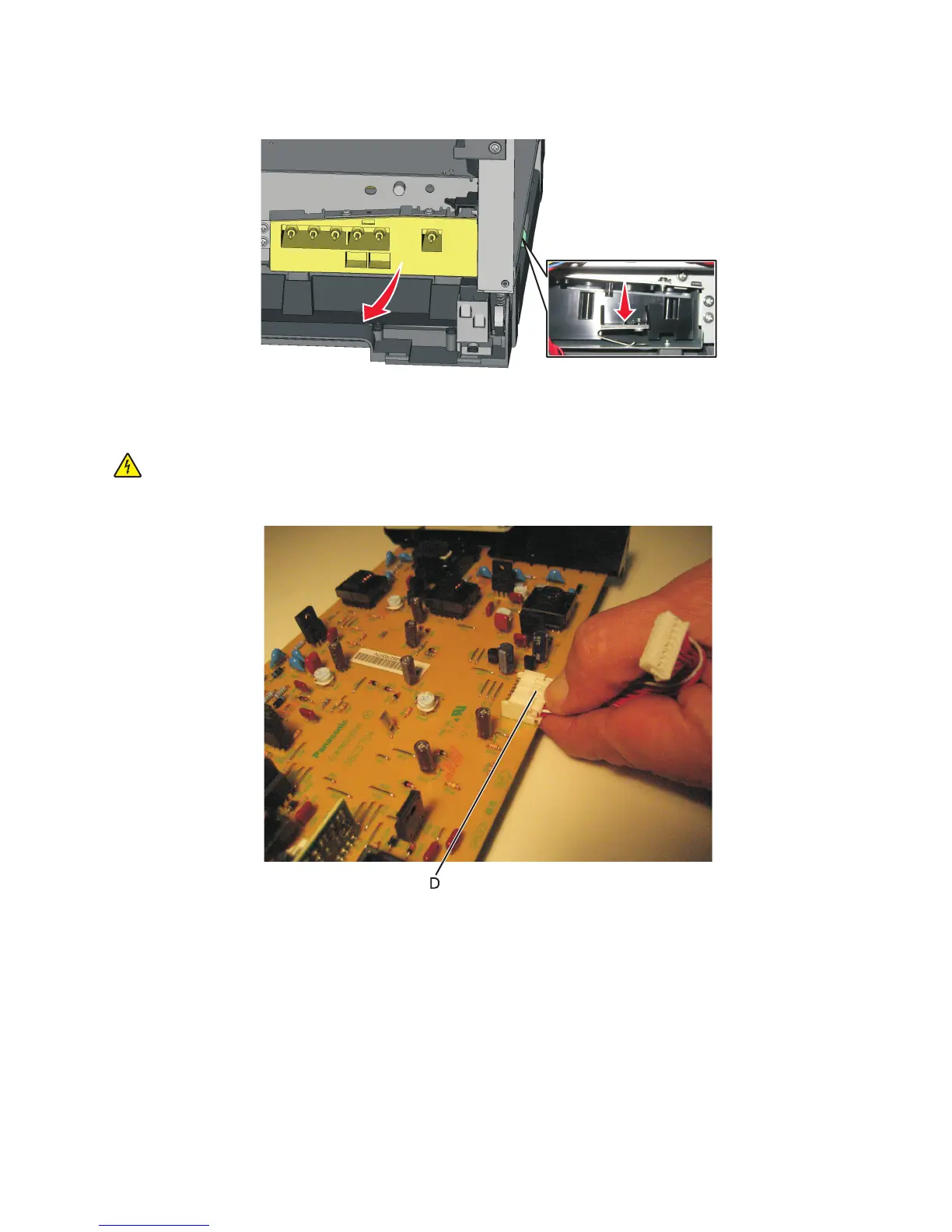9 Press down on the spring mount, and carefully slide the HVPS out by pulling from one side and pushing from the
other. Release the pressure on the spring mount, and pull the HVPS the remaining distance.
10 Slide the HVPS out to remove.
11 Press down on the latch (D) to disconnect the cable from the HVPS board.
CAUTION—SHOCK HAZARD: To avoid personal injury or printer damage after disconnecting the high-
voltage power cable from the controller board, always check that the HVPS connection was not loosened.
Make this check anytime you are working near the HVPS cable.
5027
Repair information
241