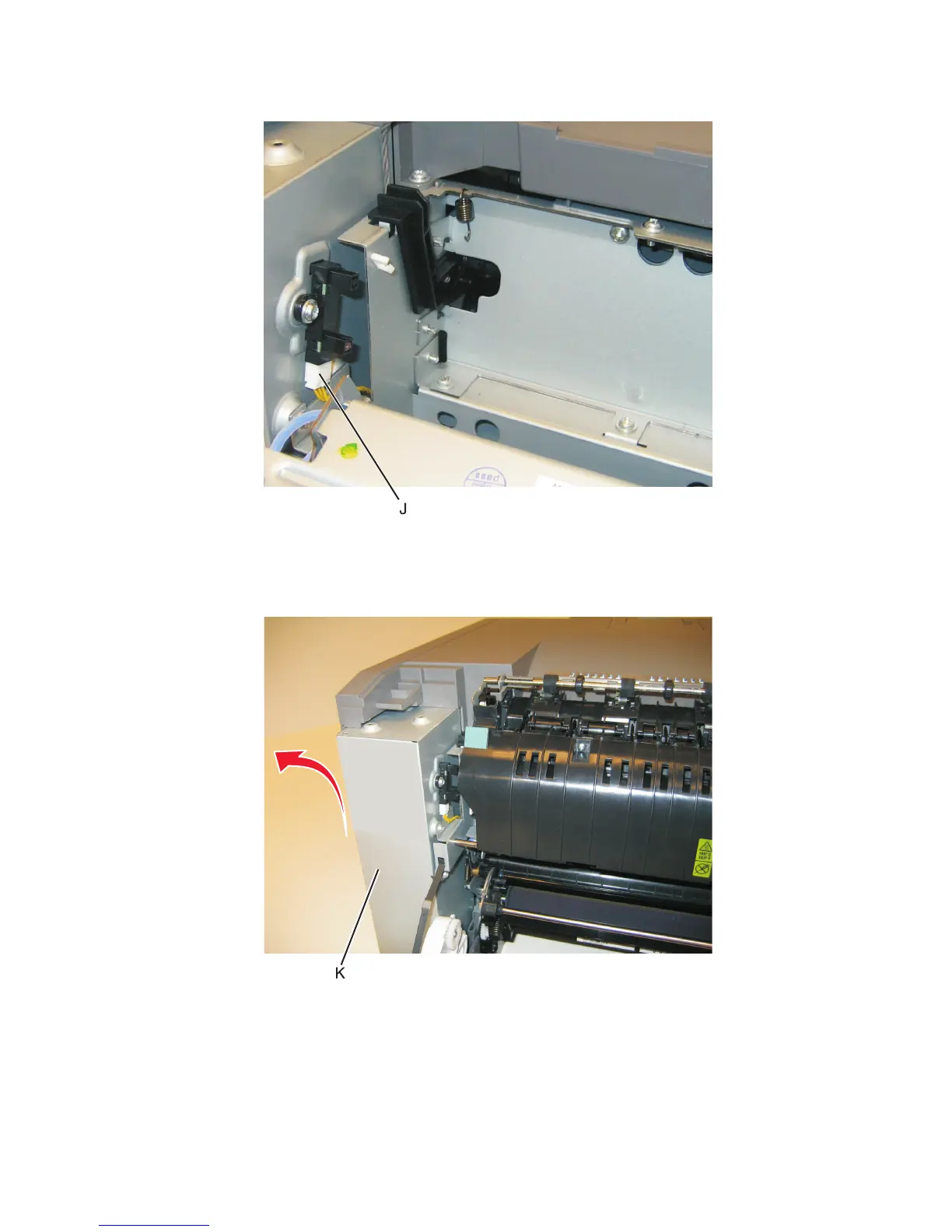15 Disconnect the fuser exit sensor cable (J).
16 Lift the front left corner of the top cover, and tilt the LVPS cage (K) to remove. There are two posts at the bottom
of the cage on the left side that need to be disengaged.
Note: Be careful with the fuser exit sensor which remains with the cage.
17 Place the printer on its right side.
5027
Repair information
277