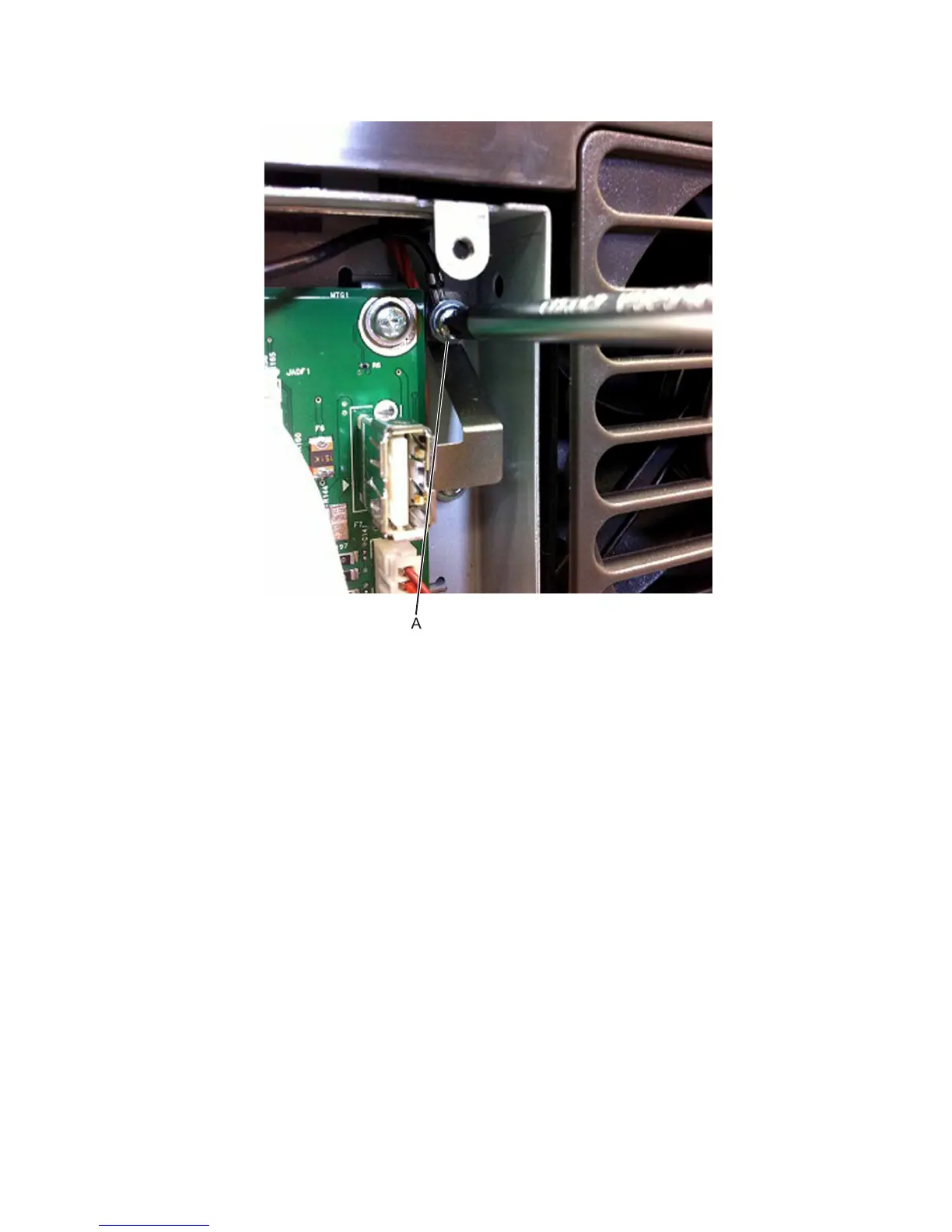3 Remove the screw (A) securing the ground cable and USB ground contact on the controller board cage.
Installation note: Make sure to install the ground cable and USB ground contact on the controller board cage
after installing a new controller board.
4 Disconnect all cables from the controller board, and then remove the six screws (B).
Note: Do not use tools when disconnecting the ribbon cables from the JPH1 and JLCD1 connectors on the
controller board to avoid damage.
5027
Repair information
292