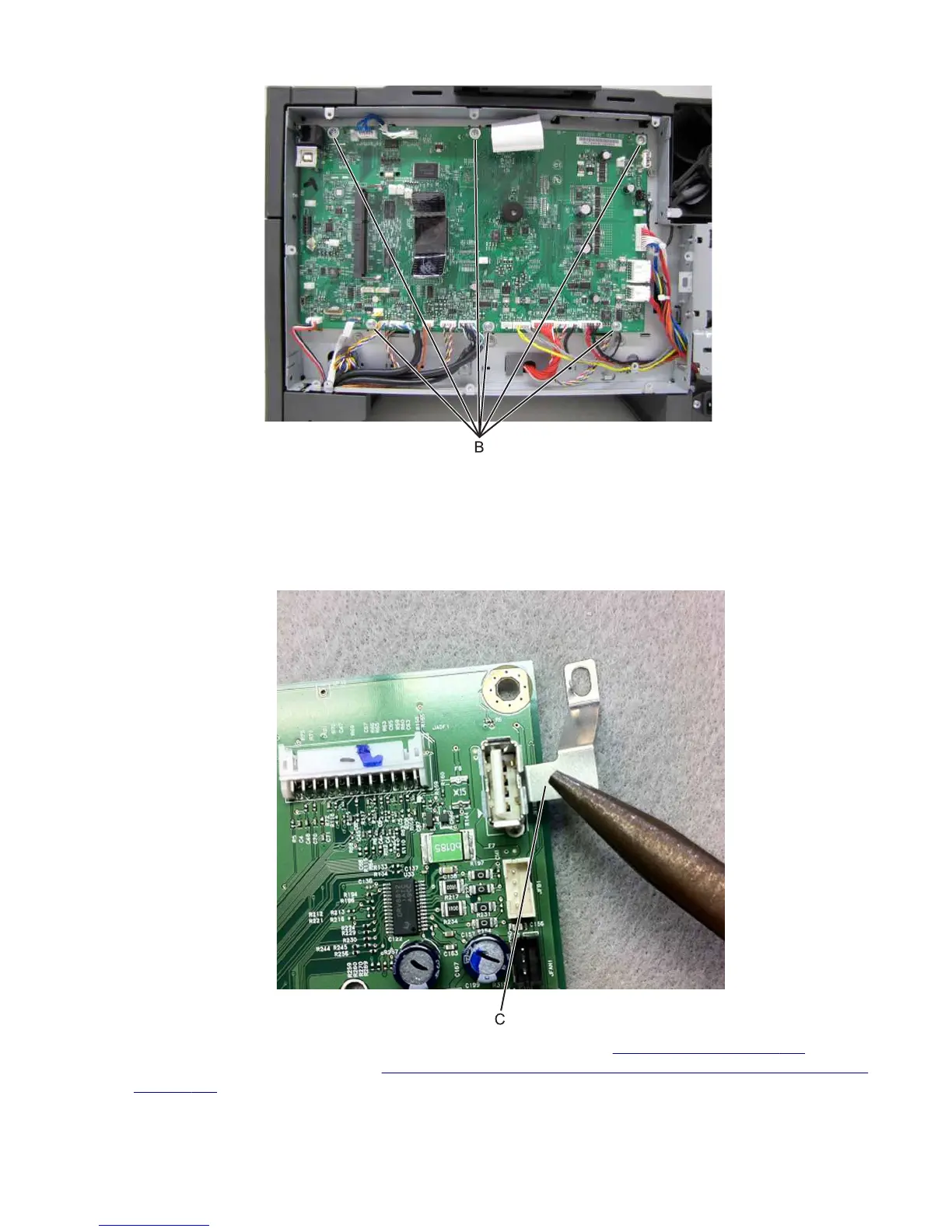5 Remove the controller board.
6 Remove all USB grounding contacts (C) from the controller board.
Installation notes:
• Install the USB grounding contacts on the new controller board.
• After replacing the controller board, perform the motor detect test (see “Motor Detect” on page 170), and the
printer configuration restoration (see
“Restoring the printer configuration after replacing the controller board”
on page 199).
5027
Repair information
293