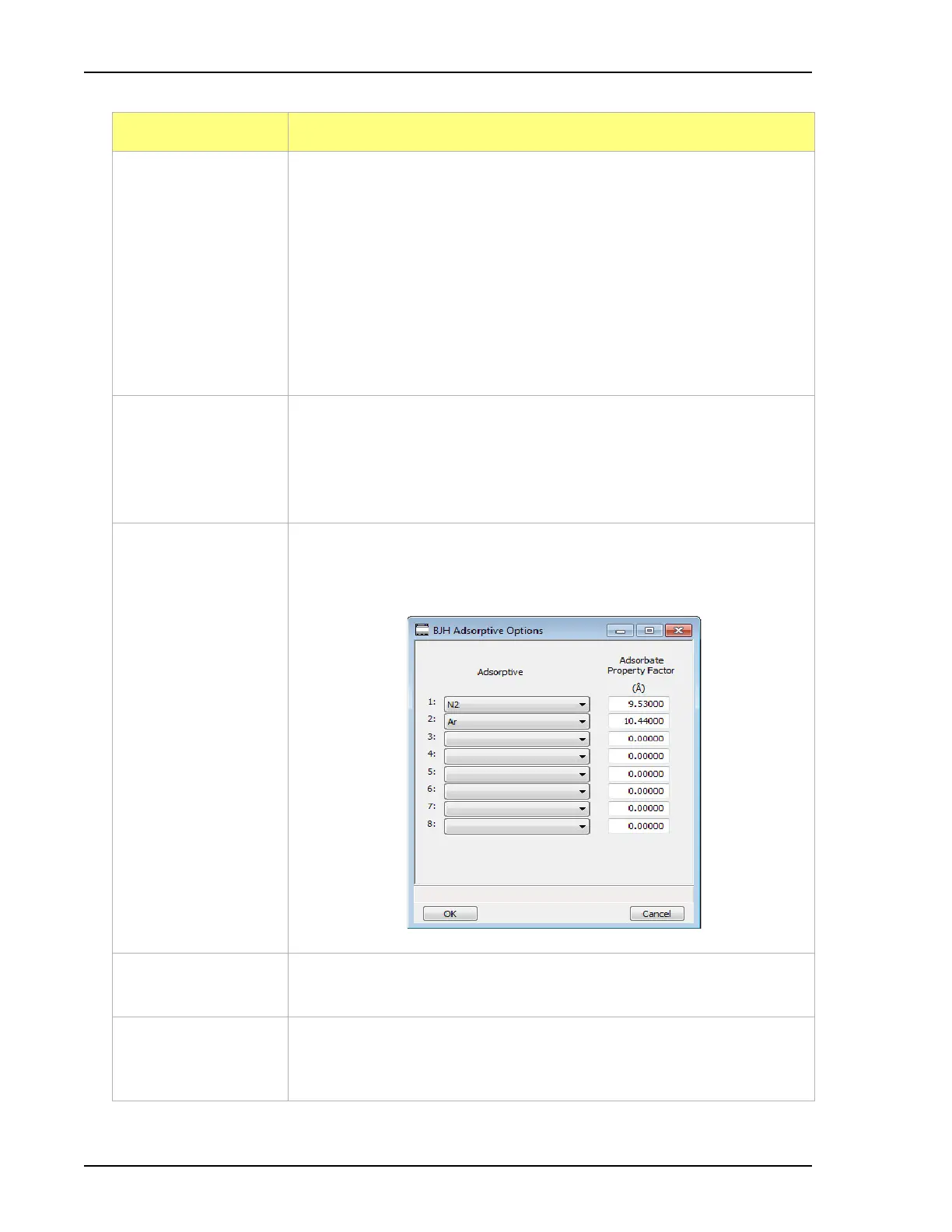Report Options Files ASAP 2460 Operator’s Manual
3-50 246-42800-01 - Aug 2013
Pores group box Enter the minimum and maximum diameter (radius or width) of pores to
include in the BJH reports.
• Fraction of pores open at both ends - This field is not available for
the BJH Desorption Report Options window.
During adsorption calculations, the analysis program assumes that
all pores are closed at one end. Occasionally, a percentage of pores
may be open at both ends causing disagreement in the adsorption
and desorption data or in the values for total volume and total BJH
pore volume. Enter the fraction of pores open at both ends to
compensate for this error.
Cumulative Reports
options
• Larger - use to report the total volume found in pores larger than the
current pore size.
• Smaller - use to report the total volume found in pores smaller than the
current pore size.
Adsorptive button Displays the BJH Adsorptive Options window. The recommended
adsorptives and their values are shown. Up to eight adsorptive and
adsorbate property factor combinations may be specified.
Smooth differentials
checkbox
Use to smooth all differential calculations thus eliminating variations in the
differential computation caused by noise in the input data.
Selected Reports
list box
Select the checkbox to the left of the report names to include in the report.
Highlight the report name and click the Edit button to modify report
parameters.
Field or Button Description (continued)