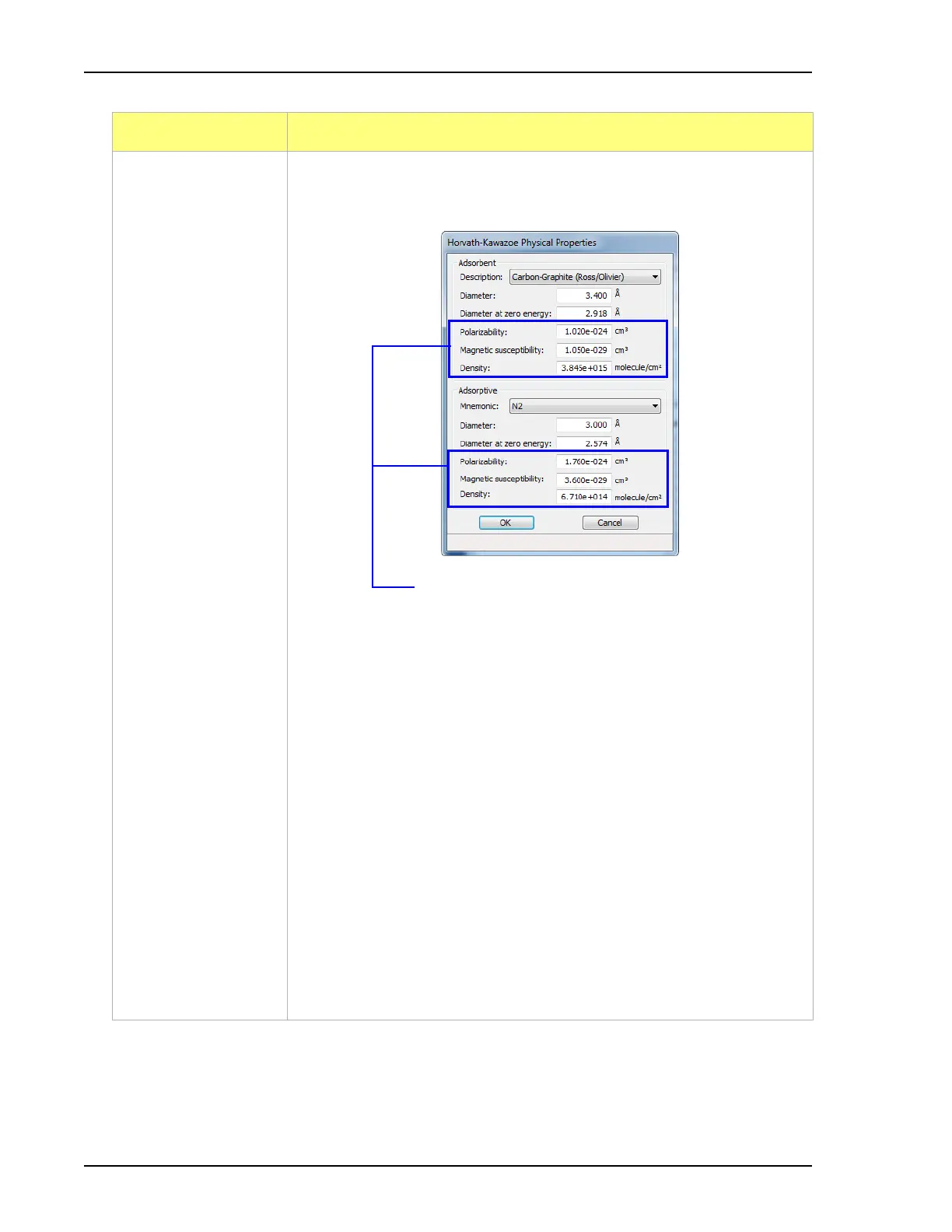Report Options Files ASAP 2460 Operator’s Manual
3-56 246-42800-01 - Aug 2013
Properties button Click to view or edit the constants describing the physical properties of the
adsorbent and adsorptive.
Adsorbent group box:
Contains the parameters for the sample. If using Computed for the
interaction parameter, all fields are enabled. If using Entered, only the
values in the Diameter and Diameter at zero energy text fields may be
edited.
• Description - select the name of the sample used in the analysis.
• Diameter - enter the diameter of the sample atom.
• Diameter at zero energy - enter the diameter of an atom at zero
interaction energy: (2/5)
1/6
× diameter.
• Polarizability - enter the polarizability of the sample.
• Magnetic susceptibility - enter the magnetic susceptibility of the
sample.
• Density - enter the density per unit area of the sample.
Field or Button Description (continued)
These options are disabled if Entered is selected in the
Interaction Parameter group box.