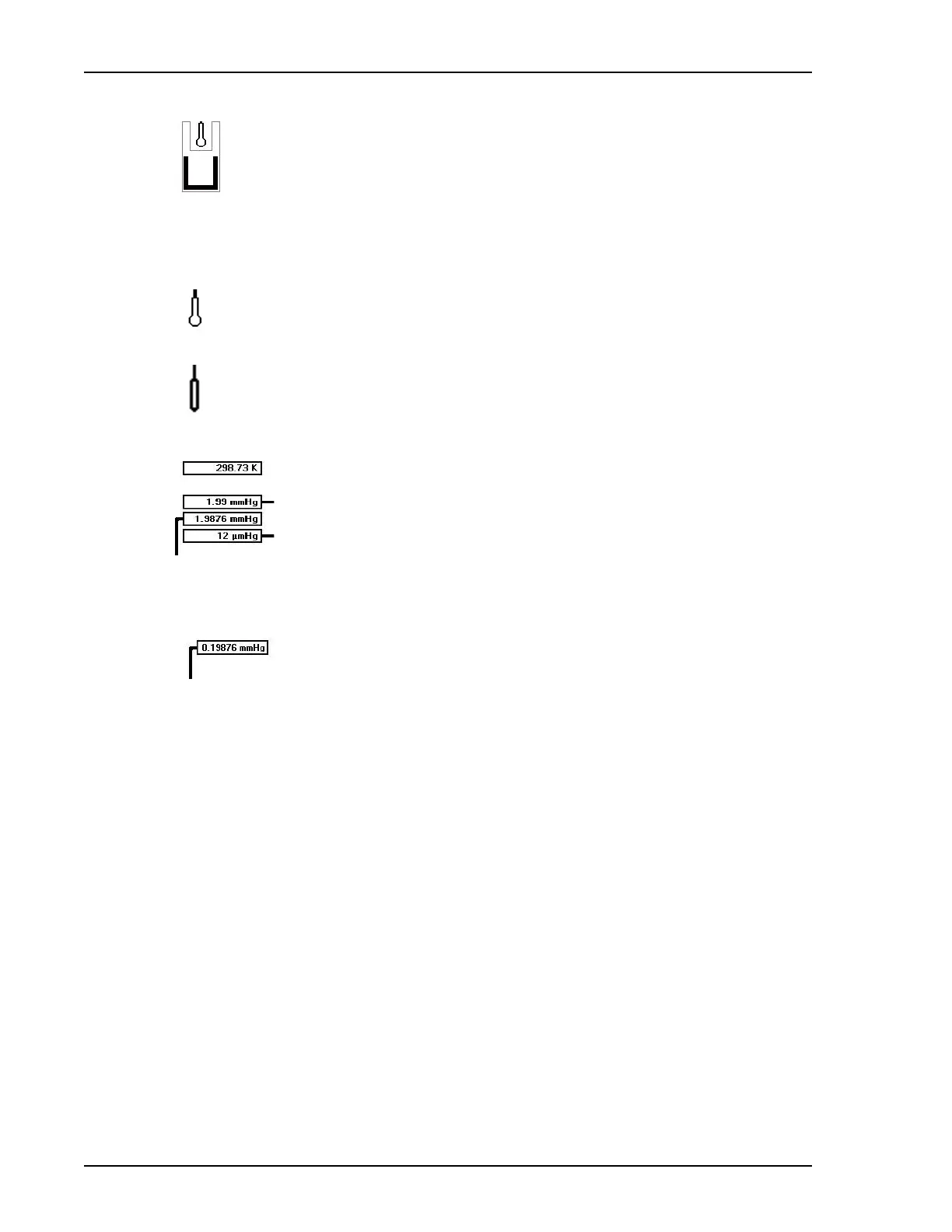Start Micropore Analysis ASAP 2460 Operator’s Manual
4-16 246-42800-01 - Aug 2013
The remainder of the components are displayed for informational purposes only; they cannot
be controlled manually.
Indicates the dewar is stopped in the lowered position.
Represents the sample tube.
Represents the Psat tube.
This group of rectangles on the right side of the schematic
displays the temperature, the 1000-mmHg and 10-mmHg
transducer readings, and the vacuum gauge pressure.
The 1000-mmHg transducer is present in all ASAP 2460
systems. The 10-mmHg transducer is shown only on units
containing the Krypton or Micropore option.
This rectangle, in the middle of the schematic, displays the
1-mmHg transducer reading.
This transducer is optional and is shown only if installed.
Status window This is a two-line status window enabling you to view the
status of the analysis on each port. The top line displays the
state of the analysis, or Idle if an analysis is not in progress.
The second line displays the point being collected during
data collection.