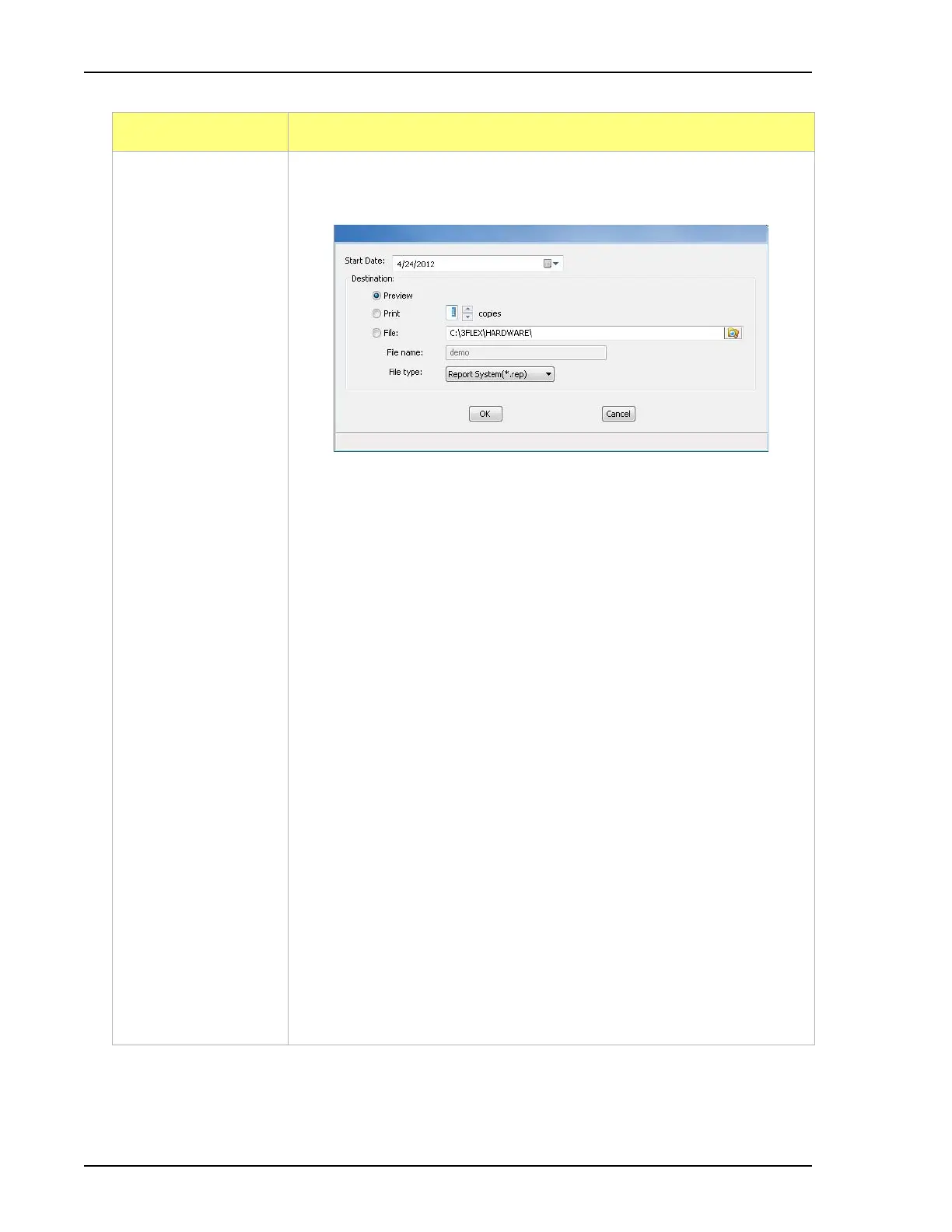Show Instrument Log ASAP 2460 Operator’s Manual
4-24 246-42800-01 - Aug 2013
Report button Click to display the Instrument Log Report Settings window to specify
report output options.
• Start Date - click to display a calendar and select the start date for the
report.
• Destination group box:
Preview - sends the report to the screen. Click Print on the report
screen to send the file to the printer.
Print - sends the report to the default printer.
Copies - select the number of copies to print. This field is only enabled
when Print is selected.
File - saves the report as a file.
Click the Browse icon to the right of the text field to select the
directory where the new report file will be stored. Enter the new file
name in the File name text box.
File Type - use to save the new file with a .TXT, .XLS or .REP file
extension. This field is only enabled when File is selected.
– .REP (Report system) - saves the report in a format that can be
opened with any MicroActive program.
– .TXT (ASCII text) - saves the report as a common machine
language file.
– .XLS (Spreadsheet file) - saves the report in a format that can be
opened within a spreadsheet program.
Field or Button Description (continued)