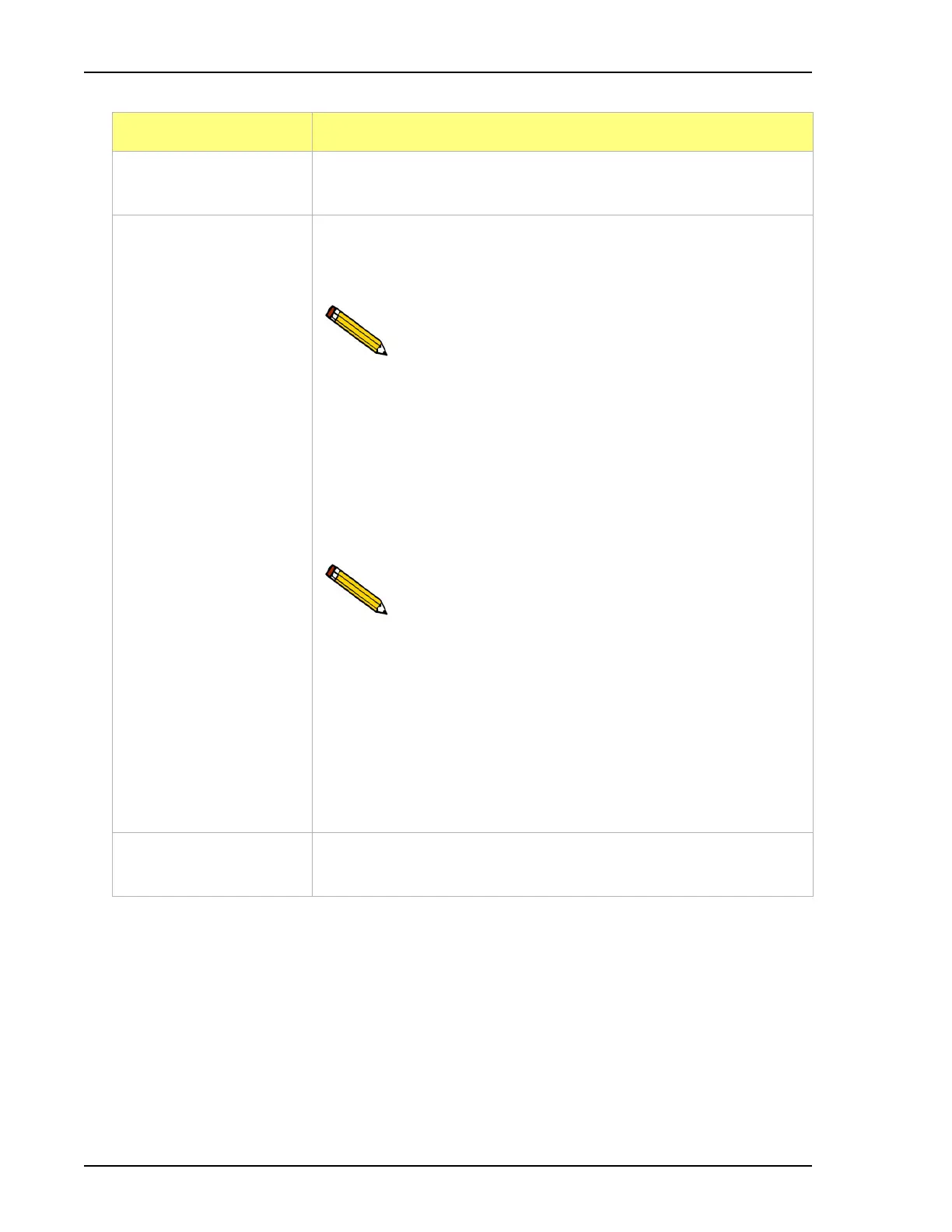Regression Report 2460 Operator’s Manual
5-8 246-42800-01 - Aug 2013
Tabular report checkbox Use to generate a tabular report of the included samples. A tabular
report contains the numeric values contributed by each sample.
Recalculate archived
SPC results checkbox
Use to have archived SPC values recalculated ensuring any changes
made to the SPC Report Options are included in the new report. This
option lengthens the time required to generate the report.
If this recalculation option is enabled and sample files
from an earlier application version are selected, it is
recommended that copies of the archived sample files
be used rather than the original. Selecting this option
will make some archived sample files unreadable by the original
application.
When this option is selected, the following message displays:
Saving the recalculated SPC data may render some files unreadable
by the original application. Saving the SPC data speeds up future
SPC reports.
Do not show me this message again.
If Do not show me this message again is selected, the
message cannot be redisplayed without Micromeritics’
assistance.
The first time this option is used, the time it takes to generate the report
is lengthened. The second time the report is generated, if using the
same sample files used in the initial calculation, it is recommended that
this option not be selected since the data was recalculated previously. If
a sample file is added or removed from the report after the initial
recalculation, this option should be selected again to ensure the data
from the newly added or removed sample file is recalculated.
Label data checkbox Use to label the points on the plot to correspond with the values in the
sample files.
Field or Button Description (continued)