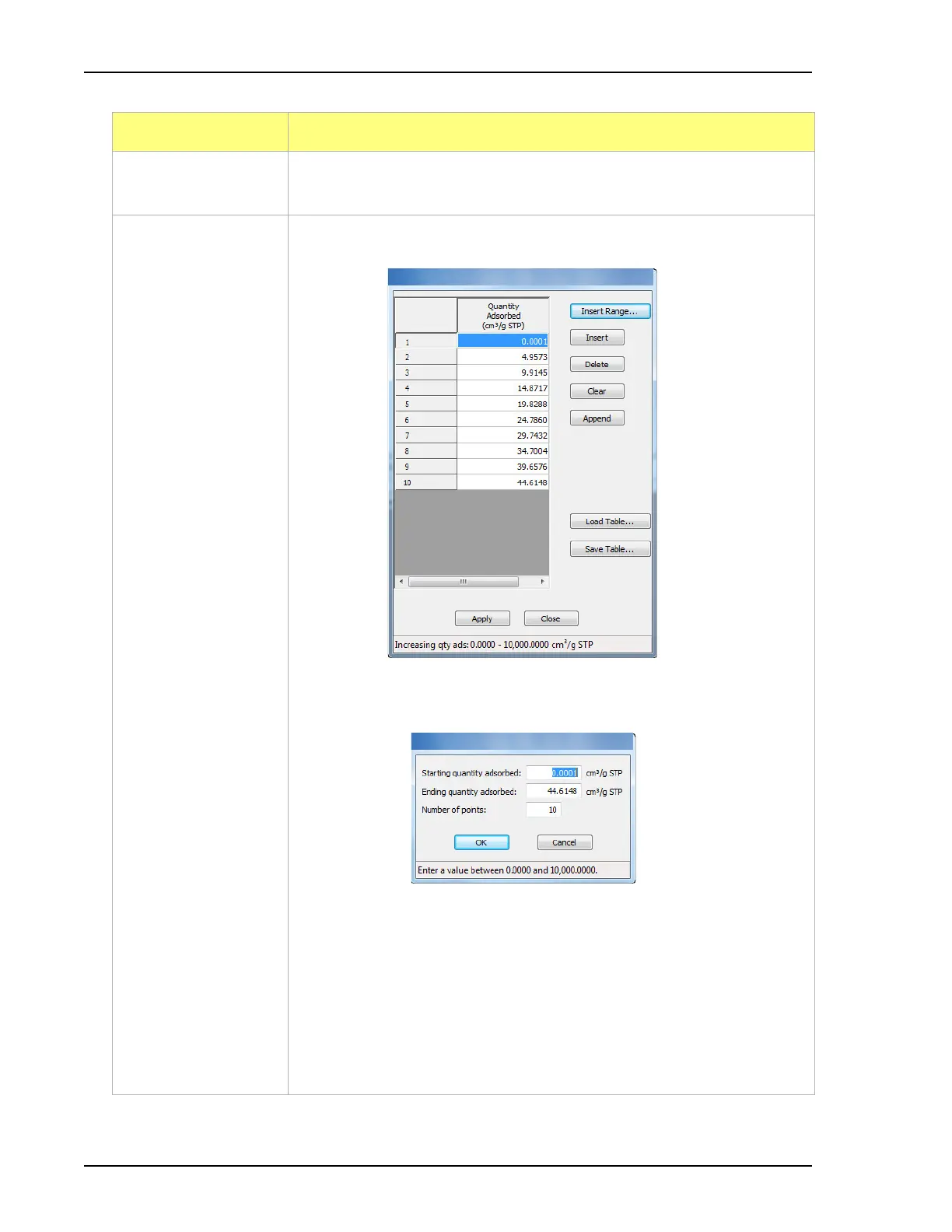Heat of Adsorption Report 2460 Operator’s Manual
5-14 246-42800-01 - Aug 2013
Clear Samples
button
Click to remove all entries from the table.
Edit Quantities
button
Use to specify the range of surface coverage to include in the report.
• Insert Range button - click to specify the starting and ending quantities
adsorbed and number of points to insert.
• Insert button - insert a row above the selected row.
• Delete button - deletes the selected row.
• Clear button - clears the entire table of all entries except one.
• Append button - inserts one row at the end of the table.
• Load Table button - click to import values from another file.
• Save Table button - save the current table as a. QNT file.
• Apply button - click to apply all table changes.
• Close button - click to close the table without saving changes.
Field or Button Description (continued)