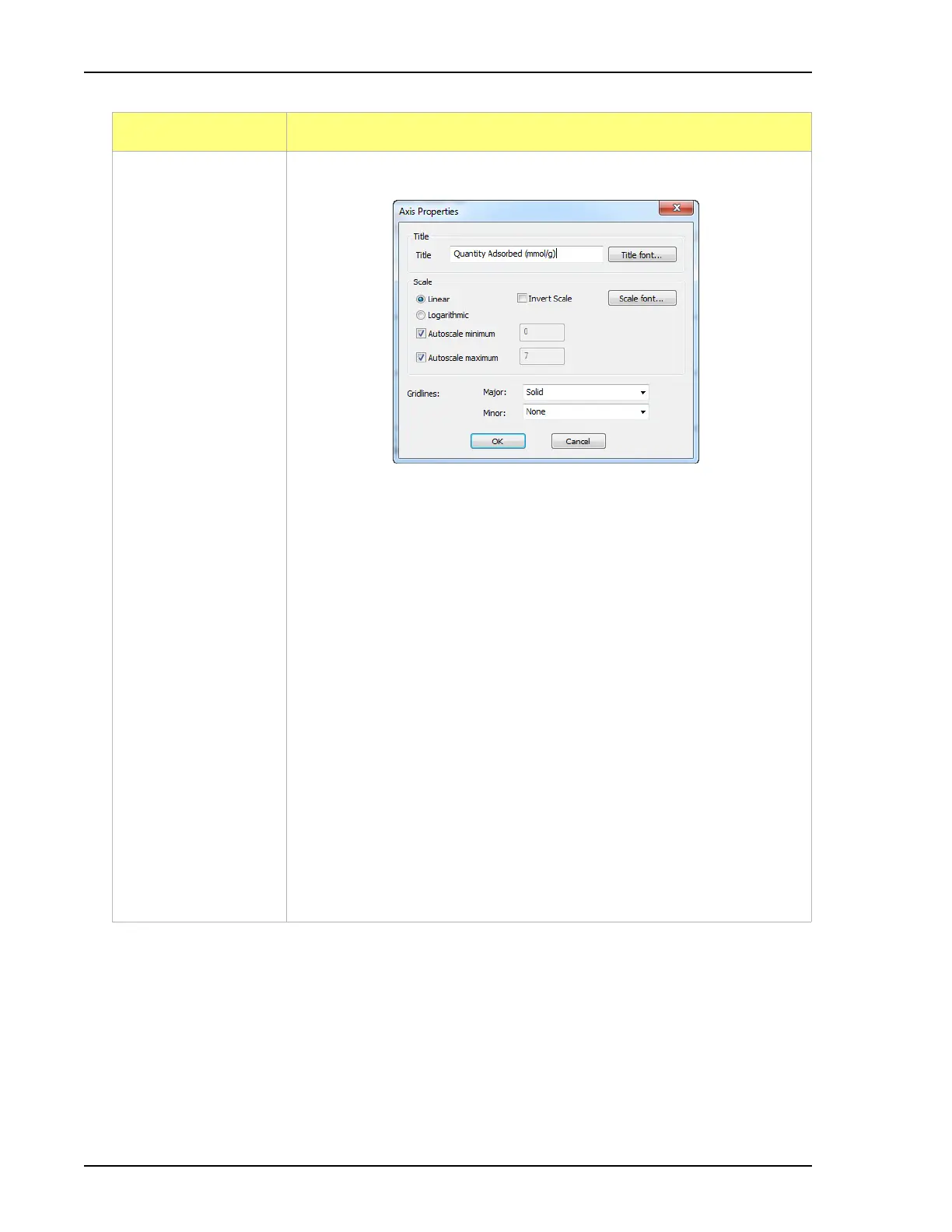Report Features and Shortcuts 2460 Operator’s Manual
5-24 246-42800-01 - Aug 2013
Edit axis Use to edit the selected axis properties.
• Title group box - use to edit the selected axis label.
Title text box - use to modify the label of the selected axis.
Title font button - use to modify the font for the selected axis label.
Deselect the Use default font to enable font options. Select the font
attributes and click OK.
• Scale group box - use to change the graph display.
Linear / Logarithmic - select the option to scale the graph as linear or
logarithmic.
Autoscale minimum / maximum - select the Autoscale checkbox to
enable the option. To manually specify minimum / maximum, deselect
the Autoscale checkbox and enter the new amount in the text box.
Invert scale checkbox - use to invert the scale.
Scale font button - use to modify the font for the scale label. Deselect
the Use default font to enable font options. Select the font attributes
and click OK.
Gridlines Major / Minor dropdown lists - use to change how to
display major / minor gridlines.
Option Description (continued)