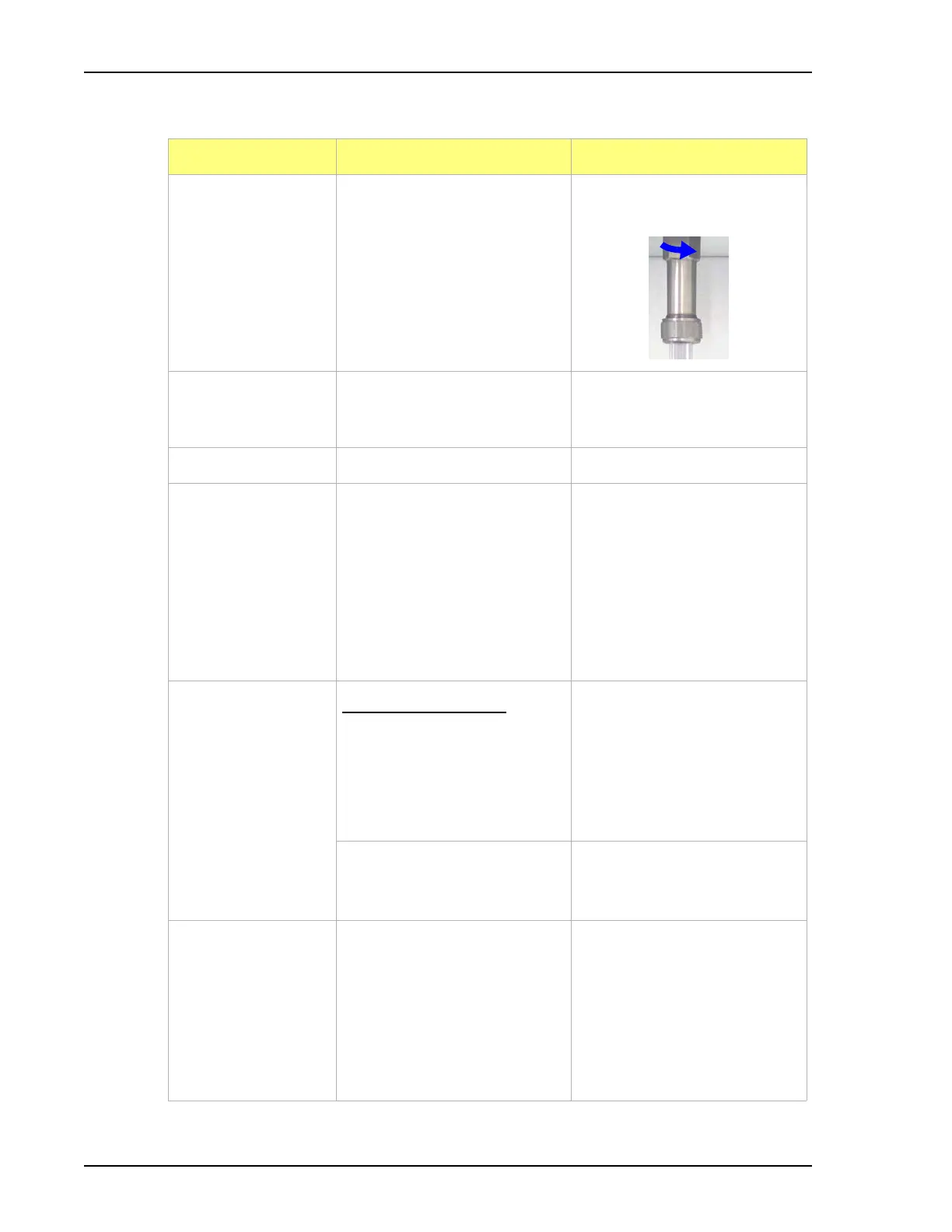Troubleshooting ASAP 2460 Operator’s Manual
7-2 246-42800-01 - Aug 2013
What Happened Why What To Do
Vacuum makes loud
noise continuously.
(continued)
Sample tube fitting is loose. Tighten the fitting securely with
a wrench.
Sample tube O-ring is worn or
cracked.
Replace the sample tube O-ring.
Refer to Replacing a Sample
Tube O-ring, page 7-7
Sample tube is cracked. Replace with a new sample tube.
No sample tube is loaded on a
selected port.
A gas inlet valve is open while
the vacuum valve is open.
Make sure the port valve is
closed. Install a plug or empty
sample tube on the port.
Enable manual control, then use
the instrument schematic to
close the gas inlet valve. Refer
to Enable Manual Control,
page 6-20.
Vacuum gauge shows
reading above 20
mHg, even after
extended pumping
through unrestricted
valve with analysis or
degas ports closed.
Oil-based Pump Only:
Vacuum pump oil is low,
causing ineffective
evacuation.
Add or change vacuum pump
oil. Be sure to add oil to proper
level according to indicator
window on the pump. Refer to
Inspecting and Changing
Vacuum Pump Fluid, page 7-9.
No power to the vacuum
pump.
Check the pump power plug,
power switch, and line circuit
breaker.
Filter in the port being used
is dirty.
Replace the port filter. Refer to
Replacing Analysis Port
Filters, page 7-5.