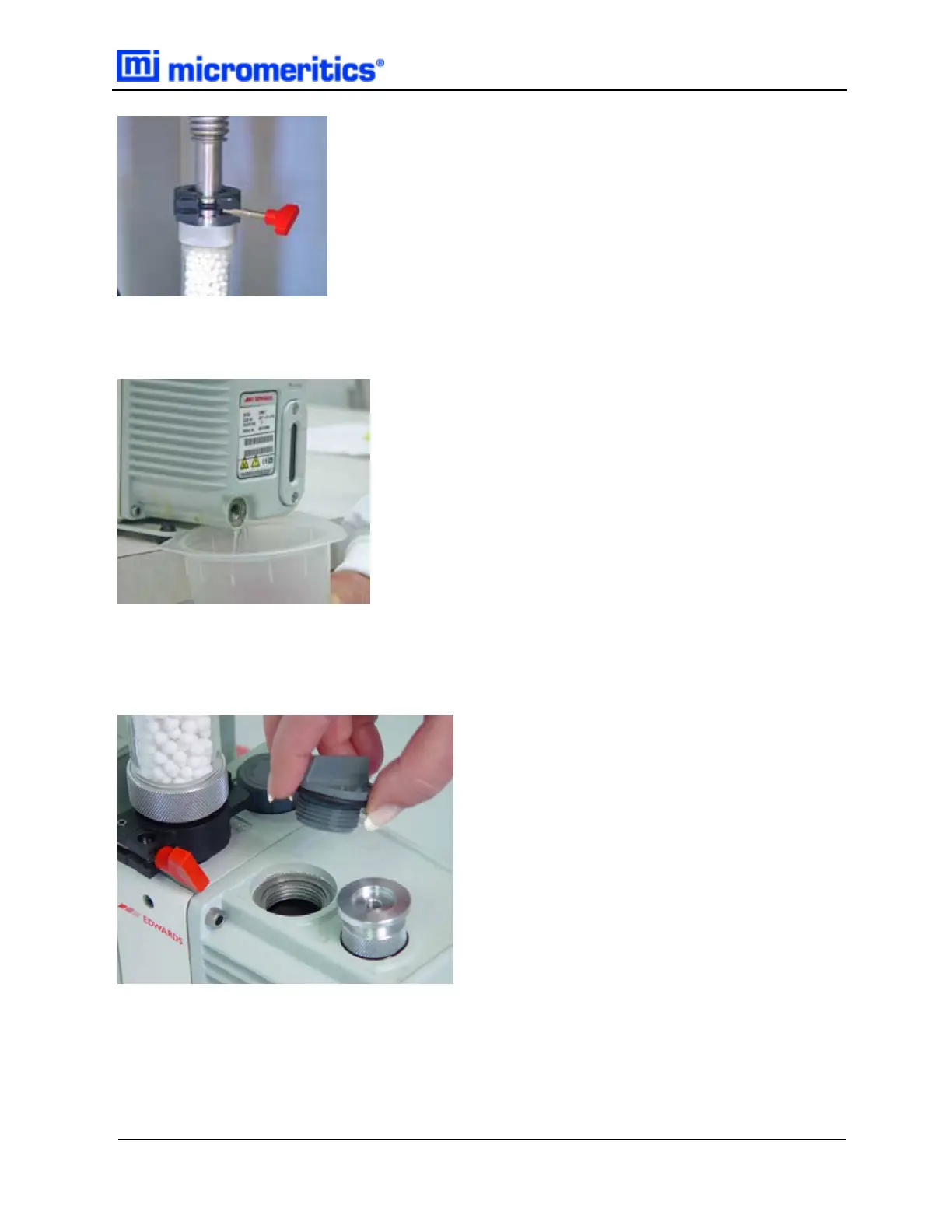3. Grasp the handle on top of the vacuum pump and place the pump on a work surface.
4. Place a waste container under the drain spout.
5. Remove the drain plug and drain the oil into the waste container.
6. Replace the drain plug.
7. Remove the drain plug from the oil-fill port on top of the pump.
8. Slowly add oil to the port until the level is midway between the indicator lines in the oil-level win-
dow when the pump is running.
Inspect and Change Vacuum Pump Oil
Smart VacPrep Operator Manual 6 - 5