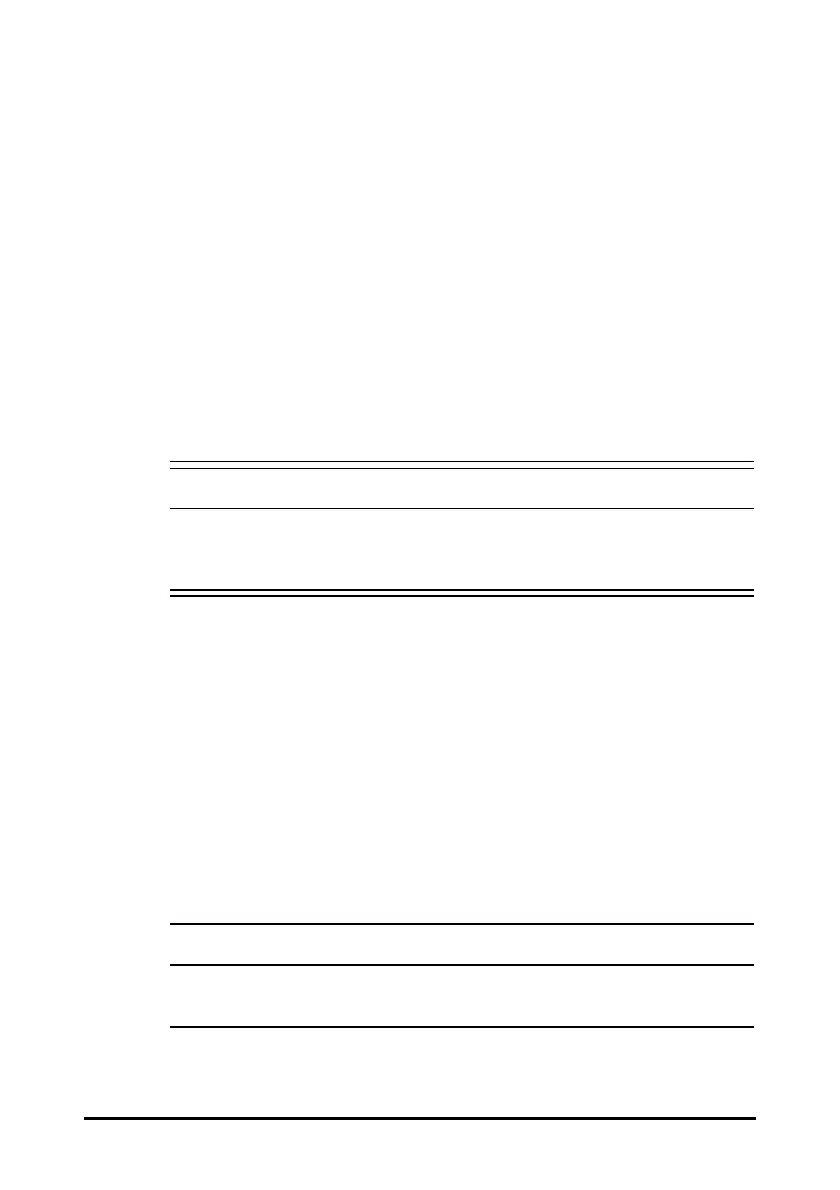12 - 6
■ ATPD :
■ BTPS:
Where, = partial pressure, = CO
2
concentration, = ambient pressure,
and unit is mmHg.
To set the humidity compensation, follow this procedure:
1. Select the CO
2
numeric area or waveform area to enter the CO2 menu.
2. Select Setup tab.
3. Set BTPS Compensation to On or Off.
12.7.6 Setting Gas Compensation
The presence of interfering gas affects the CO
2
measurement. To get the best possible
measuring result, it is needed to set the gas compensation. The configured
concentration of the interfering gas should be in accordance with its actual proportion.
• Make sure to use the appropriate compensations. Inappropriate
compensations may cause inaccurate measurement values and result in
misdiagnosis.
To set the gas compensation, follow this procedure:
1. Select the CO
2
numeric area or waveform area to enter the CO2 menu.
2. Select Setup tab.
3. Set the O
2
, N
2
O and AG compensation according to the actual amount of the
respective gas in the ventilation gas mixture.
12.7.7 Automatic Barometric Pressure
The CO
2
module has the function of automatic barometric pressure compensation.
12.7.8 Calibrating the CO
2
Module
A calibration should be performed once a year or when the readings go far beyond the
range. To calibrate the CO
2
module, contact your service personnel.
• Connect the gas outlet to the scavenging system when calibrating the CO
2
module.
P
co2
mmHg()CO
2
vol%()P
amb
100
⁄×
=
P
co2
mmHg()CO
2
vol%()P
amb
47–()100
⁄×
=
