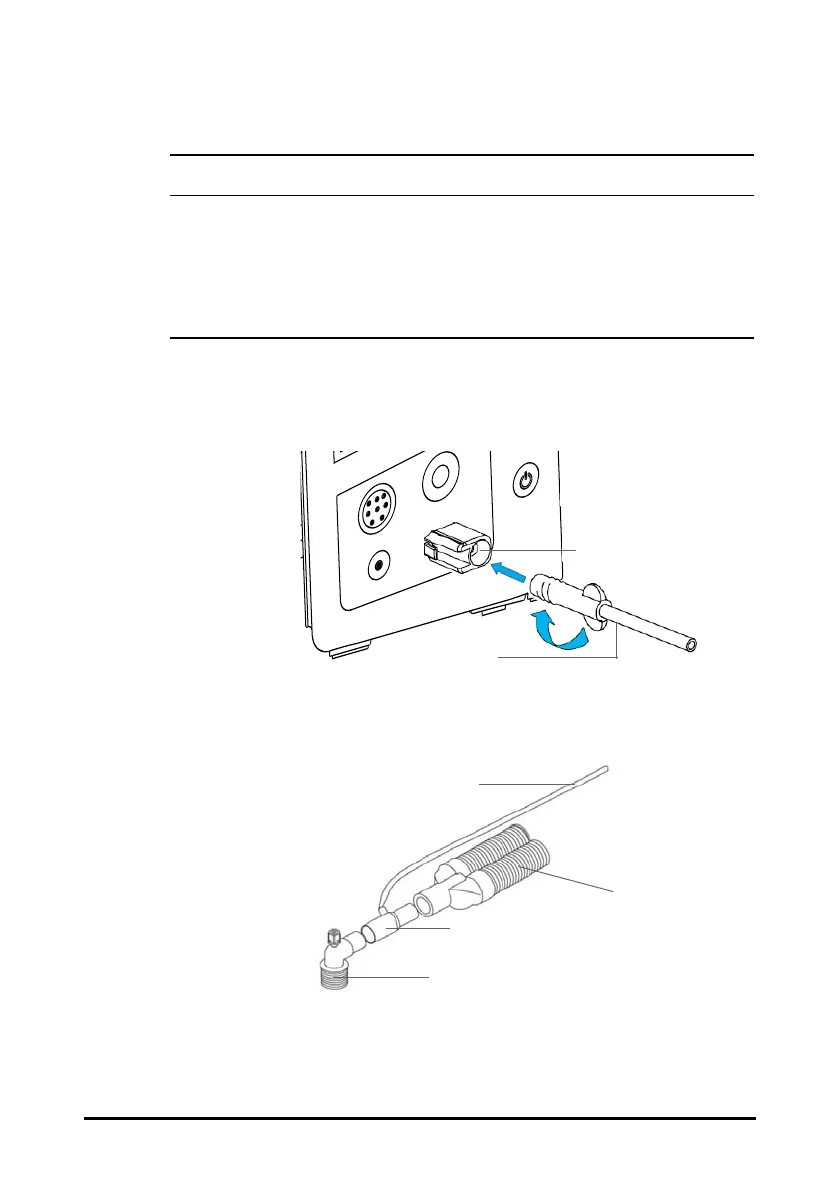12 - 3
12.5 Measuring CO
2
• Eliminate the exhausted gas before performing the measurement.
• Connect an exhaust tube to the gas outlet connector of the monitor to vent
the calibration gases to a scavenging system.
• Check that the alarm limit settings are appropriate before taking
measurement.
To measure CO
2
, follow this procedure:
1. Select an appropriate sampling line according to the patient category.
2. Connect the sampling line to the CO
2
adapter that is installed on the monitor.
3. Connect the other end of the sampling line to the patient.
◆ For intubated patients requiring an airway adapter, install the airway
adapter between the patient circuit and the ventilator Y-piece.
◆ For non-intubated patients, place the nasal cannula onto the patient as
shown in the figure below.
Sampling line
Connect to the ventilator
Connect to the patient
Airway adapter