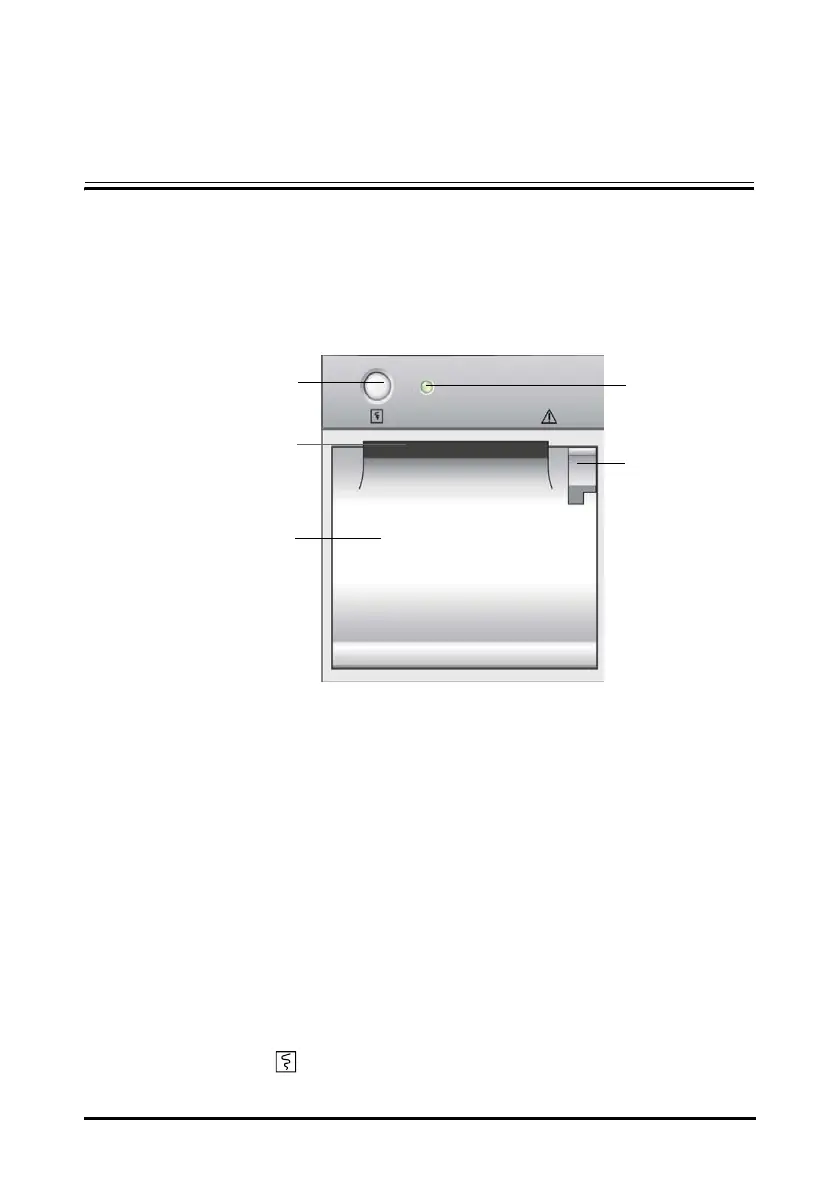16 - 1
16Recording
16.1 Recorder
The thermal recorder records patient information, measurement data, and up to two
waveforms. The monitor can be configured with a built-in recorder.
1. Start/Stop key: press to start a recording or stop the current recording.
2. Module status indicator
◆ On: when the recorder works correctly.
◆ Off: when the monitor is switched off.
◆ Flashes: if an error occurred to the recorder.
3. Paper outlet
4. Recorder door
5. Latch: pull it backward to open the recorder door.
16.2 Starting Recordings
Recordings can be started manually.
In Continuous Monitoring mode, to start a recording, you can either:
■ Press the hardkey on the front of the recorder.