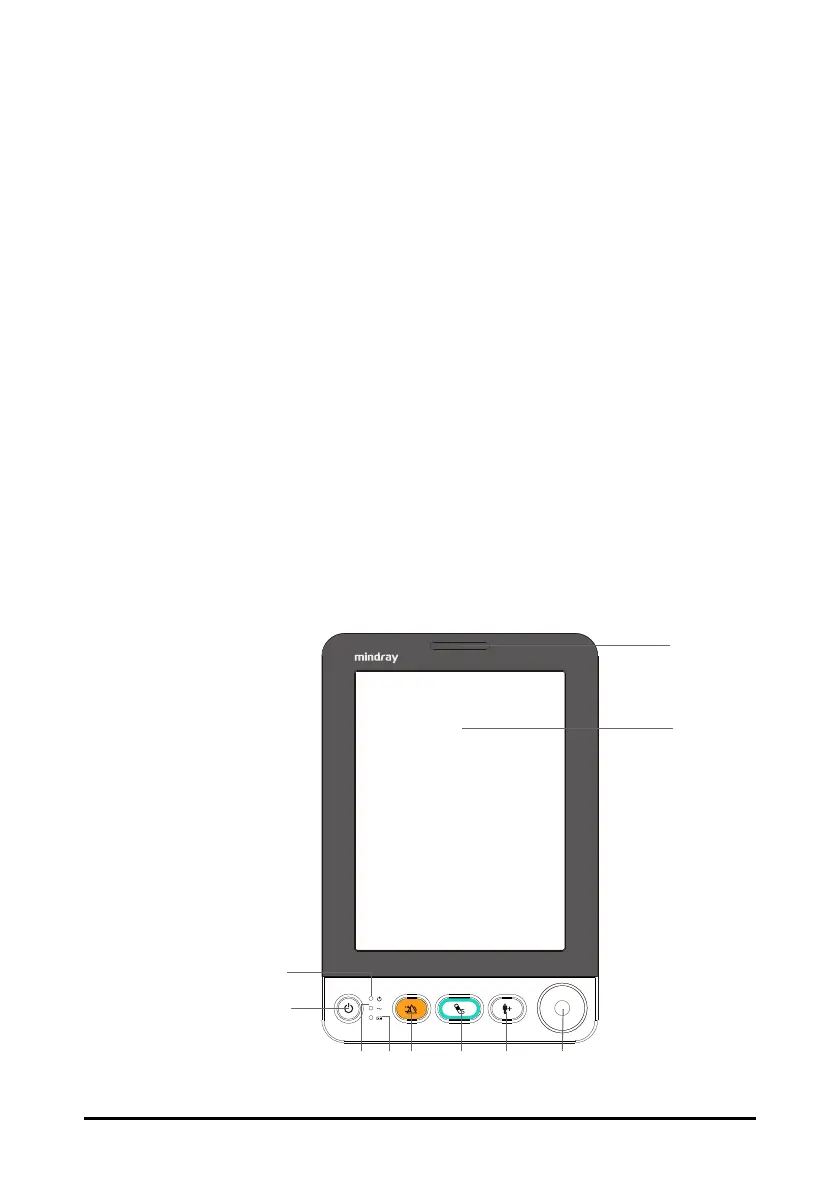2 - 3
When a physiological alarm or a technical alarm occurs, this indicator will flash as
defined below.
◆ High priority alarm: the lamp quickly flashes red.
◆ Medium priority alarm: the lamp slowly flashes yellow.
◆ Low priority alarm: the lamp is cyan without flashing.
2. Display screen
3. AC power indicator
◆ On: indicates that the monitor is connected to the AC power.
◆ Off: indicates that the monitor is not connected to the AC power.
4. Battery LED
◆ Green: the battery is fully charged.
◆ Yellow: the battery is being charged.
◆ Flashing green: the monitor runs on battery power.
◆ Flashing yellow: the battery malfunctions.
◆ Off: no battery is installed, or the AC mains is not connected when the
monitor is powered off.
2.7.2 Front View (VS 8 Series)