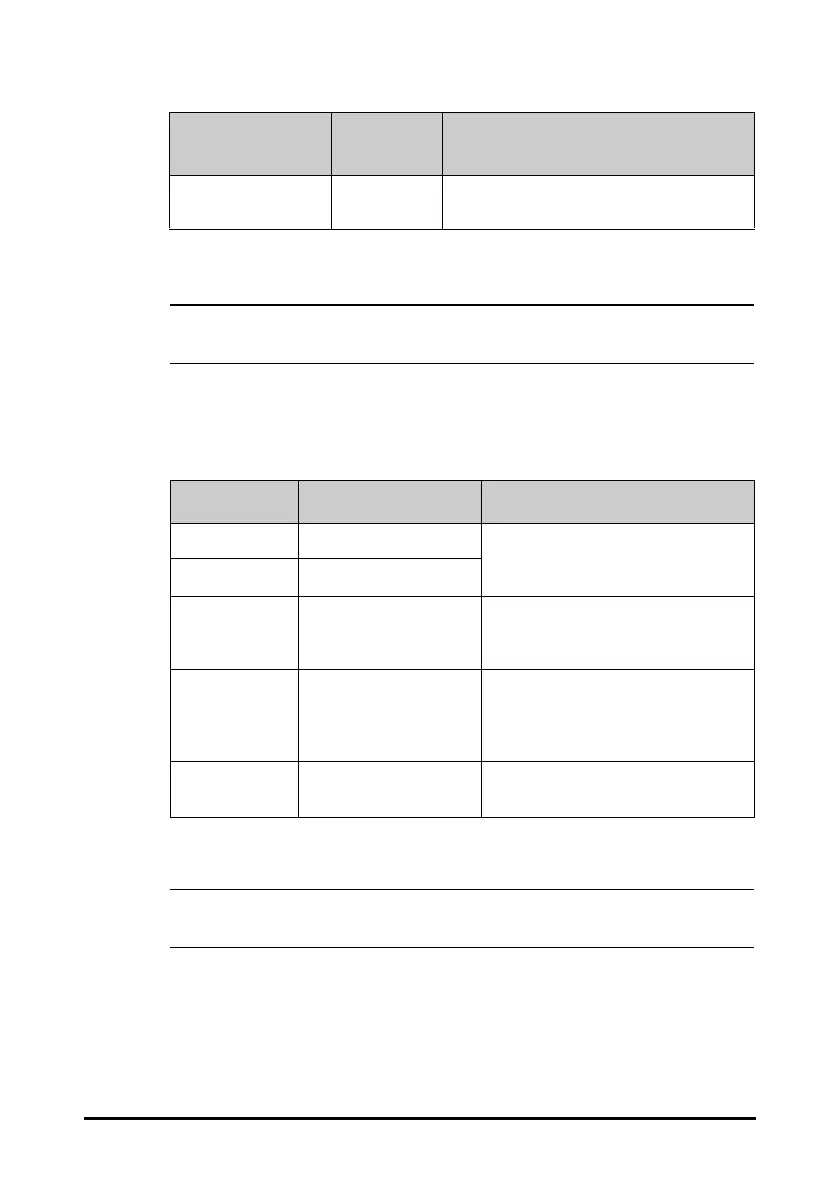18 - 2
• If Location is set to Unfixed, Bed No and Room No are cleared each time you
discharge a patient.
18.3 The Patient Management Settings
18.3.1 The Patient Field Tab
• If the monitor is connected with the CMS, the patient information items and
customized fields are loaded from the CMS.
Auto Obtain Bed No. Off
The setting is available if Location is set to
Unfixed.
Menu Item
Default
Setting
Function
Menu Item Default Setting Function
Required / Selects which items can be displayed
and edited from the Patient
Management menu.
Optional Patient ID, Age (GA: Neo)
Primary Screen
Display Full
Name
On Selects whether patient name is
displayed in the patient information
area on the primary display.
Default Admit
Patient Method
ADT Database Selects the default list from which to
admit a patient. The tab will be
displayed after selecting the Patient
quick key, if available.
Patient
Verification
Off If enabled, only patients from local or
ADT database can be admitted.
