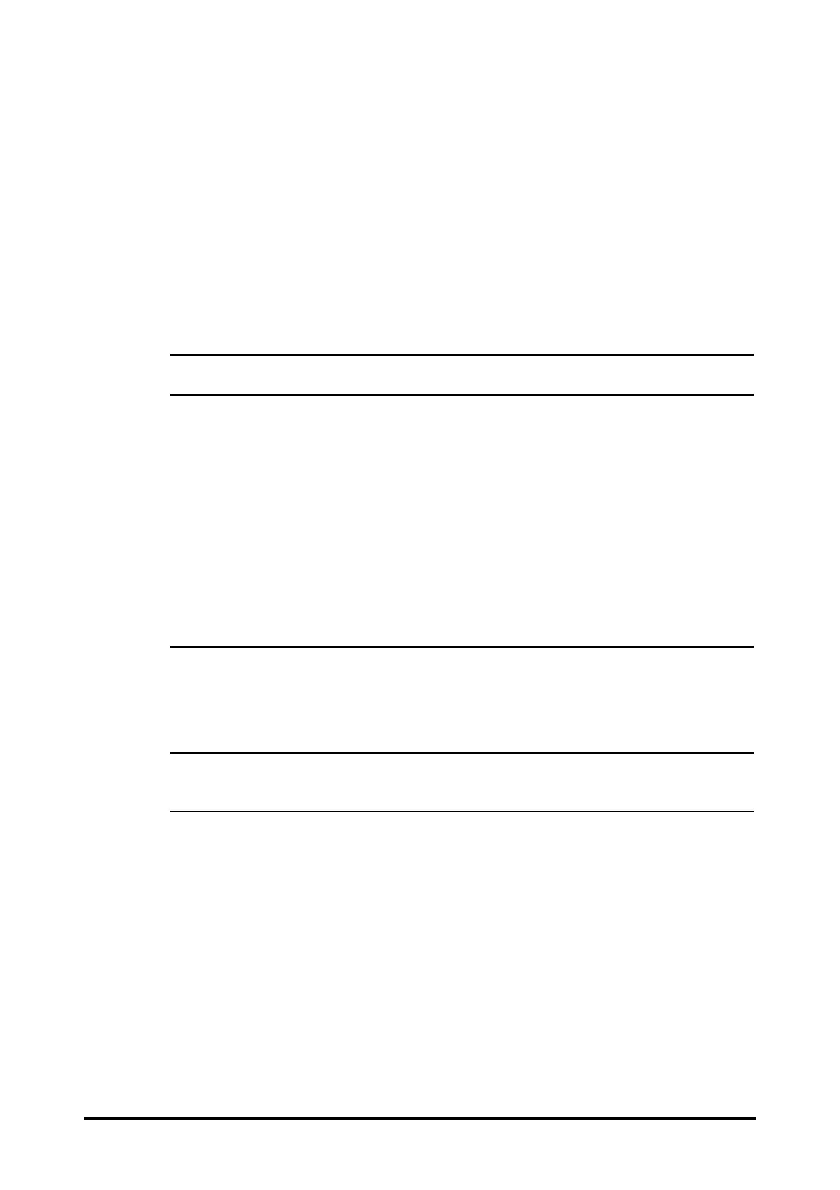8 - 6
1. Select an appropriate sensor according to the module type, patient category,
weight, and measurement site.
2. Clean the contact surface of the reusable sensor.
3. Remove colored nail polish, earrings, or other extraneous matter from the
application site.
4. Apply the sensor to the patient according to the instruction for use of the sensor.
5. Select an appropriate extension cable according to the connector type and plug
the cable into the SpO
2
connector.
6. Connect the sensor to the extension cable.
• Do not apply sensor too tightly as this results in venous pulsation which may
severely obstruct circulation and lead to inaccurate measurements.
• At elevated ambient temperatures be careful with measurement sites that
are not well perfused, because this can cause burns after prolonged
application.
• Avoid placing the sensor on extremities with an arterial catheter, an NBP cuff
or an intravascular venous infusion line.
• For neonatal patients, make sure that all sensor connectors and adapter
cable connectors are outside the incubator. The humid atmosphere inside
can cause inaccurate measurements.
8.6 Changing the SpO
2
Settings
• Alarm related settings are available only when the monitoring is in
Continuous Monitoring mode.
8.6.1 Changing the SpO
2
Alarm Settings
In Continuous Monitoring mode, you can change the SpO
2
alarm settings. Follow this
procedure:
1. Select the SpO
2
numeric area or waveform area to enter the SpO2 menu.
2. Select the Alarm tab.
3. Enter the password if required.
4. Set the alarm properties of SpO
2
and SpO2 Desat.