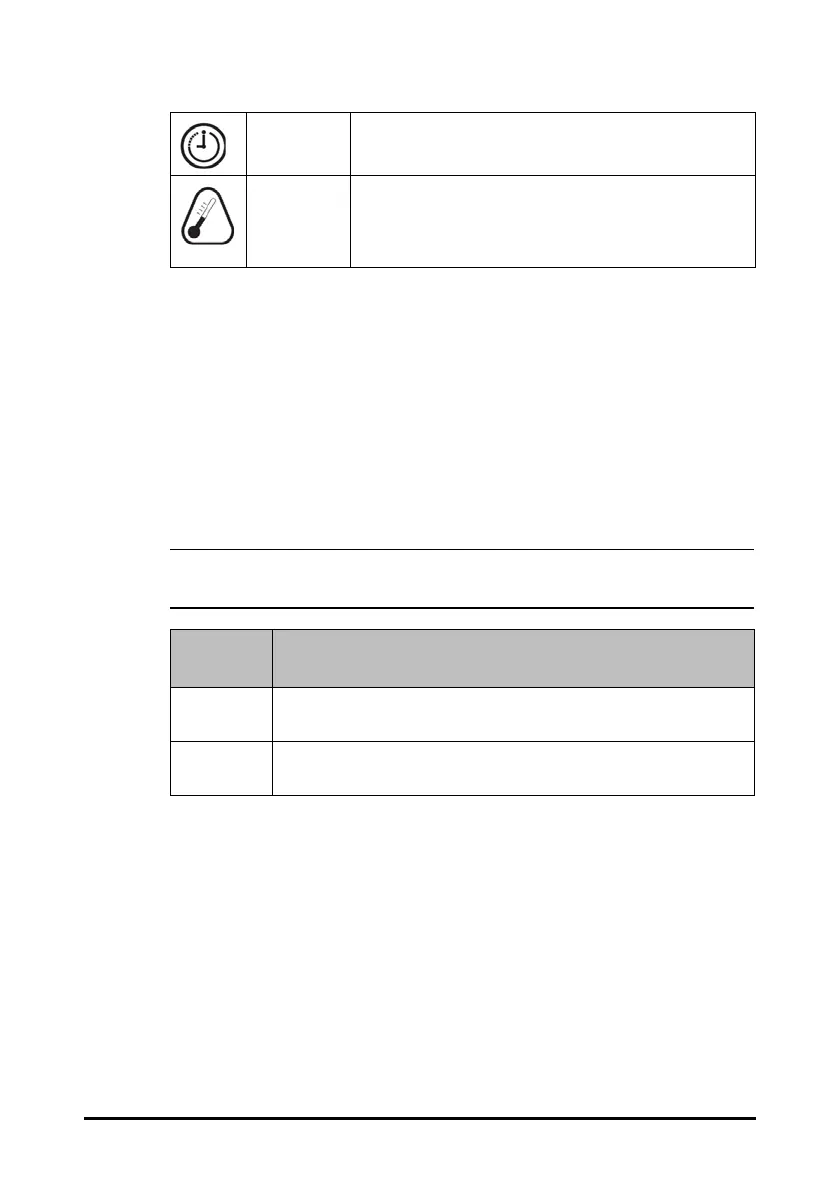10 - 7
10.4.3 Equivalence Mode Temperature
The thermometer can measure the ear temperature and acquire the equivalence
temperature.
A patient’s temperature at the site of mouth or rectum would be slightly different from
the ear temperature. The thermometer compensates for the average difference in
temperature at each of these sites by adjusting the displayed temperature.
A checker/calibrator is available for this device. The device should be checked if it is
dropped or if it is stored at less than -25 °C or above 55 °C.
• Only the authorized personnel can adjust the data for Genius3 thermometer
equivalence modes.
10.4.4 Taking a Temperature
To take a temperature, follow this procedure:
1. When the monitor starts, remove the thermometer from the cradle.
2. Inspect the probe tip and make sure that the probe tip is clean. If it is soiled, clean
it with a lens wipe or lint free swab.
3. Press the scan button to verify functionality and mode selection on the LCD
screen.
4. Install a probe cover by firmly inserting the probe tip into a probe cover. Make sure
that the probe cover is fully seated.
Timer button Press and hold the timer button to enter the timer mode. Press
again to start the timer.
Scan button When the thermometer is on, press the scan button to initiate
a temperature measurement.
When the thermometer is off, press the scan button to turn on
the device.
Equivalence
Mode
Description
Oral The temperature is adjusted to display an oral temperature equivalent.
Oral Mode = Ear Mode -0.09 °C
Rectal The temperature is adjusted to display a rectal temperature equivalent.
Rectal Mode = Ear Mode + 0.56 °C