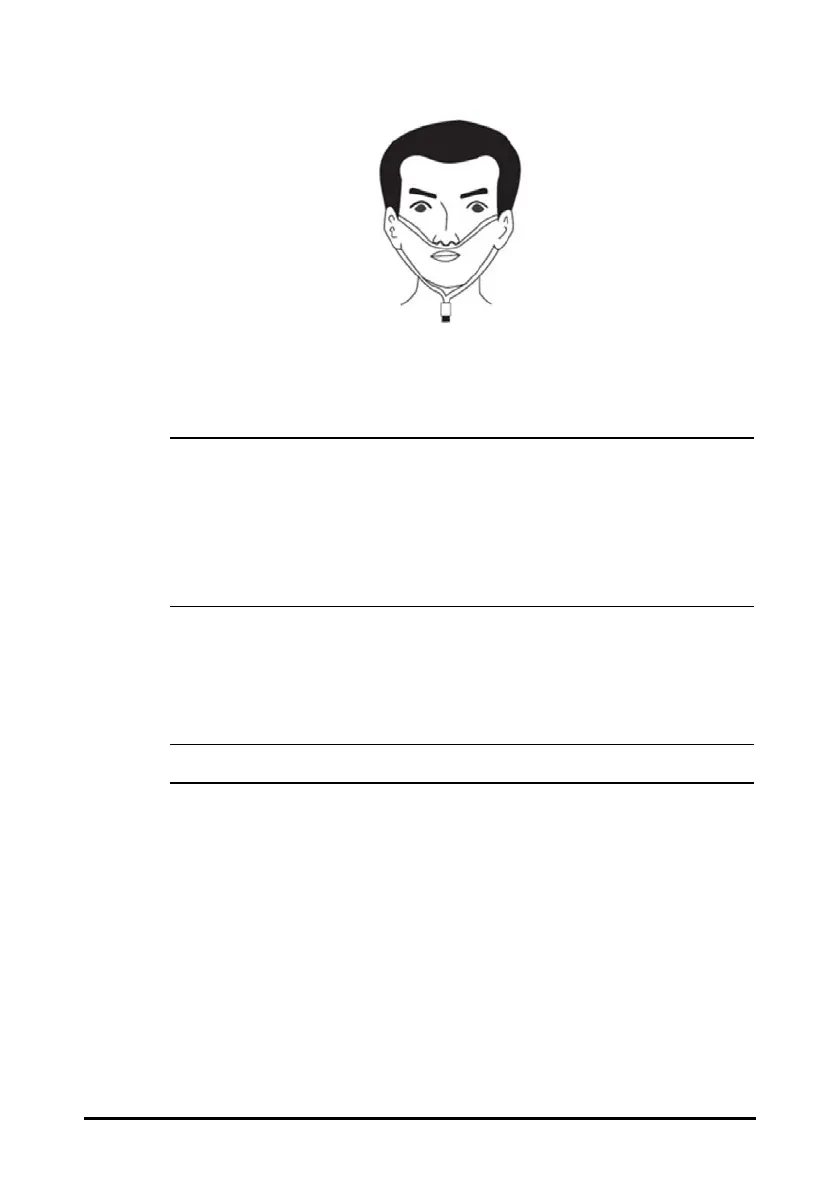12 - 4
4. Connect the CO
2
gas outlet to the scavenging system with an exhaust tube.
CO
2
can be measured after the start-up is complete.
• When sample gas of 37 °C, sample flowrate of 50 ml/min, room temperature
of 23 °C, 100% RH, the sampling line with a general type should be replaced
once at most every 8 hours, and the sampling line with a humidified type
should be replaced once at most every 72 hours.
• If not necessary, do not disconnect the CO
2
adapter from the equipment after
the first installation.This reduces the risk of the CO
2
adapter becoming lost or
damaged.
12.6 Automatic CO
2
Module Zeroing
The CO
2
module performs zero calibration automatically when needed.
• The CO
2
module temporally stops measuring during zeroing.
12.7 Changing CO
2
Settings
12.7.1 Changing CO
2
Alarm Settings
In Continuous Monitoring mode, you can change the CO
2
alarm settings. Follow this
procedure:
1. Select the CO
2
numeric area or waveform area to enter the CO2 menu.
2. Select Alarm tab.
3. Set the following alarm properties:
◆ Switch on or switch off the alarms.
◆ Adjust the alarm limits and alarm priority.