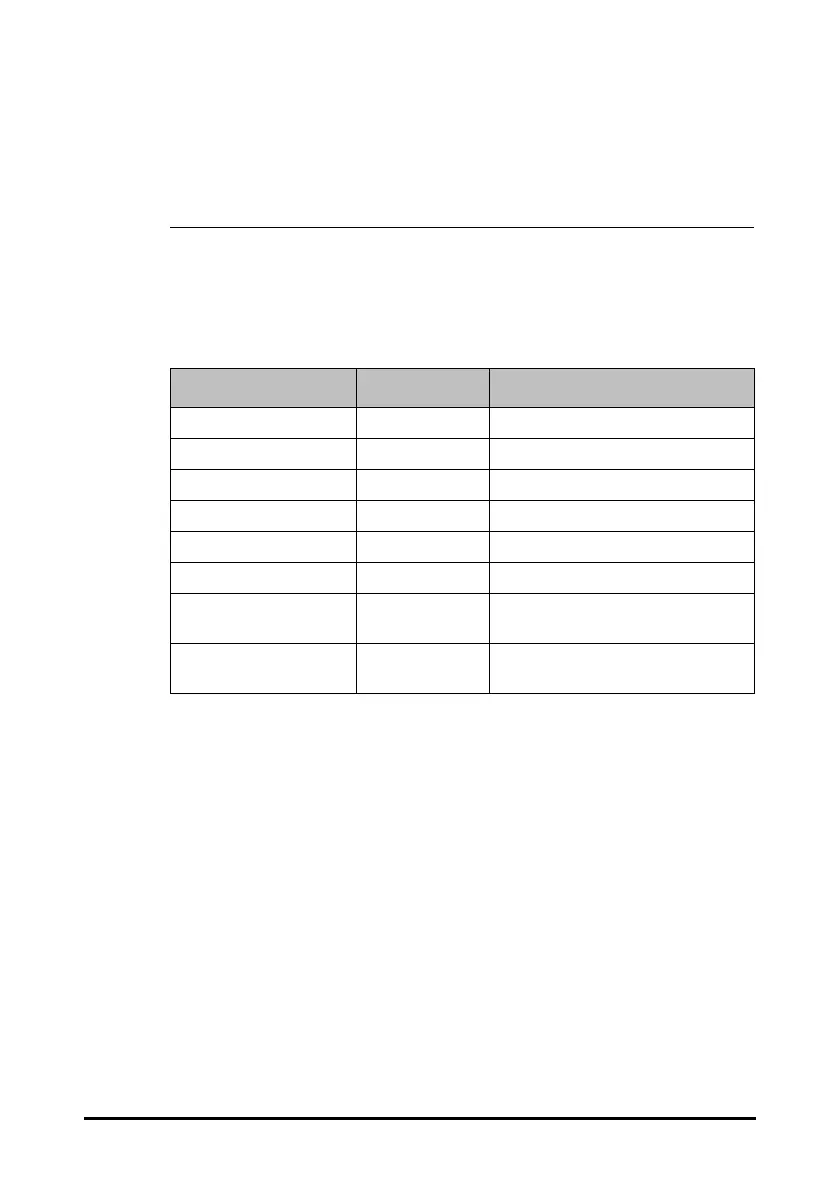10 - 11
• Think of a sweatband. Measure straight across the forehead and not down
the side of the face. At mid-line, the temporal artery is about 2 mm below the
surface, but can go deeply below the surface on the side of the face.
• Measure exposed skin. Brush the hair and bangs aside if covering the area to
be measured.
10.5.3 Understanding the TemporalScanner™ Thermometer LED
Display
The following chart summarizes the conditions that may occur while the
TemporalScanner™
is in use, and the associated indications:
10.5.4 Fahrenheit or Celsius Conversion
The TemporalScanner™ can be used in either °F or °C. To convert from one scale to the
other, the only tools necessary are a paper clip and the tip of a small screwdriver.
To convert to Fahrenheit or Celsius:
1. Bend one leg of a paper clip and insert it into the hole in the side of the plastic
housing.
2. Push to release the battery cover, and then remove the battery.
3. Slide the switch to left (Celsius) or right (Fahrenheit) with the tip of a screwdriver.
4. Replace battery and cover.
Condition Display Solution/Range
High Target HI >110 °F(43 °C)
Low Target LO <61 °F(16 °C)
High Ambient HI A >104 °F (40 °C)
Low Ambient LO A <60 °F (16 °C)
Low Battery bAtt /
No or Very Low Battery blank display /
Processing Error Err Restart. Return to Mindray for repair if
error message persists.
Scanning (Normal
Operation)
- - - - /
