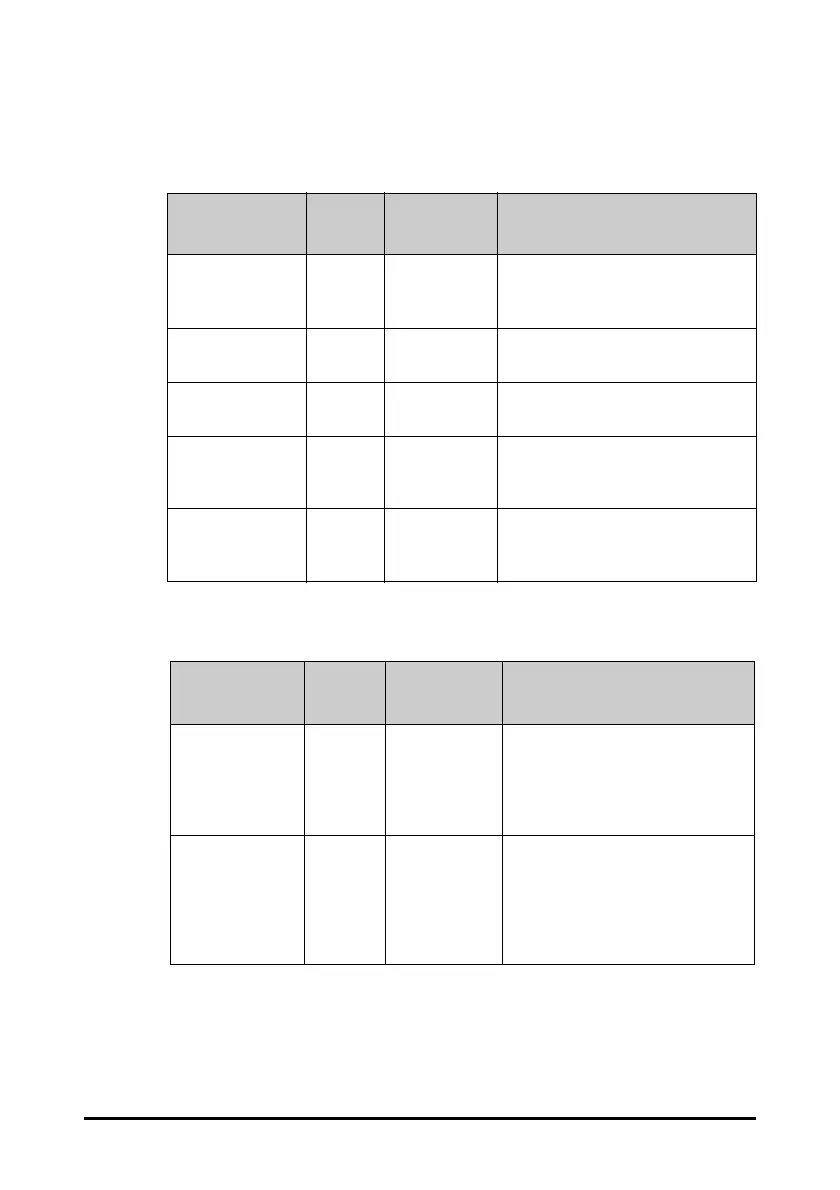D - 10
D.2.8 Technical Alarm Messages Related to Networked
Monitoring
D.2.9 Other System Technical Alarm Messages
Alarm message
Default
priority
Indication on
alarm reset
Cause and solution
CMS/eGW
Disconnected
Low B The monitor is disconnected from the
CMS/eGateway. Check the network
connection.
WLAN IP Address
Conflict
Low C Wireless network IP network conflicts.
Check the network settings.
LAN1 IP Address
Conflict
Low C Wired network LAN1 IP network
conflicts. Check the network settings.
Fail To Get WLAN
IP Address
Low C Unable to automatically obtain the
wireless network IP address. Check
the network settings.
Fail To Get LAN1
IP Address
Low C Unable to automatically obtain the
wired network LAN1 IP address.
Check the network settings.
Alarm message
Default
priority
Indication on
alarm reset
Cause and solution
Storage Error High C The storage card fails or files are
damaged. Restart the monitor to
format the storage card. If the alarm
persists, contact your service
personnel.
The patient data
storage space is
nearly full. Please
delete some
discharged
patients.
Med B Delete unnecessary earlier
discharged patient.