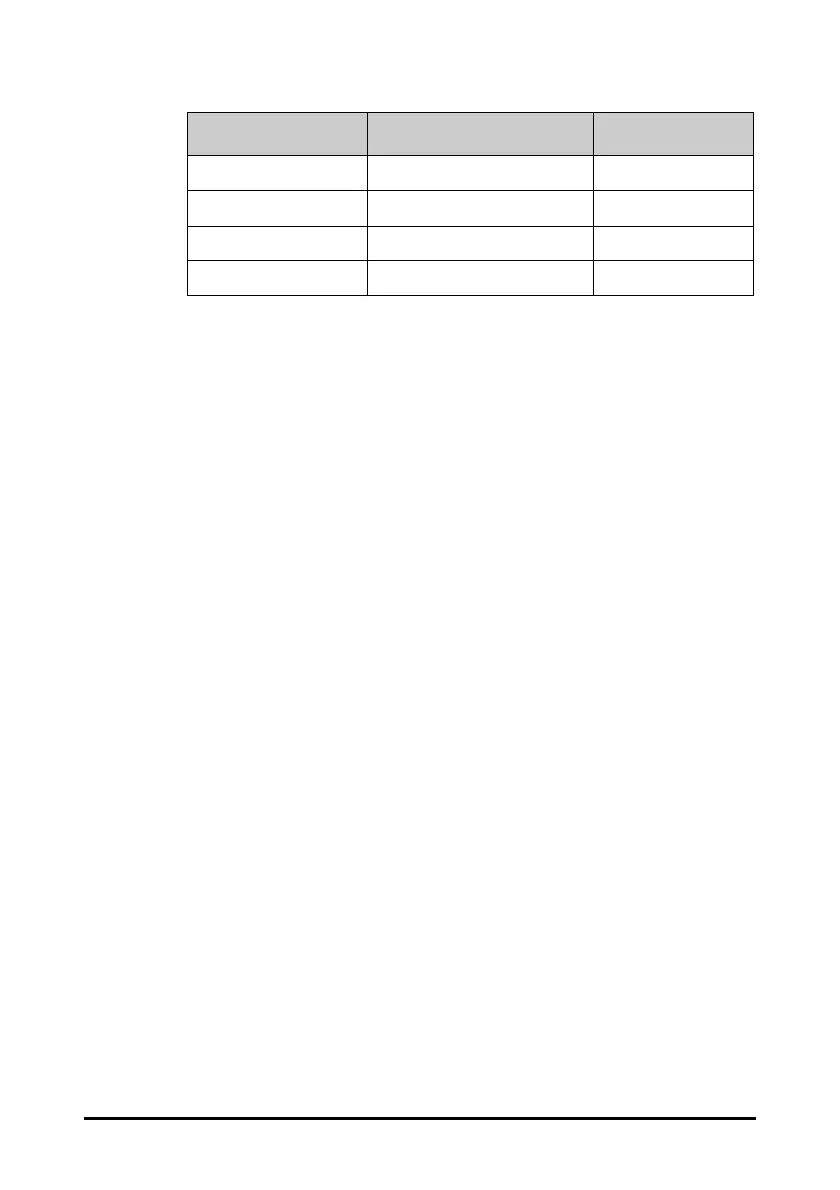3 - 20
3.9.9 Checking Software Licenses
To run the following functions in your monitor, software licenses are required:
■ Orthostatic BP measurement
■ Vitalslink
■ Network Connectivity
■ MLDAP
■ SpO2 Calc RR
To check the licenses, select the Main Menu quick key → select License → Local.
To install the licenses, follow this procedure:
1. Connect the USB drive with the licenses in to the monitor’s USB connector.
2. Select the Main Menu quick key → select License → select External.
3. Select Install.
3.10 Start Working
3.10.1 Selecting a Work Mode
The monitor provides spot check mode and continuous monitoring mode. It works
based on the workflow you selected.
3.10.1.1 Continuous Monitoring Mode
The continuous monitoring mode is used for long-term patient monitoring. To switch to
monitoring mode, select the workflow area and select a workflow under Continuous
Monitoring.
3.10.1.2 Spot Check Mode
The spot check mode is intended for on-spot measurement in a short period. To switch
to spot check mode, select the workflow area and select a workflow under Spot Check.
In spot check mode, physiological alarm system is disabled.
■ There will be no physiological alarm related indications.
I/O Fluid Unit ml, Lml
CO2 Unit mmHg, kPa, %mmHg
Temp Unit °C, °F °C
Pressure Unit mmHg, kPa mmHg
Parameter Options Default
