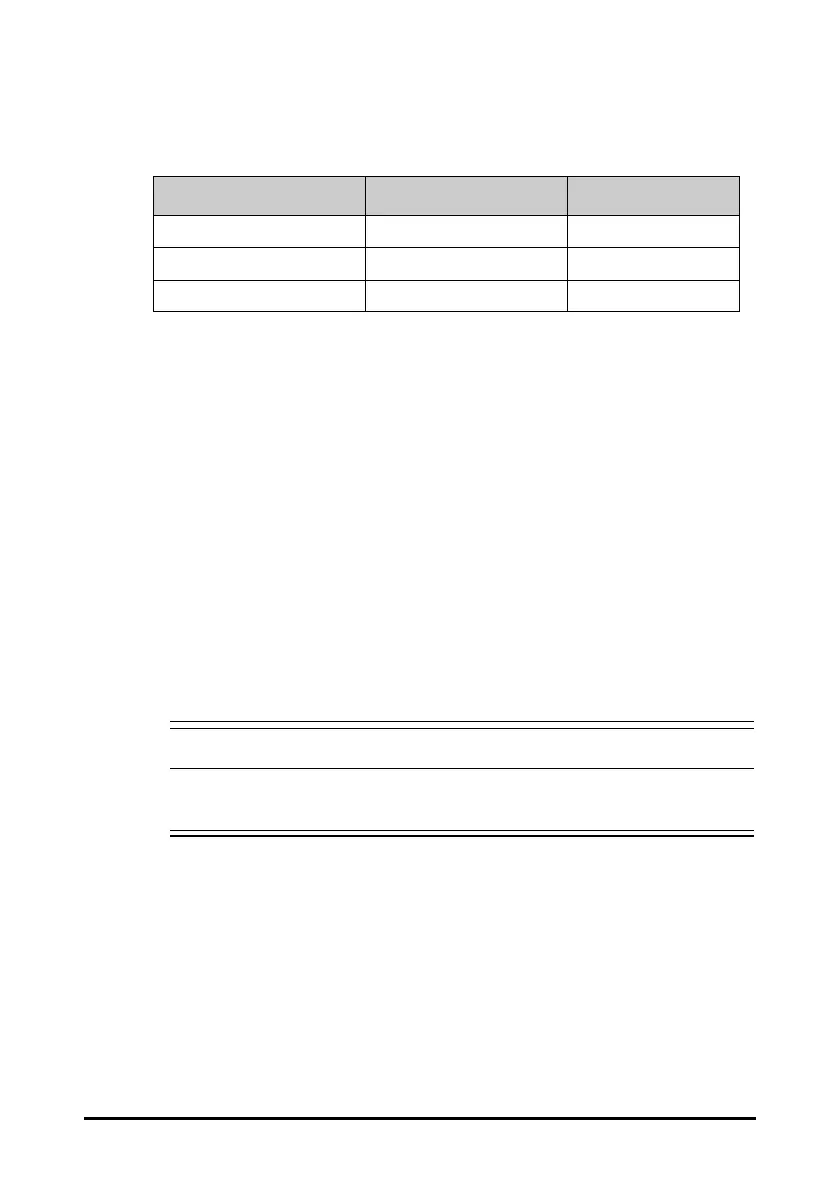7 - 6
2. Select the Alarm tab → Audio tab.
3. Set High Alarm Interval, Med Alarm Interval, and Low Alarm Interval:
7.6.2.3 Other Password Protected Audio Alarm Settings
The following alarm settings are password protected:
■ Minimum alarm volume
■ Alarm sound pattern
■ Alarm sound escalation switch and delay
For more information, see 18.6.1 The Audio Tab.
7.6.3 Setting the Alarm Delay Time
For continuously measured parameters, you can set the alarm delay time. If the alarm
condition is resolved within the delay time, the monitor does not present the alarm.
This setting is password protected. For more information, see 18.6.5 The Other Tab.
The setting of Alarm Delay is not applied to the apnea alarms. You can set Apnea Delay
separately.
• The alarm delay time can be set to 15 sec at most. Changing this setting to an
inappropriate level may result in a hazard to the patient.
7.6.4 Setting the Apnea Delay Time
To set the apnea delay time, follow this procedure:
1. Select the Main Menu quick key → from the Alarm column select Setup.
2. Select Apnea Delay to set the apnea delay time.
7.6.5 Restoring the Default Alarm Settings
To reset all alarm settings to the defaults, follow this procedure:
1. Select the Main Menu quick key → from the Alarm column select Setup.
Item Range Default
High Alarm Interval
3 s to 15 s 10 s
Med Alarm Interval
3 s to 30 s 20 s
Med Alarm Interval
16 s to 30 s 20 s