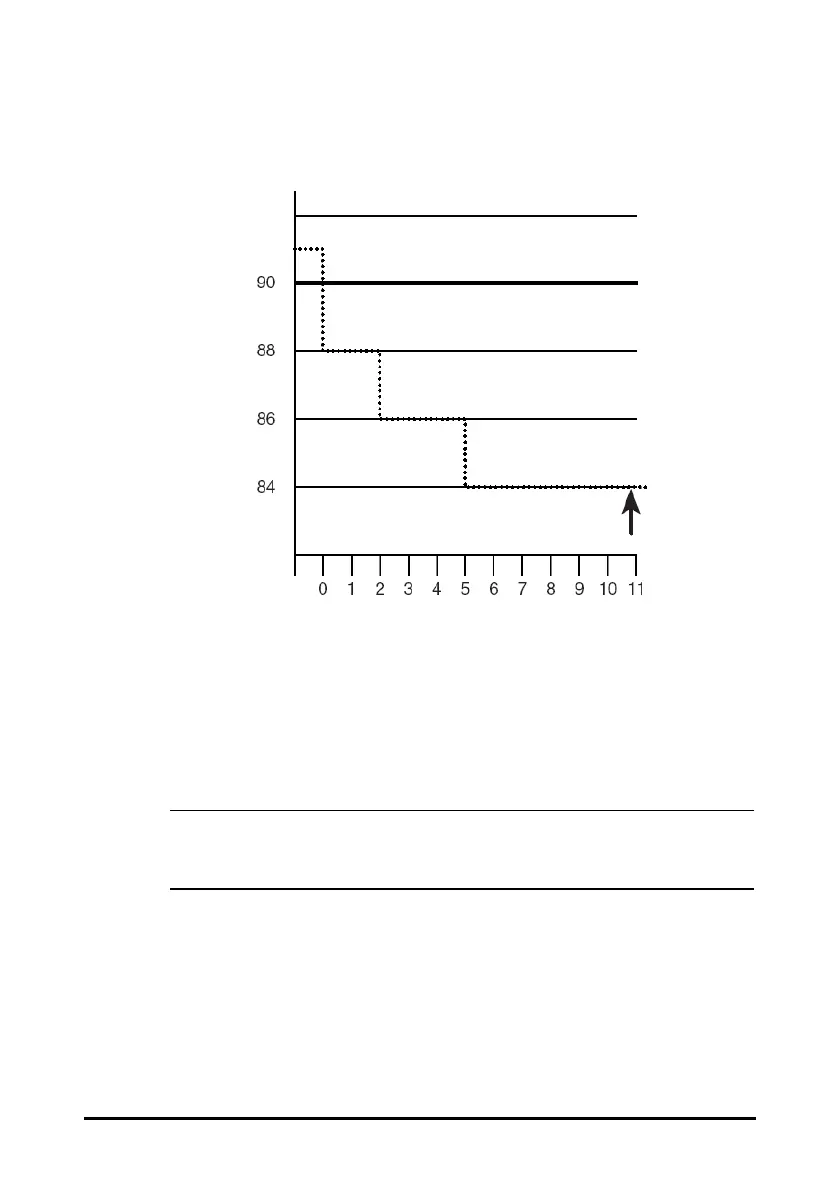8 - 8
After approximately 10.9 seconds, a Sat-Second alarm would sound, because the limit of
50 Sat-Seconds would have been exceeded.
Saturation levels may fluctuate rather than remaining steady for a period of several
seconds. Often, the patient SpO
2
may fluctuate above and below an alarm limit, re-
entering the non-alarm range several times. During such fluctuation, the monitor
integrates the number of SpO
2
points, both positive and negative, until either the Sat-
Seconds limit is reached, or the patient SpO
2
re-enters the non-alarm range and remains
there.
• The SpO
2
Too Low or SpO
2
Too High alarm is presented in the case that SpO
2
value violates the alarm limits for 3 times within one minute even if the
setting of Sat-Seconds is not reached.
8.6.3 Setting the Nellcor SpO
2
Sat-Seconds
In Continuous Monitoring mode, you can set the Sat-Seconds. Follow this procedure:
1. Select the SpO
2
numeric area or waveform area to enter the SpO2 menu.
2. Select the Alarm tab.
3. Set Sat-Seconds.