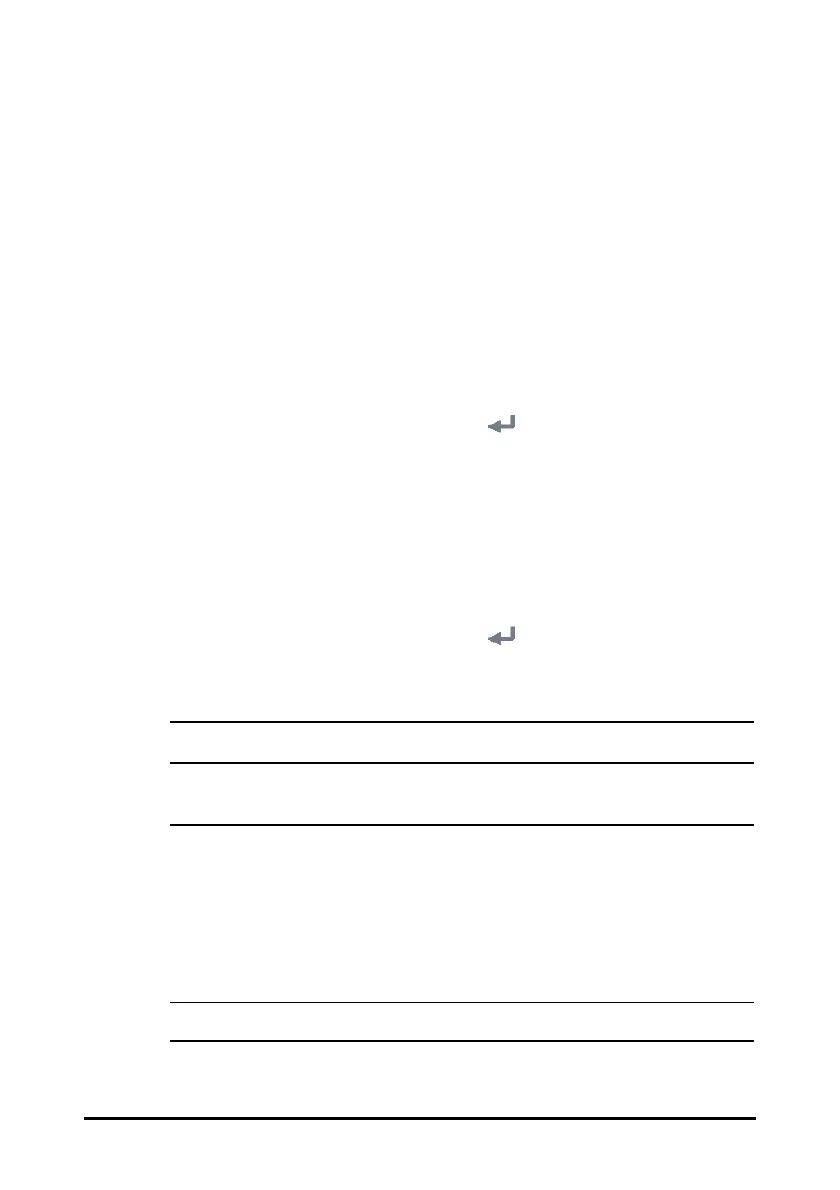8 - 12
8.6.11 Changing the Sweep Speed of the Pleth Wave
To set the sweep speed of Pleth waveforms, follow this procedure:
1. In Continuous Monitoring mode, select the SpO
2
numeric area or waveform area
to enter the SpO2 menu. In Spot Check mode, select the Main Menu quick key →
from the Parameters column select Setup → select SpO2.
2. Select the Setup tab.
3. Set Speed.
8.6.12 Setting the Alarm Priority for SpO2 Sensor Off Alarm
The level for SpO2 Sensor Off alarm under Continuous Monitoring mode can be set.
Follow this procedure:
1. Select the Main Menu quick key → from the System column select Maintenance
→ input the required password → select .
2. Select the Alarm tab → select the Other tab.
3. Set SpO2 Sensor Off.
8.6.13 Setting the SpO
2
Tone Mode
The monitor adjusts the QRS tone (pitch tone) according to the SpO
2
values. To set the
SpO
2
tone mode, follow this procedure:
1. Select the Main Menu quick key → from the System column select Maintenance
→ input the required password → select .
2. Select the Other tab.
3. Set SpO2 Tone.
• The same SpO
2
tone mode shall be used for the same monitors in a single
area.
8.7 SpO
2
Troubleshooting
This section lists the problems that might occur. If you encounter the problems when
using the equipment or accessories, check the table below before requesting for
services. If the problem persists, contact your service personnel.
• For the physiological and technical alarm messages, see DAlarm Messages.
