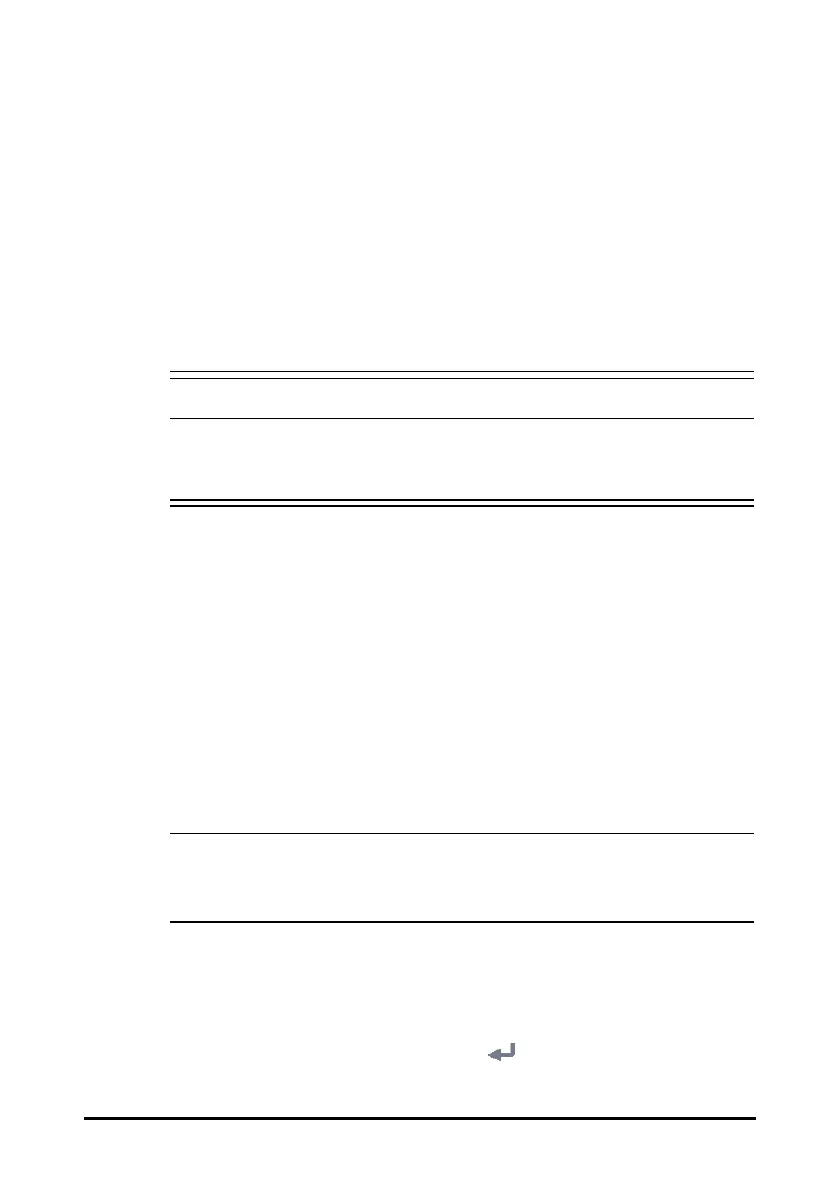7 - 5
You can also change the parameter alarm properties based on the condition of the
current patient. To do so, follow this procedure:
1. Select the Main Menu quick key → from the Alarm column select Limits. Enter
the password if required.
2. Select a parameter tab and set alarm properties as desired.
You can also change the alarm properties of individual parameter from corresponding
parameter menu.
The alarm settings of workflow override the alarm settings under Limits menu and
parameter menus. Every time you discharge a patient or switch to another workflow, the
workflow settings are loaded.
• When monitoring patients that are not continuously attended by a clinical
operator, properly configure the alarm system and adjust alarm settings as
per the patient's condition.
7.6.2 Setting Alarm Tone Properties
7.6.2.1 Changing the Alarm Volume
To change the alarm volume, follow this procedure:
1. Select the Main Menu quick key → from the Alarm column select Setup.
2. Set Alarm Volume. The optional alarm volume is between X to 10, in which X is
the minimum volume, depending on the setting of minimum alarm volume, and
10 is the maximum volume.
3. Select High Alarm Volume to set the volume of the high priority alarm.
4. Select Reminder Volume to set the volume of the reminder tone.
• When the alarm volume is set to 0, the alarm sound is turned off and the
audio off symbol appears on the screen.
• You cannot set the volume of high priority alarms if Alarm Volume is set to 0.
7.6.2.2 Setting the Interval between Alarm Sounds
If you choose the ISO pattern, you can change the interval between alarm tones. To
change the interval between alarm tones, follow this procedure:
1. Select the Main Menu quick key → from the System column select Maintenance
→ input the required password → select .