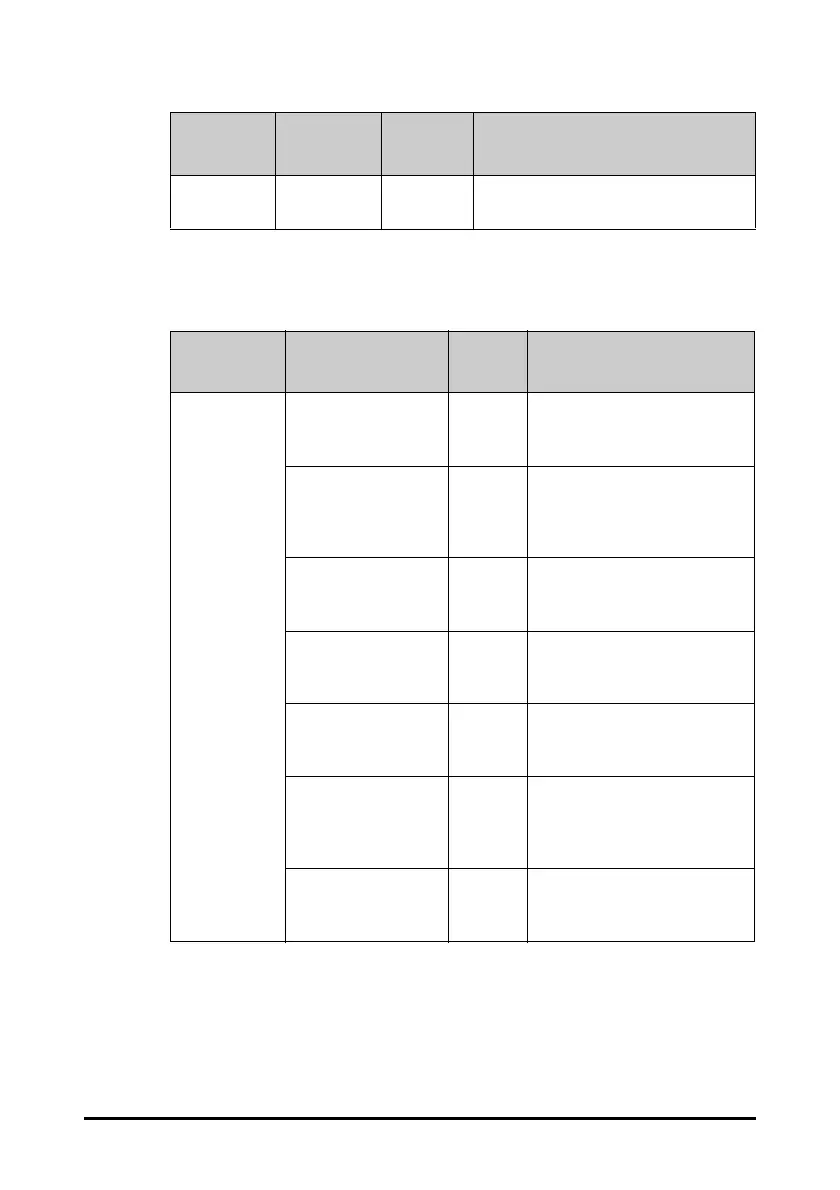18 - 5
18.5 The Save&Send Tab
Clinic Modify Local
Password
/ Changes the monitor’s password for
accessing alarm settings.
Section Menu Item
Default
Setting
Function
Section Menu Item
Default
Setting
Function
Save Options Confirm Before Saving On Selects whether confirmation is
needed before saving
physiological data.
Clinician And Patient
info. Required
Off
Selects whether clinician and
patient information is required
before saving physiological
data.
Send After Saving
Off
Selects whether to
automatically send the data
after saving.
Record After Saving
Off
Selects whether to
automatically start recording
after saving.
Log Out After Saving
Off
Selects whether to
automatically log out after
saving.
Discharge Patient
After Saving
On Selects whether to
automatically discharge the
patient after saving in Spot
Check mode.
Auto Save After NIBP
Measurement
Off
Selects whether to save the data
after NIBP measurement is
performed.