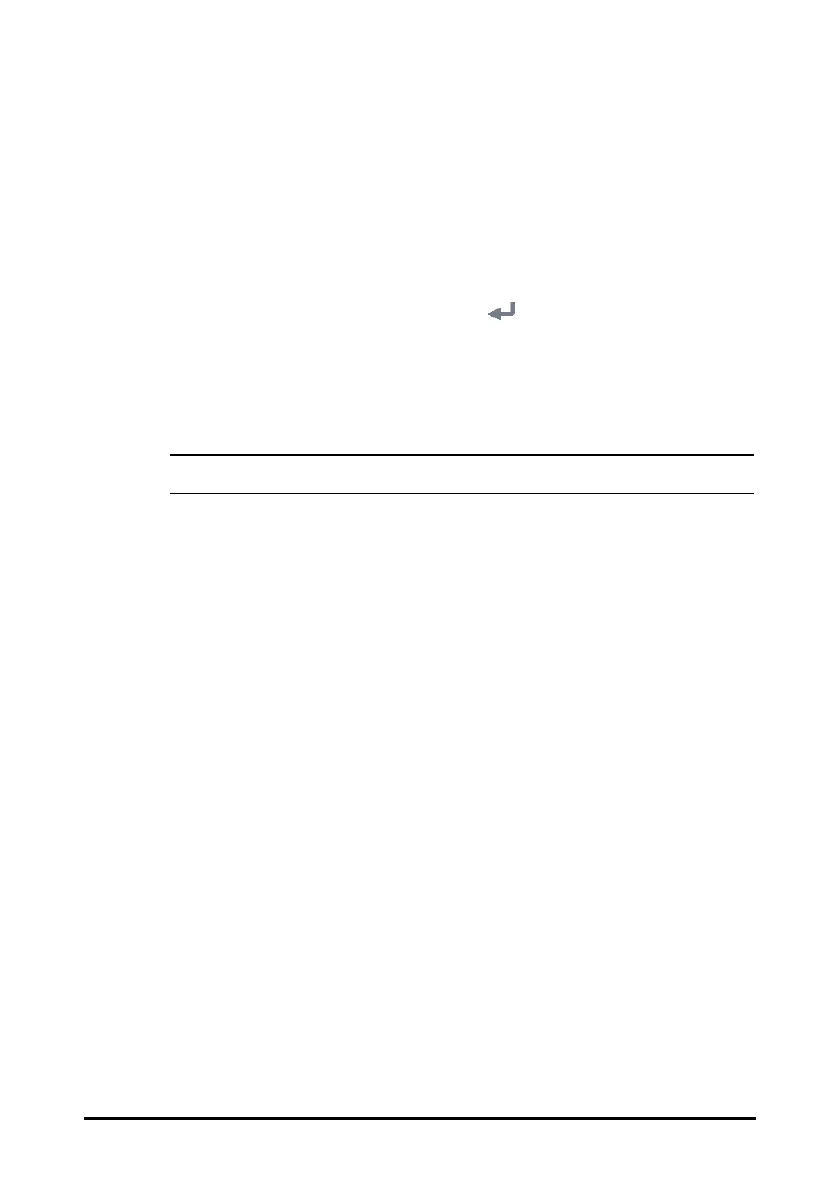15 - 13
3. Under Custom Pain Score Method, select corresponding area to edit the name of
your scale, and change the upper limit of scoring value.
4. Enable Display on the right of the pain score for it to be displayed on the Pain
Score screen.
15.3.4 Adding a Pain Description
You can add up to 15 descriptions on the monitor. Follow this procedure:
1. Select the Main Menu quick key → from the System column select Maintenance
→ input the required password → select .
2. Select Module → Pain Score tab, and then select Add Description.
3. Select Name and input the name of the description with the on-screen keyboard.
4. Set Type to Numeric or Te xt.
• The type of a description cannot be changed after saving.
5. For Numeric type, continue to set the Unit and Resolution of the parameter. For
Text type, you need to set the options to be selected. At least 2 options need to be
set. If needed, you can select Add to set more options.
6. Select Save.
15.4 Targeted Goal
For patients under continuous monitoring, if you are concerned with specific parameters
and their trends, you can use the Targeted Goal screen. The Targeted Goal screen
focuses on the target parameter and displays parameter measurements in big numerics.
You can easily identify whether parameter target is reached via a dashboard and review
the statistics of the target parameter by sections.
The Targeted Goal screen displays parameter measurements and waveforms of SpO
2
,
PI, PR, NIBP, and Temp. The measurements of these parameters displays in big numerics.
15.4.1 Entering the Targeted Goal Screen
To enter the Targeted Goal screen, in Continuous Monitoring mode, select Targeted
Goal quick key.
