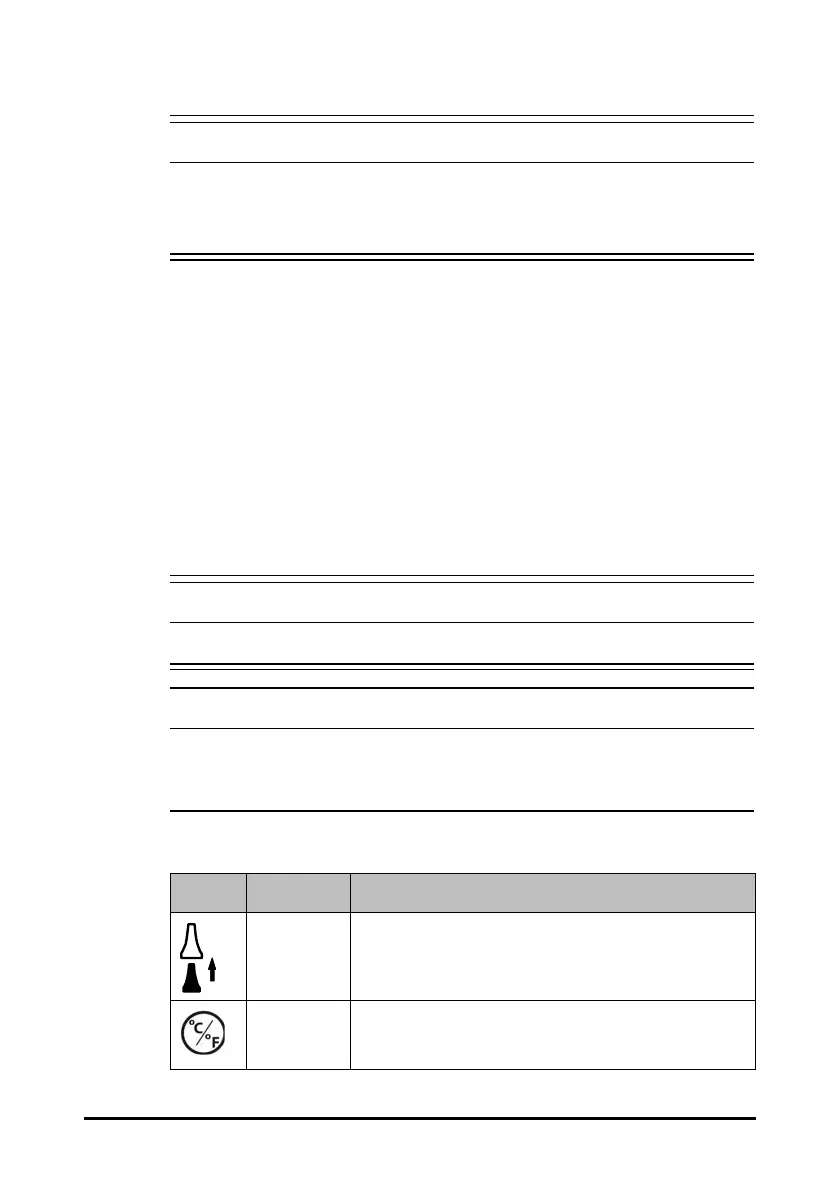10 - 6
• Perform the decontamination or cleaning process with the monitor powered
down and power cord removed.
• The used soft cloth shall be properly disposed of.
10.4 Monitoring Temp with Genius™ 3 Tethered
Tympanic Thermometer
The Genius™ 3 tethered tympanic thermometer is a fast, accurate, and convenient
clinical instrument for measuring patient temperatures. The Genius™ 3 thermometer is
an ear canal thermometer with measurement site equivalence modes including oral and
rectal equivalent temperatures.
The thermometer is powered by the monitor.
Refer to the Genius 3 Tethered Tympanic Thermometer Operator’s Manual for additional
information.
10.4.1 Safety Information
• No alarm is provided for the temperature measurement.
• Used probe covers must be treated as infectious biological waste and
disposed of in accordance with current medical practices and local
regulations.
10.4.2 Thermometer Buttons
Button Name Functions
Eject button Press the eject button to eject the probe cover from the probe.
°C/°F button When a temperature is in the display, you may press and hold
the °C/°F button to toggle between degrees Celsius and
degrees Fahrenheit.
