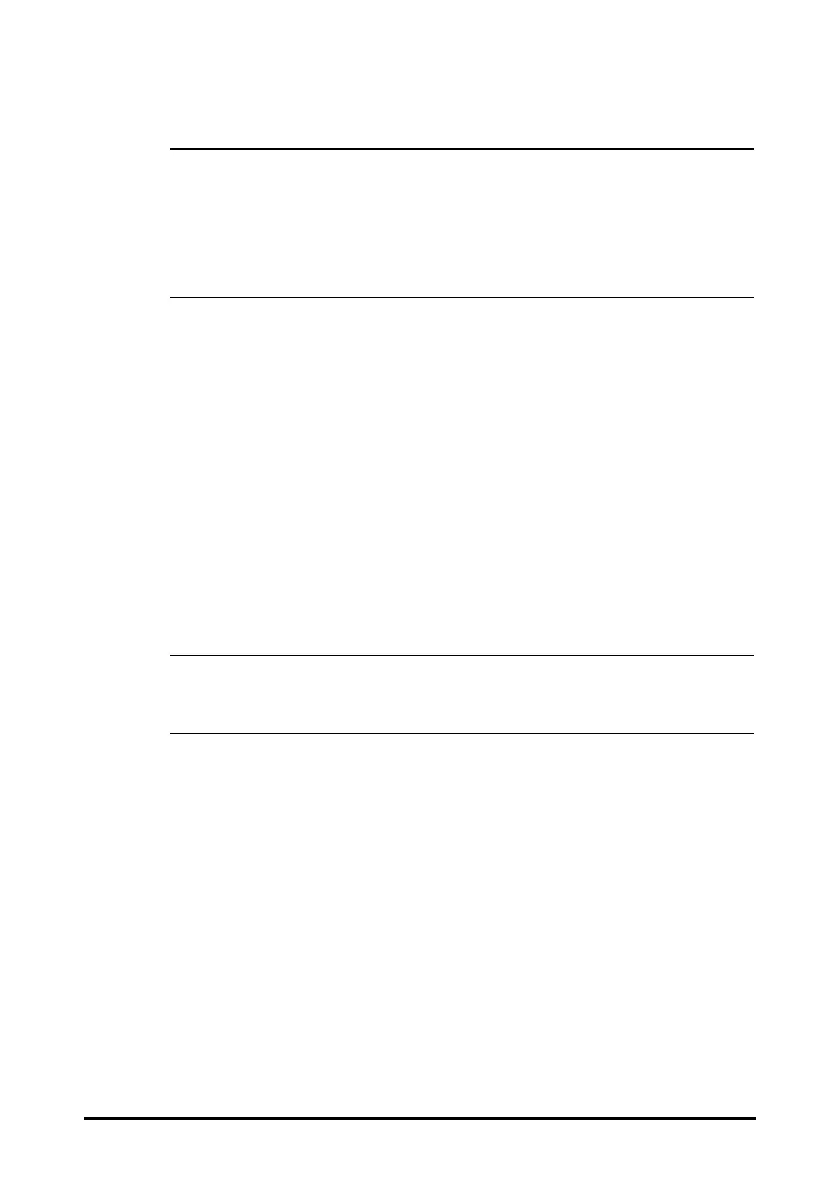10 - 5
• In Predictive mode, temperature probe shall be placed to the measurement
site as soon as probe warmup is complete; otherwise, inaccurate temperature
reading may result.
• In Predictive mode, if the probe has a high temperature due to the
environmental temperature or other causes, cool the probe and then
measure the patient's temperature.
10.3.1.3 Taking a Temperature in Monitor Mode
To measure a temperature in the Monitor mode,
1. Verify that the probe is placed in the probe well.
2. Verify that the temperature measurement type and site are correct.
3. Select P/M on the screen to set the measurement mode to Monitor.
4. Unplug the probe from the probe well and insert it into a cover in the probe cover
pack. Press the probe handle down firmly until the cover engages with the probe.
5. Place the probe to the measurement site and then start measuring. Refer to Step 4
in 10.3.1.2 Taking a Temperature in Predictive Mode for how to place a probe.
6. Withdraw the probe. Press firmly the ejection button on the top of the probe to
eject the probe cover. Replace the probe into the probe well.
• In Monitor mode, record the measured value prior to taking away the probe
from measurement site. The monitor will automatically stop measuring
temperature after 10 minutes from the start of the measurement.
10.3.2 Disinfecting Temperature Probe
The recommended disinfectants include: ethanol 70%, isopropanol 70%,
glutaraldehyde-type 2% liquid disinfectants.
To disinfect the temperature probe:
1. Disconnect the temperature probe from Temp connector.
2. Disinfect the probe with a soft cloth dampened with the recommended
disinfectant.
3. Wipe off all the remaining disinfectants from the probe with a soft cloth dampen
with water.
4. Dry the probe in a cool place.