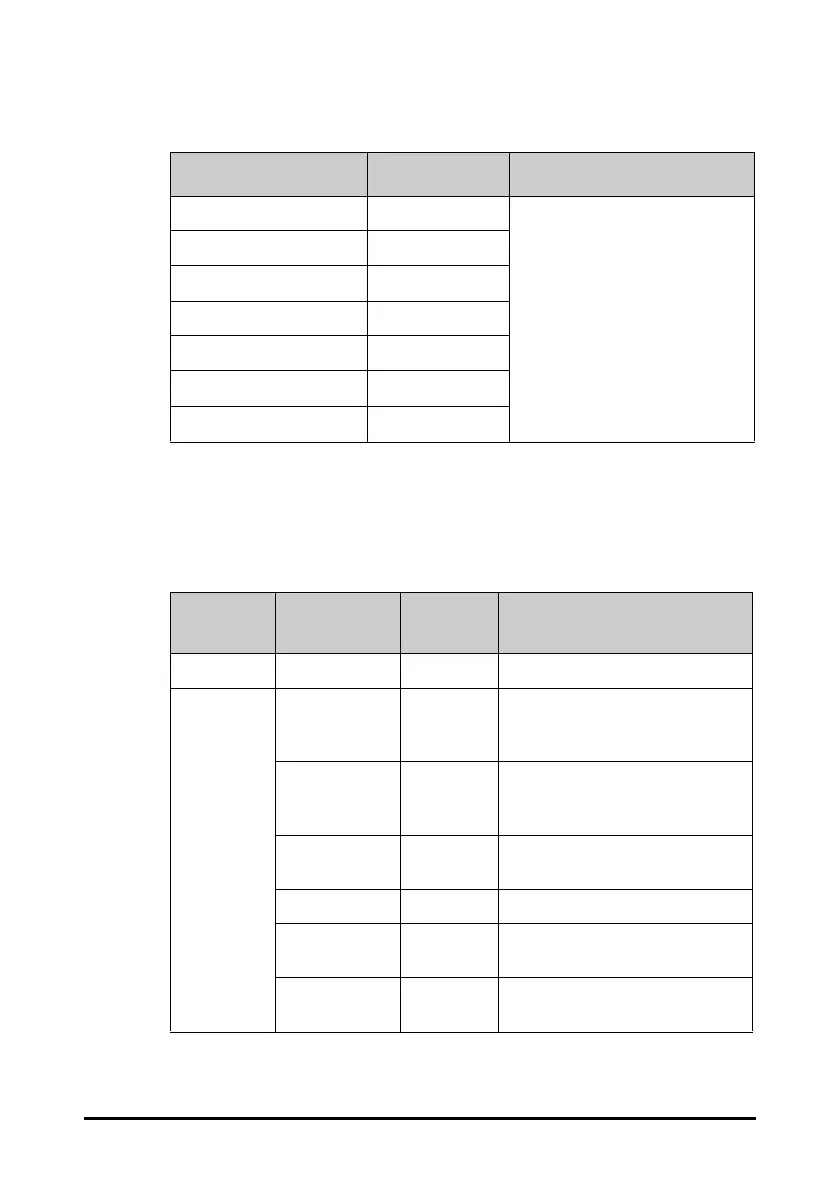18 - 15
18.10 The Unit Settings
18.11 The Time Settings
18.11.1 The Time Synchronization Tab
Menu Item Default Setting Description
Height Unit cm Selects measurement unit for each
parameter.
Weight Unit kg
Glucose Unit mg/dl
I/O Fluid Unit ml
CO2 Unit mmHg
Temp Unit °C
Pressure Unit mmHg
Section Menu Item
Default
Setting
Description
/ Time Zone Selects the current time zone.
NTP Server Start NTP Time
Sync
Off On: enables synchronizing the
monitor time with the NTP server
time.
Interval 1 hr Select the time interval for
synchronizing the monitor time with
the NTP server time.
Time Server
Address
0.0.0.0 The domain name of the time server.
Time Server / The IP address of the time server.
Connection
Status
/ Shows the status of connection with
the NTP server.
Network Test / Tests whether the NTP server is
properly connected.
