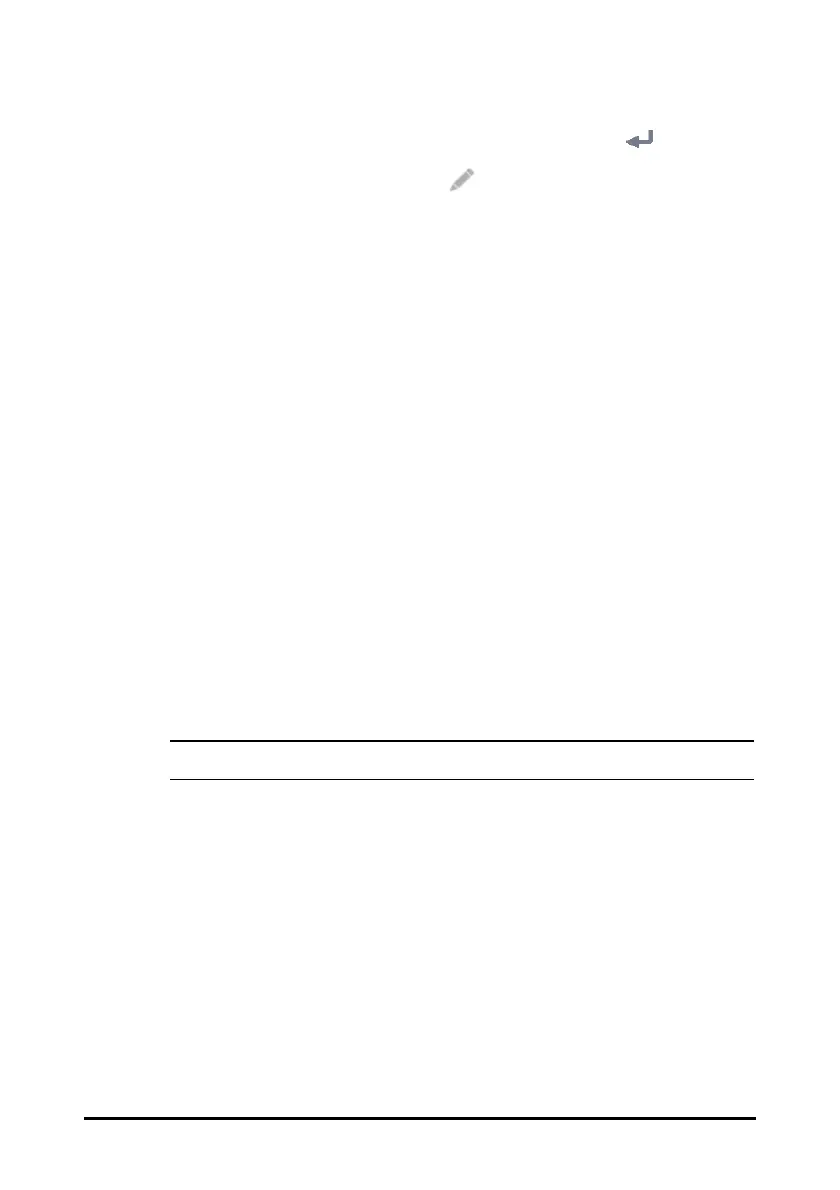11 - 17
1. In Spot Check mode, select the Main Menu quick key → from the System column
select Maintenance → input the required password → select → Module.
2. Under Evaluation Criterion, select to edit an existing criterion or Add Crite-
rion to create a new one.
3. Set the Parameter, Type, Threshold, and select With Symptoms to set whether
to include symptoms in the criterion.
4. Select Save.
11.11 Assisting Venous Puncture
You can use the NIBP cuff to cause sub-diastolic pressure to block the venous blood
vessel and therefore help venous puncture. To assist venous puncture, follow this
procedure:
1. In Continuous Monitoring mode, select the NIBP numeric area to enter the NIBP
menu. In Spot Check mode, select the Main Menu quick key → from the
Parameters column select Setup → select NIBP.
2. Set Venipuncture Pressure.
3. Select Venipuncture at the bottom of the menu.
4. Puncture vein and draw blood sample.
5. Select the Venipuncture again to deflate the cuff. If you do not deflate the cuff,
the cuff automatically deflates after a period of time (170 seconds for adult and
pediatric patient, 85 seconds for neonatal patient).
During venous puncture, pay attention to the cuff pressure and the remaining time
displayed in the NIBP numerics area.
• This function is not available on VS 9A and VS 8A monitors.
11.12 NIBP Maintenance
11.12.1 NIBP Leakage Test
The NIBP leakage test checks the integrity of the system and of the valve. The NIBP
leakage test should be performed once every two years or when you doubt the NIBP
measurements. The NIBP leakage test should be performed by Mindray-qualified service
personnel only.
