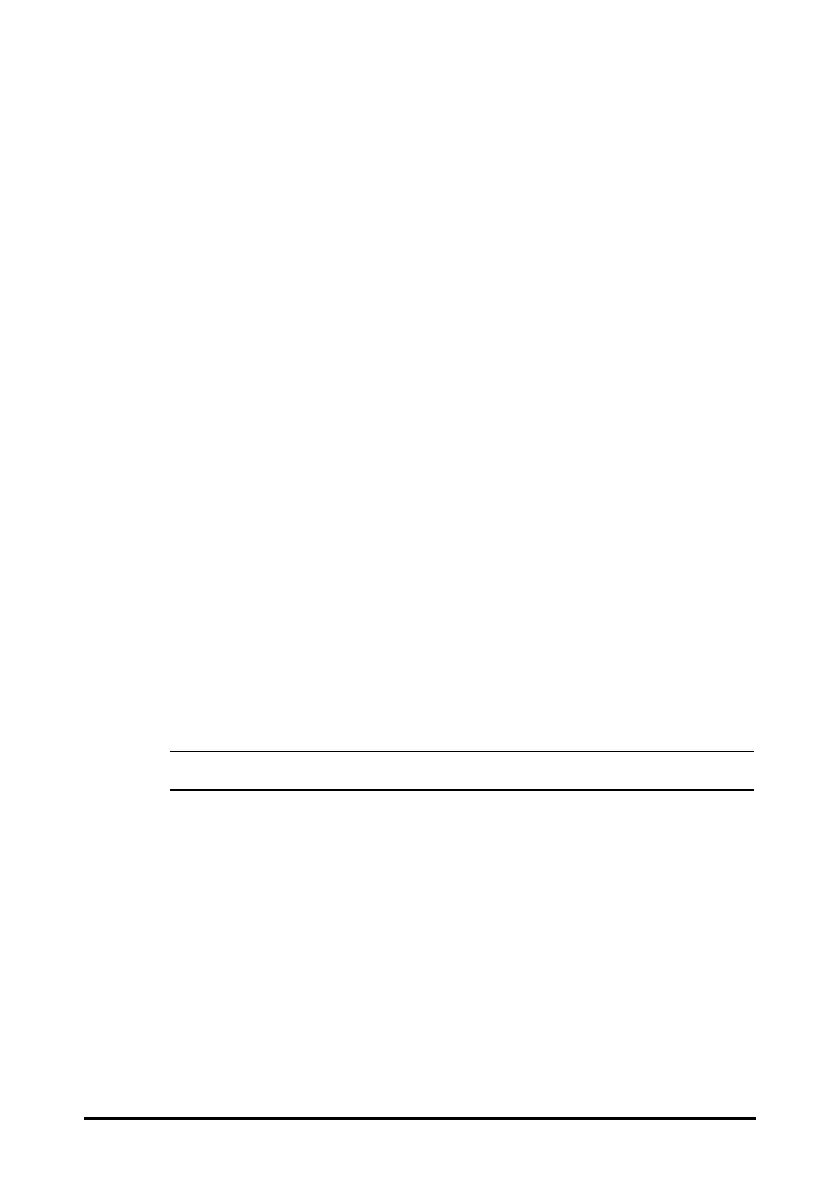8 - 11
3. Set Averaging.
8.6.8 Changing the Sensitivity (for Mindray SpO
2
)
The SpO
2
value displayed on the monitor screen is the average of data collected within a
specific time. The shorter the averaging time is, the quicker the monitor responds to
changes in the patient’s oxygen saturation level. Contrarily, the longer the averaging
time is, the slower the monitor responds to changes in the patient’s oxygen saturation
level, but the SpO
2
measurement is more stable. For critically ill patients, selecting
shorter averaging time will help understanding the patient’s state.
To set the averaging time, follow this procedure:
1. In Continuous Monitoring mode, select the SpO
2
numeric area or waveform area
to enter the SpO2 menu. In Spot Check mode, select the Main Menu quick key →
from the Parameters column select Setup → select SpO2.
2. Select the Setup tab.
3. Set the Sensitivity.
8.6.9 Showing/Hiding PI
You can set whether to display PI in the SpO
2
parameter area. To do so, follow this
procedure:
1. In Continuous Monitoring mode, select the SpO
2
numeric area or waveform area
to enter the SpO2 menu. In Spot Check mode, select the Main Menu quick key →
from the Parameters column select Setup → select SpO2.
2. Select the Setup tab.
3. Switch on or off Display PI.
• This function is only available for Mindray SpO
2
and Masimo SpO
2
.
8.6.10 Monitoring SpO
2
and NIBP Simultaneously
When monitoring SpO
2
and NIBP on the same limb simultaneously, you can switch on
NIBP Simul to lock the SpO
2
alarm status until the NIBP measurement ends. If you
switch off NIBP Simul, low perfusion caused by NIBP measurement may lead to
inaccurate SpO
2
readings and therefore cause false physiological alarms.
In Continuous Monitoring mode, you can set the NIBP Simul. Follow this procedure:
1. Select the SpO
2
numeric area or waveform area to enter the SpO2 menu.
2. Select the Alarm tab.
3. Set NIBP Simul.
