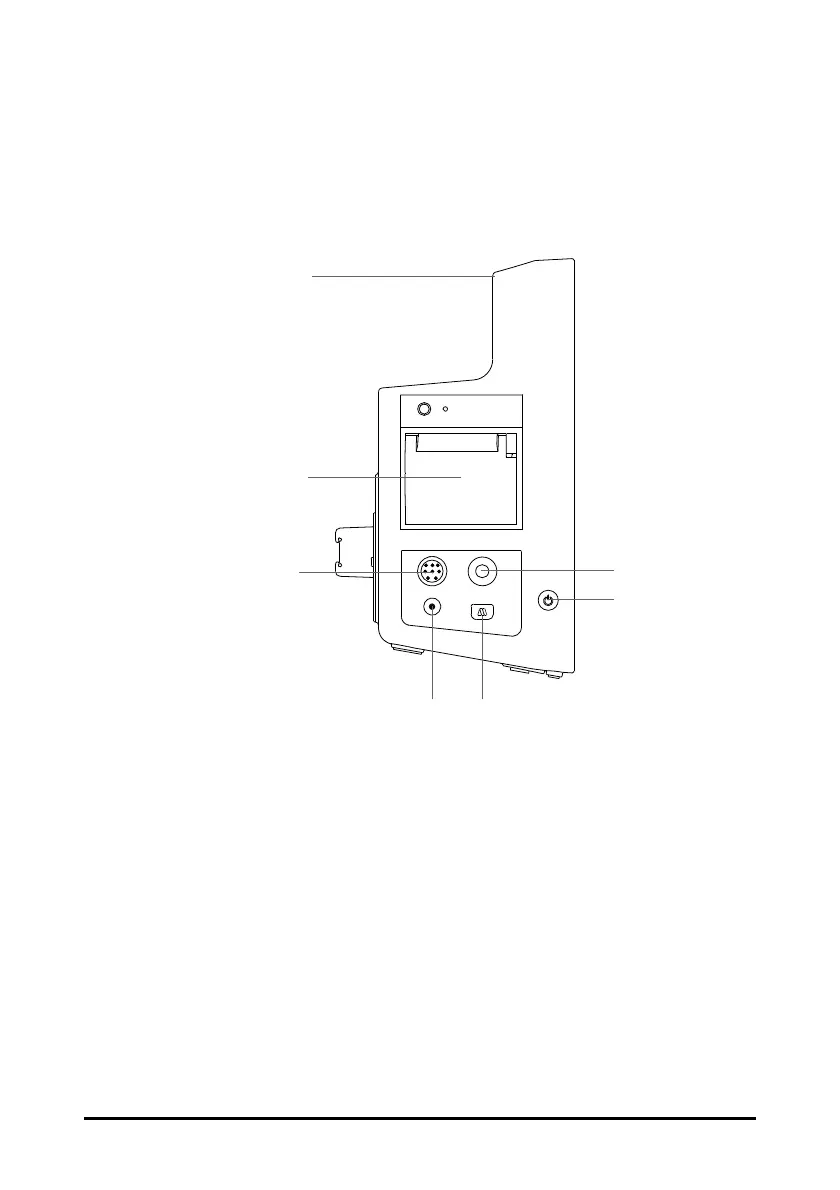2 - 5
◆ High priority alarm: the lamp quickly flashes red.
◆ Medium priority alarm: the lamp slowly flashes yellow.
◆ Low priority alarm: the lamp is cyan without flashing.
2.7.3 Side View (VS 9 Series)
1. Handle
2. Recorder
3. SpO
2
cable connector
4. CO
2
gas outlet
5. CO
2
sampling line connector
6. Power switch
◆ Press this key to turn the monitor on.
◆ When the monitor is on, if no measurement is being performed, press this
key to enter standby mode.
◆ When the monitor is on, press and hold this key for above 3 seconds to turn
the monitor off.
An indicator is built in this switch. It turns on when the monitor is on and turns off
when the monitor is off.