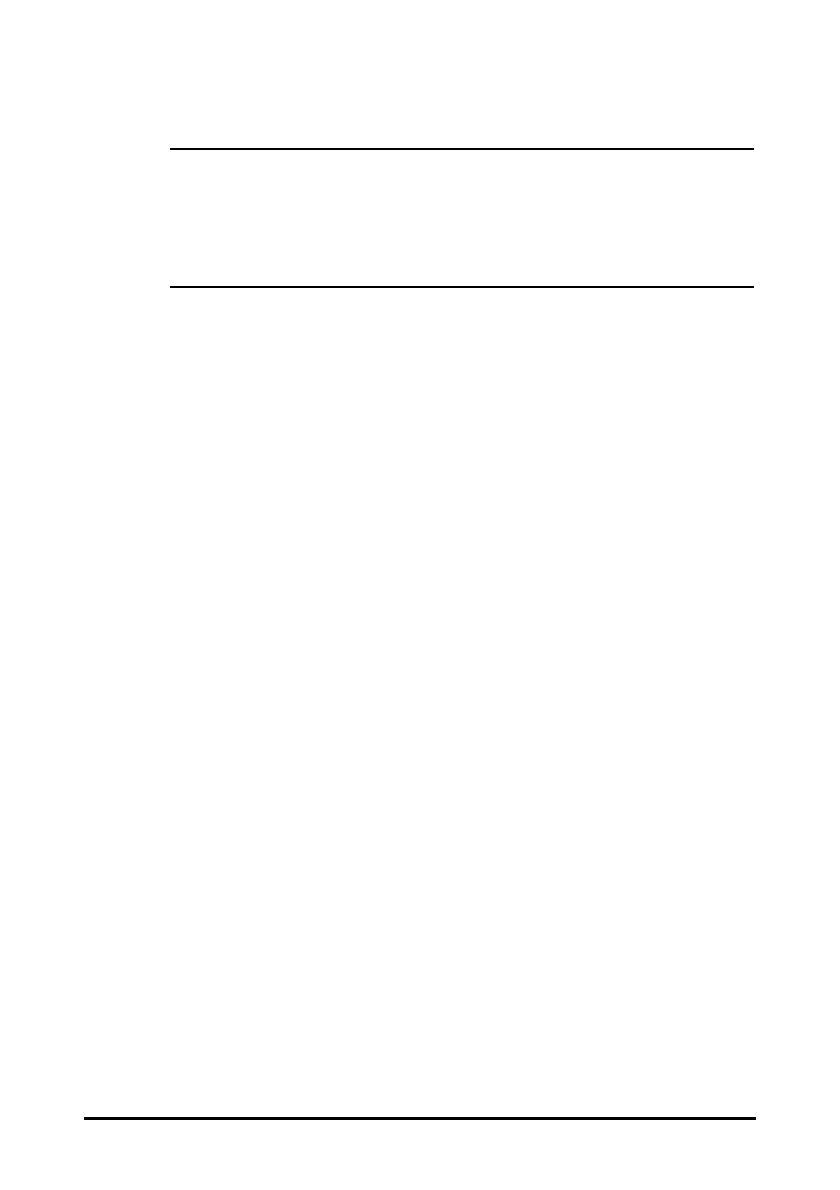15 - 5
• The decision to use Scale 2 of the SpO2 Scale should be made by a competent
clinical decision maker and should be recorded in the patient’s clinical notes.
• Before calculating the score, select Reset to clear the previous score.
• You can get the score only when all required parameters have been measured
or entered.
15.1.4.2 Enabling Auto Scoring
In Continuous Monitoring mode, the monitor automatically starts scoring at the preset
interval. To enable auto scoring, follow this procedure:
1. From the EWS page select Setup.
2. Set Auto Scoring:
◆ Interval: the monitor automatically starts scoring at the preset interval.
◆ NIBP: the monitor automatically starts scoring at the completion of each
NIBP measurement.
◆ Alarm: the monitor automatically starts scoring when an alarm occurs to the
parameter for scoring.
◆ If no option is selected, the monitor does not initiate auto scoring.
15.1.4.3 Setting Auto Scoring Interval
In Continuous Monitoring mode, you can set the auto scoring interval. Follow this
procedure:
1. From the EWS page select Setup.
2. Set Interval:
◆ By Score: the monitor automatically starts scoring as per the interval
selected for corresponding total score.
◆ 5 min - 24 hrs: If Auto Scoring is set to Interval, the monitor automatically
starts scoring as per the selected interval. If Auto Scoring is not set to
Interval, the countdown timer of manual scoring is selected.
◆ Off: the monitor does not automatically start scoring.
15.1.5 EWS Alarm
When working under Continuous Monitoring mode, if alarms are enabled, the monitor
can automatically give alarms and refreshes the score.
15.1.5.1 Setting the EWS Alarm
In Continuous Monitoring mode, if Alarm is enabled, the monitor can automatically
give alarms in the following cases: